Fortnite cosmetics may not give you a competitive advantage, but flaunting your wardrobe is always fun. So imagine not being able to purchase V-Bucks for the skins you want because of an annoying error like “no offers available” plaguing the store.
Thankfully, errors like these aren’t immune to solutions. If you’re facing the “no offers available” error while trying to access Fortnite’s V-Bucks store, here’s what you can do to fix it.
Fortnite’s “no offers available” error explained (and how to fix it)
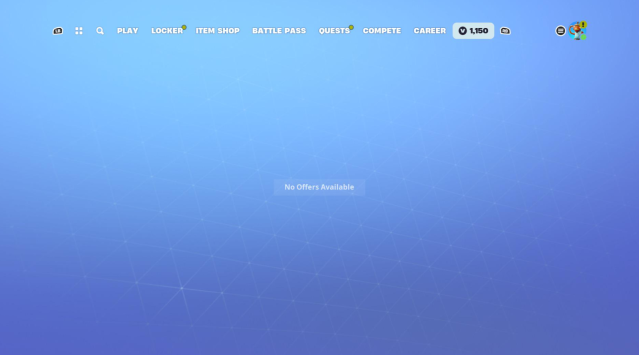
The “no offers available” Fortnite V-Bucks store error usually shows up if you have multiple profiles on your console: It’s triggered when you open Fortnite linked to a profile you didn’t download the game on and try to access the V-Bucks store.
As you may have realized, you can fix it by logging into the game using the profile it’s downloaded on. But what if you share your console with multiple people and one of its users wants to purchase V-Bucks for their Fortnite account linked to a different profile? Well, this is where it gets tricky.
Even if you can technically have multiple Fortnite accounts by adding multiple profiles and accounts to your console, you can’t purchase V-Bucks for them separately. You’re only allowed to purchase V-Bucks using the profile you downloaded the game on. If you want to purchase V-Bucks in another account linked to a different console profile, uninstall Fortnite and reinstall it to the profile you want it on. This isn’t convenient, but it’s the only workaround.
In some cases, you may get the “no offers available” error even if you don’t have multiple profiles with linked Fortnite accounts saved on your console. You can try the following basic fixes to get rid of the message for these situations:
- Restart your console.
- Log out of your Epic Games account and sign back in.
- Try re-linking your Epic Games account to your PlayStation profile.
- Check if Fortnite’s servers are down.
If none of the fixes work, you can always drop Epic Games Support a message and the team should help you work it out.











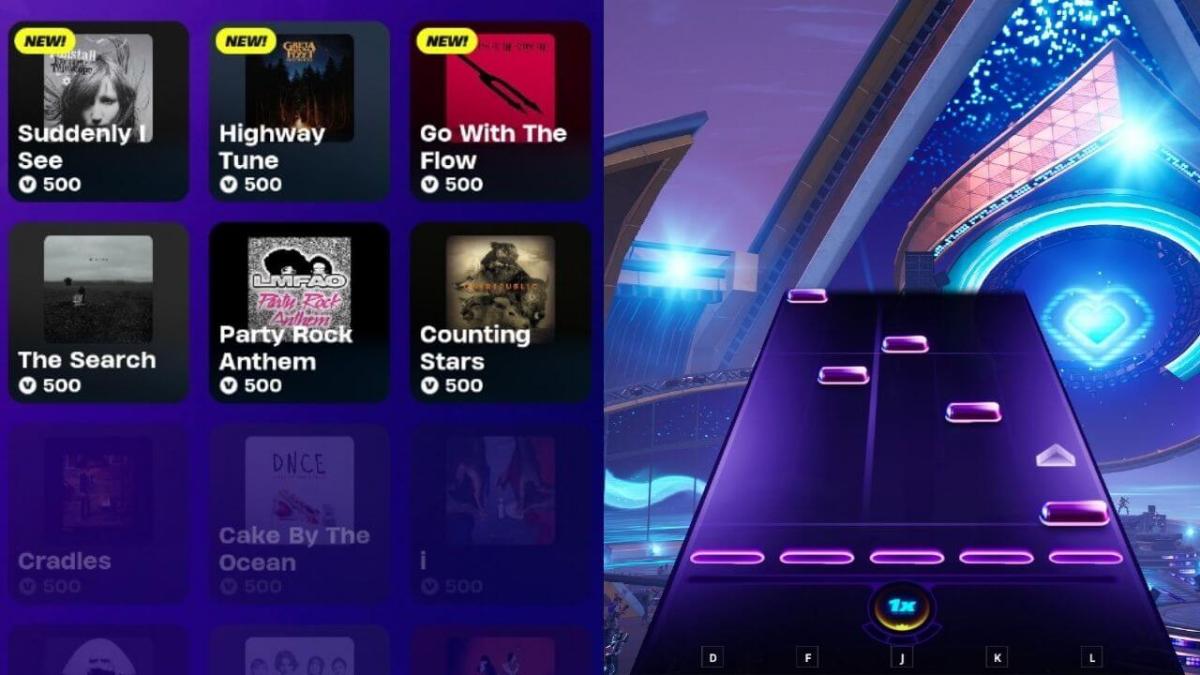
Published: Apr 17, 2024 04:01 am