Duplication glitches in LEGO Fortnite are real time-savers, cutting down on the need to farm and roam for resources. Players have found a glitch that still works after the December 20 update, letting you duplicate several important materials like Knotroot and Marble.
While resources are all around the map, I haven’t been a huge fan of taking a detour to collect them all the time. Always running out of materials must have cost me a good hour or so during my adventure, but the dupe or farming method made sure I always had something on my inventory to use for crafts.
How to duplicate materials in LEGO Fortnite
In LEGO Fortnite, you can duplicate materials using a glitch with Stations. Here’s how it works: destroy a Station and collect its dropped materials, then quickly head back to the lobby. When you return to the world, the Station reappears, but the materials you used to build it stay in your inventory. Repeat these steps to keep duplicating the materials for the Station. Here’s a step-by-step guide:
- Start LEGO Fortnite and enter one of your worlds alone. It won’t work with other players inside.
- Create a Station like Stone Breakers or Gem Cutters, or approach an existing one.
- Damage the Station using punches or a Pickaxe. Be fast in the steps four and five.
- Keep hitting until it’s destroyed, then quickly collect the materials it drops.
- Immediately open the game menu and press “Exit” to return to the lobby.
- Re-enter your world solo.
- If successful, the Station will be back and you’ll have its crafting materials in your inventory.
- Repeat steps two to seven to duplicate more materials.
The video above shows my testing of the glitch with the Dec. 20 update in Survival mode. I can confirm this glitch works, but only with Stations. Destroying other items like furniture or chests won’t have the same effect.
For example, to duplicate Flexwood Rods, use the glitch on a Loom. You’ll end up with eight Flexwood Rods in your inventory. For Sand Claws and Sand Shells, apply the glitch to a Gem Cutter.
How to duplicate food in LEGO Fortnite
This glitch only works for food items in LEGO Fortnite, according to my tests. For this glitch to work, you’ll need a Grain Mill and a Garden Plot.
For the purposes of this guide, I used Pumpkins as my food source.
- Collect a Pumpkin or another fruit or vegetable from the wild.
- Place it in the Grain Mill.
- Run the mill to extract seeds.
- Take the seeds from the mill and place them into the Garden Plot.
- Walk over to the plot and start punching the seed.





As you punch the planted seed, it’ll start dropping its respective fruit. I put 15 Pumpkin Seeds into the Garden Plot and received back 15 Pumpkins after punching it for a few seconds. While this isn’t technically a dupe, it’s one of the faster ways to get food in the game since you get to fast-forward the planting and growing Seeds processes in LEGO Fortnite. This is also a very reliable way to get Vines in LEGO Fortnite which can be used to make torches.











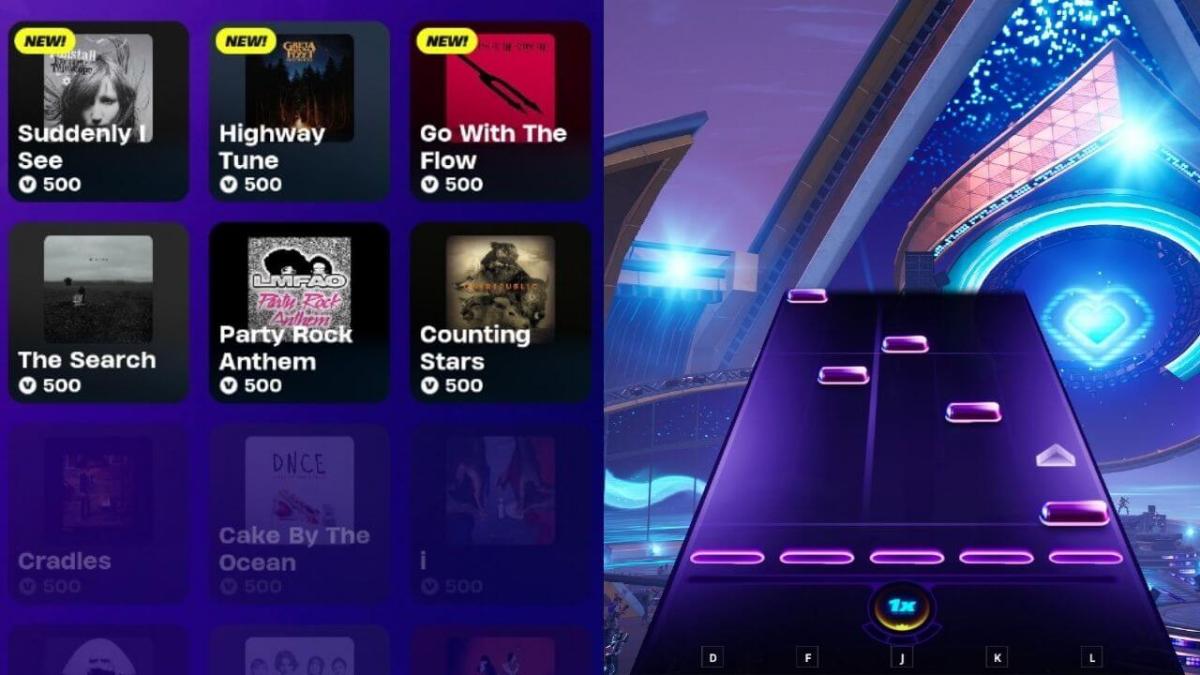

Published: Dec 20, 2023 12:11 pm