Minecraft is now in Fortnite, but with a collaboration that not many fans expected at the beginning of the year. Featuring a similar playstyle to the legendary sandbox title, LEGO Fortnite is Epic Games’ latest addition to its crown jewel.
From building houses to destroying other structures, LEGO Fortnite aims to take players on a journey filled with crafting, farming, and survival. Considering the Fortnite world revived in November 2023 with an OG season, causing players to wonder when would Fortnite OG come back immediately after its release, the expectations were high for LEGO Fortnite.
If you can’t wait to jump into this new LEGO-themed world, here’s how you can play the free game mode.
How to launch and play LEGO Fortnite
Playing LEGO Fortnite is as simple as loading into a custom map in the game.
- Download and launch Fortnite on a supported platform.
- Log into your account, and when you’re in the main lobby, scroll down until you see the Discover screen.
- Choose LEGO Fortnite under the “By Epic” category in the Discover screen and click on Select.
- After selecting the game mode, you’ll either need to create your own world or join an existing one.





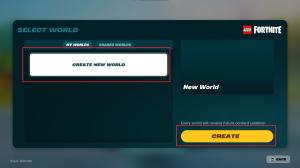

LEGO Fortnite doesn’t require any additional downloads, and you’ll be able to instantly join a game after selecting it in the Discovery menu.
Can you play LEGO Fortnite split-screen?
No, LEGO Fortnite doesn’t support split-screen gameplay at the time of writing. While Epic clearly stated this fact in its Welcome to LEGO Fortnite blog, the developer didn’t mention whether it had any plans to make the mode split-screen compatible.
LEGO Fortnite gameplay modes
LEGO Fortnite comes with two playable game modes, Survival and Sandbox. In the Survival mode, your back will be up against the wall as you’ll need to find resources to stay alive. The Sandbox mode is there for players who would like to let their creativity loose since you will be supplied with infinite supplies in Sandbox.
As a former Minecraft veteran, I chose to start with the Survival mode. Upon loading into the game, I found out that I had to get a Campfire and a Shelter going above all else. When those were out of the way, it was time to get a Crafting Bench and use the materials waiting in my inventory.
After building the basics, I recommend taking the time to explore the game’s mechanics as you’ll also need to battle formidable opponents for materials and survival.
Long-time LEGO fans can also get a free LEGO Insiders skin in Fortnite, if they have an active membership.











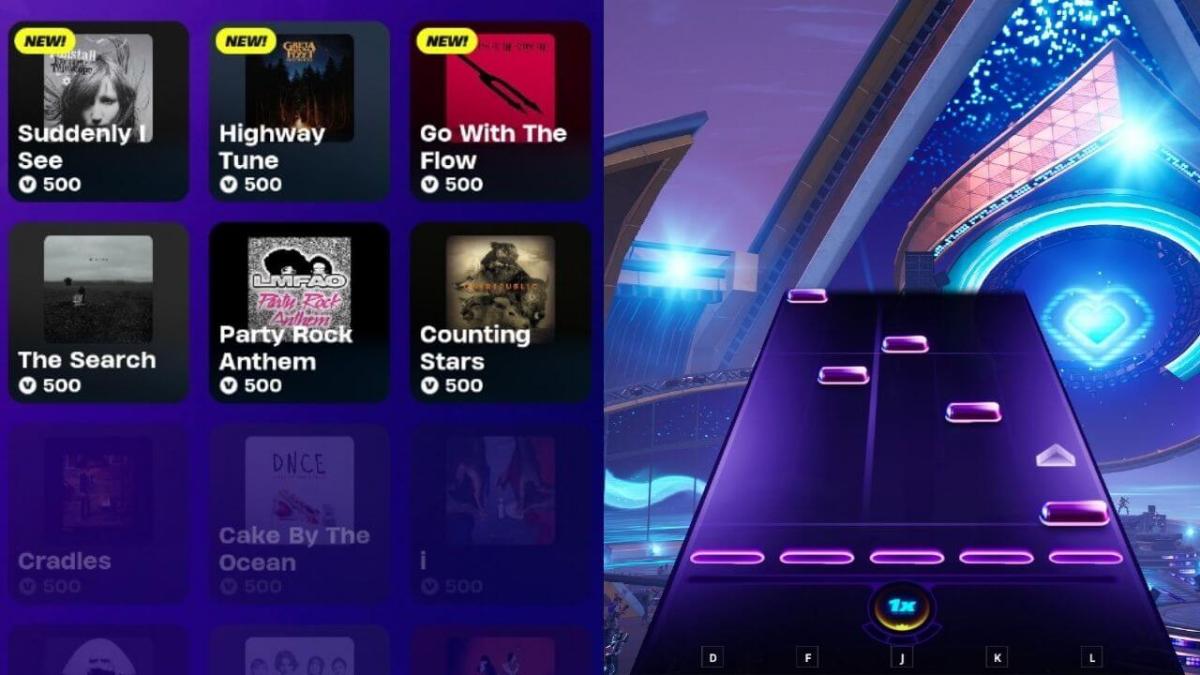

Published: Dec 7, 2023 09:09 am