Football Manager 2024 doesn’t offer an enormous amount of character customization, but you can still make an accurate depiction of yourself. You’re given the option to add your own photo and generate a 3D model for your manager’s head, and here’s how to do it.
We doubt anyone’s launching a Football Manager game thinking of character customization, but it’s still nice to be able to create a manager that resembles your looks. The FM24 in-game options don’t really allow you to do that, as they are fairly basic.
Each time you create a new manager, you can customize their appearance, accessories, and abilities. Appearance options are limited to skin tone, body shape, and some cosmetic face features. You’ll likely struggle trying to create a specific character using these.
You can bypass needing to create your manager manually using Football Manager 2024’s feature that lets you load a 3D model from a photo. It’s easy to do and will get you closer to your desired product than any tinkering in the menu could.
How to add a photo to FM24
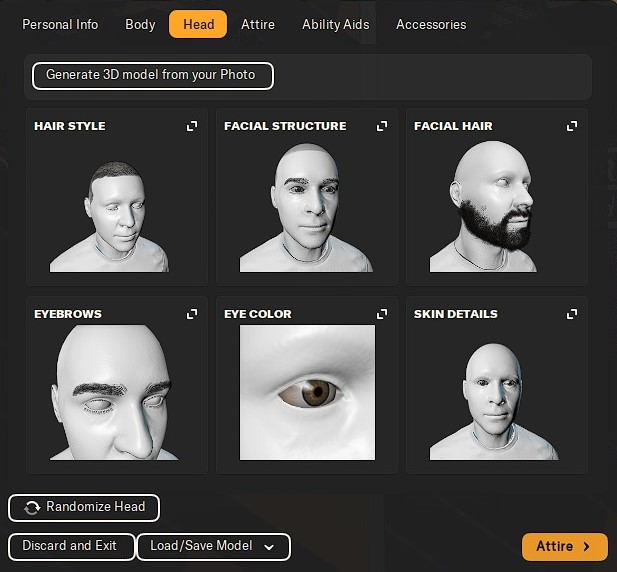
You can add your photo to Football Manager 2024 from the “Head” section of the character creation menu. You can find the “Generate 3D model from your photo” prompt above the regular customization options. Click on that and choose whether you want to upload an already existing image from your device or use your webcam to take a photo.
FM24 will generate your manager’s head from that photo. For the best results, use a Passport or photo ID picture. You will be looking at your mug for your entire career with that manager, so you better make that photo count. Or not, it’s your game.









Published: Nov 4, 2023 08:39 am