The virality of Warner Brother’s new platform fighter can’t go unnoticed. Players from all over the world are getting their hands dirty and down to the nitty-gritty with their favorite and iconic Warner Bros. franchise fighters in MultiVersus.
With many flocking to their favorite platform to play, it’s caught the eye of many different personalities across the gaming space. The fighting game community’s largest names are logging-in to rank up, grind to the top, and put others in their place to become the best with thousands tuning in to watch.
After gaining so much traction post-launch, MultiVersus collaborated with Twitch and Muxy to create a unique Twitch extension for MultiVersus and its streamers.
Twitch adds official MultiVersus extension
MultiVersus announced they’ve released a Twitch extension that allows streamers to connect and play with their viewers in custom games.
As it is, the Twitch extension lets the viewers see all the current match details, download the game, and also hop in a queue to play with their favorite personality in unique Custom Game lobbies set up by the streamer. It even lets people see player’s stats like their overall level, lifetime ring outs, rankings, and more.
The Twitch extension was developed by Muxy Inc., a Twitch extension development platform. These extensions have the ability to driver new user engagement within the live streaming space and, like the one for MultiVersus, create new and unique ways for players to interact with all sorts of streamers.
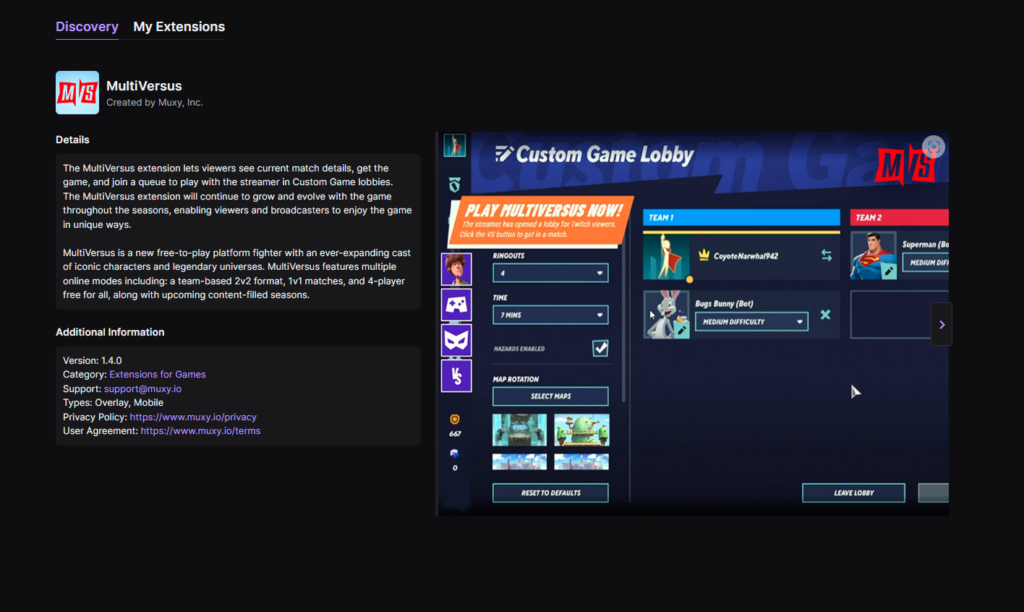
While it is still fairly bare-bones, MultiVersus stated the extension will continue to grow, expand, and evolve with the game and allow all players – streamers and viewers – to experience the awesome game that is MultiVersus in incredibly unique ways.
Twitch users can get access to this awesome extension in the extension hub on Twitch through the Creator Dashboard.












Published: Aug 1, 2022 09:00 pm