With MultiVersus now out in full, that means there are even more chances for the free-to-play platform fighter to encounter issues with servers or online connections. If you are jumping into the action, you will want to keep a close eye on the game’s server status.
Even back when the game was hosting its beta, MultiVersus had an all-time peak of 153,044 players on Steam alone, and the full version of the game isn’t going away any time soon. But that many players jumping into a game that releases constant updates and focuses on online play is also susceptible to server problems. Thankfully, there are a few ways you can check MultiVersus’ server status and potentially work around any errors.
How to check MultiVersus‘ server status
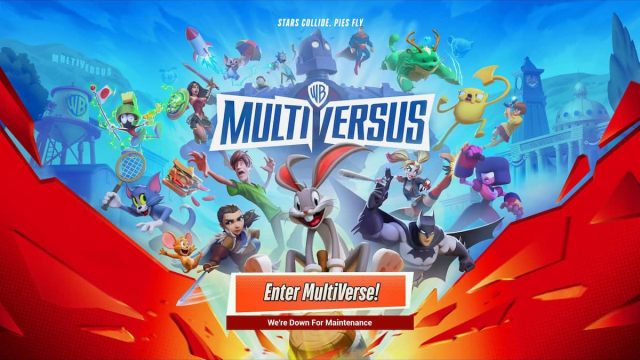
MultiVersus is blessed with multiple official support options where you can actively check the game’s server status, along with community resources that will help out in a pinch. So whether you encounter problems like the infamous “Syncing Account State” error or see the “We’re Down For Maintenance” message displayed on the login screen, here are some checks you can run.
The official MultiVersus social media pages tend to keep players well-informed on maintenance cycles and larger issues that might impact the game in any way. Additionally, the official Warner Bros. Games Support website has live trackers for most major titles published by the company, including MultiVersus.
If you want a more hands-on approach, Player First Games co-founder and MultiVersus game directory Tony Huynh is also active on social media and keeps fans updated on the game’s status. He even communicates directly with players regarding bugs occasionally.
In that same vein, accessing the MultiVersus community Discord or browsing the MultiVersus subreddit can also help you find quick answers from other players, and occasionally the developer, if something is affecting your game.
If none of those places have the information you seek, you should probably check your internet connection or if there are any updates available for the game.













Published: May 28, 2024 06:34 am