Now that Final Fantasy 7 Rebirth is out, there are several preorder game bonuses waiting for players, including the Midgar Bangle Mk. II and the Moogle Trio Materia, depending on which version you decided to preorder.
Thankfully, getting these FF7 Rebirth rewards is pretty easy.
How to claim your FF7 Rebirth preorder bonuses

Regardless of which version of FF7 Rebirth you preordered, claiming your bonuses is the same, and you can do so by following these steps:
- Install FF7 Rebirth on your PS5.
- Complete the Nibelheim flashback in the first chapter.
- Open the FF7 Rebirth menu.
- Select System and then DLC/Bonuses.
- Claim your preorder bonus by pressing “x.” All claimed bonuses will show an “acquired” tag.
Depending on the edition you preordered, you may also have different preorder bonuses waiting to be claimed. For example, you may be able to claim the Midgar Bangle Mk. II armor if you preordered the physical copy of FF7 Rebirth in the U.S. or Europe or the Moogle Trio Materia if you preordered a digital copy of FF7 Rebirth.
There are also bonuses for any fans who played the FF7 Rebirth demo (Kupo Charm and Survival Set), Final Fantasy 7 Remake (Leviathan Summoning Materia), and FF7R Episode Intermission (Ramuh Summoning Materia).
To get these special bonuses you’ll need to:
- Navigate to the Bonus tab on the main menu.
- A pop-up will appear with details on the bonuses. To claim the bonuses, you must first verify there are eligible saved files for the games (the demo, FF7 Remake, and FF7R Episode Intermission) on your PS5 (they can’t be located in the cloud).
- To verify your files, select the Checked Saved Data button at the bottom.
- Once your files have been verified, you will receive a notification with details of your bonuses, which you can claim from the DLC/Bonuses section under the Systems option.
As soon as you’ve unlocked all your preorder bonuses, you will find them in our Inventory. The process for claiming your preorder bonuses can be tricky because you need to play a portion of the game to access them and have eligible files. But, now that you’ve gone through the steps, you should have every FF7 Rebirth preorder bonus.




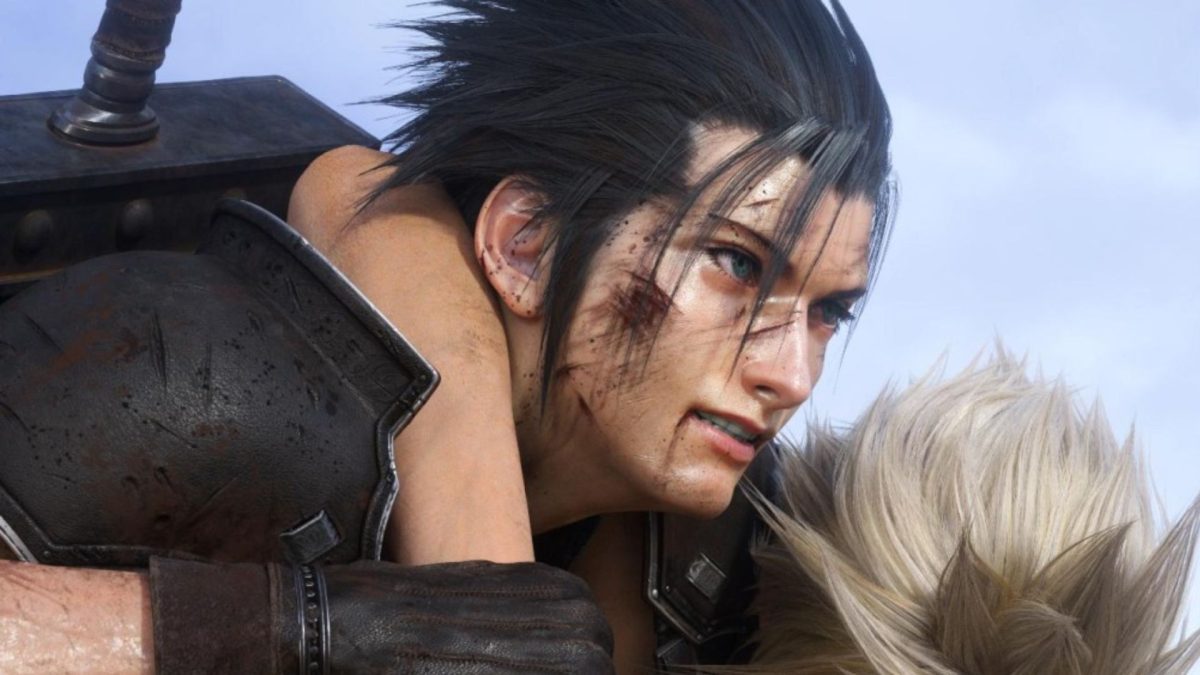








Published: Feb 28, 2024 09:40 pm