Final Fantasy 7 Rebirth is almost here, and if you’re eagerly anticipating its release, you likely want to know how to preload FF7 Rebirth.
Much like Final Fantasy 7 Remake, Rebirth is only releasing on PS5. It will be a timed-release, though, so there’s every chance it will end up on PC and Xbox Series X|S consoles (though an Xbox release seems somewhat unlikely) at some stage in the future.
PS5 players can jump in as soon as FF7 Rebirth goes live on Feb. 29—as long as you preload the game. So, here’s how to do it.
Can you preload Final Fantasy 7 Rebirth?

Yes, you can preload Final Fantasy 7 Rebirth, with preloads going live at midnight regional time on Feb. 27. So, if you’re reading this, you can start preloading right now.
You’ll definitely want to do so ASAP, as it is a behemoth of a file, coming in at roughly 145GB, which means it needs quite a bit of extra time to download on your console. This is why the physical version is split across two discs, so you need to ensure you have enough space on your PlayStation 5 drive for Rebirth.
How to preload Final Fantasy 7 Rebirth on PS5

Once you’ve bought the game—and pick which edition you’re going to play—you will see Final Fantasy 7 Rebirth on your PlayStation 5 dashboard. All you need to do is go to your dashboard and start downloading. This will at least give you some time to download that huge file size.
Preloading only workd for those who preorder the game digitally, so if you have already preordered a physical copy of Final Fantasy 7 Rebirth, I’m afraid you won’t have the opportunity to preload it before it is released. Sorry, physical copy enthusiasts.




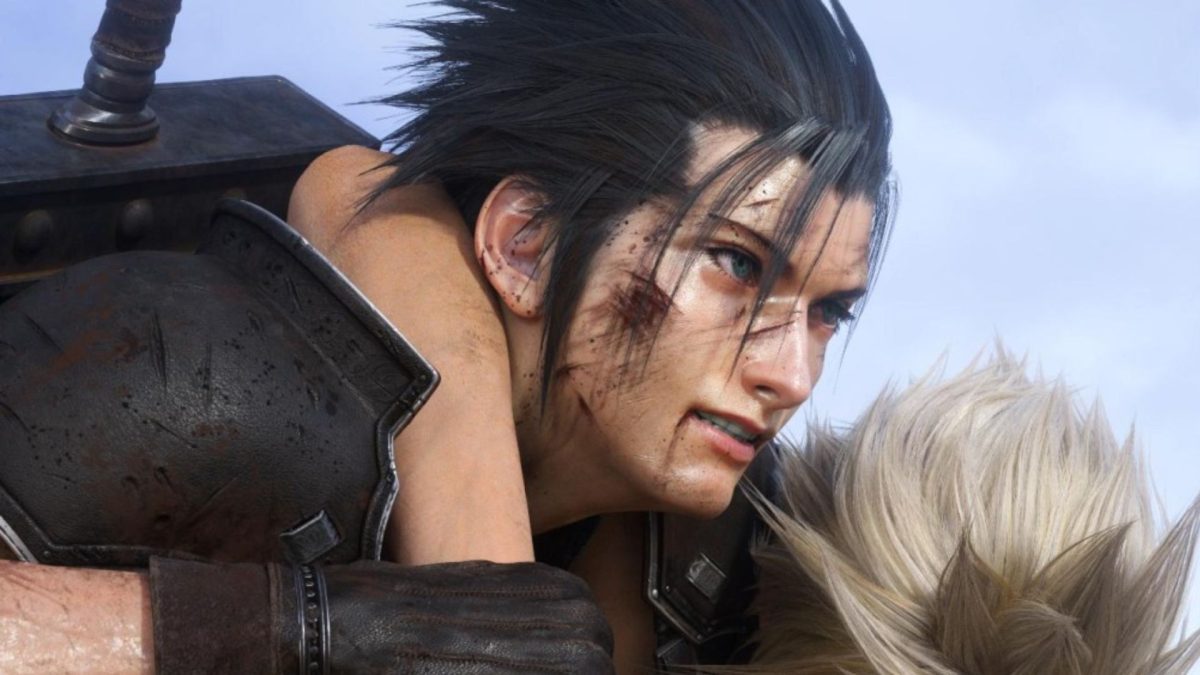








Published: Feb 27, 2024 05:19 am