If you’ve pre-ordered Final Fantasy 16 and are excitedly waiting for its release on June 22, then you should definitely preload the game to ensure you get in as soon as it releases.
There’s nothing worse than buying a highly-anticipated game and then spending a few hours on the day of launch downloading it, all while those with a faster internet connection are already in and spoiling the biggest twists.
If you don’t want that to be you on Final Fantasy 16’s release date, then it’s worth pre-downloading the game—especially given its chunky file size. Want to know how? Read on for how to preload Final Fantasy 16 on PS5, including what the file size is and when preloads unlock.
What is the Final Fantasy 16 file size on PS5?

Before you preload Final Fantasy 16, you must ensure you have enough free space on your PS5 for the game—because it’s massive.
Final Fantasy 16 weighs in at 90.1GB (or 90.131Gb to be precise), while the patch accompanying the game’s preload will be 300MB. So, in total, you should make sure you have about 90.4GB free, but I would advise having 91 GB free, just in case. It’s worth remembering that any future patches will also increase the game’s file size.
For comparison, God of War: Ragnarok on PS5 weighed in at 84 GB in the US and around 100GB in Europe, so Final Fantasy 16 is around the same size.
When can you preload Fantasy Fantasy 16?

Final Fantasy 16 preloads unlocked at midnight in local time on June 20, two days prior to the game’s release date. That means that, as long as you’ve bought the game digitally, you can start preloading it now. Unfortunately, unless you’re lucky enough to have had your copy arrive early, those who have bought the new Final Fantasy physically will have to wait until they’ve got the disc to preload the game.
Related: How to play the Final Fantasy 16 demo
How to preload Final Fantasy 16 on PS5

As long as you have already pre-ordered Final Fantasy 16 digitally (or have a copy of the disc), you can preload the game by going to its listing on the PlayStation Store and clicking the download button. Alternatively, navigate to the game in your gaming library and download it from there.
Can you play Final Fantasy 16 early if you preload it?

Preloading Final Fantasy 16 does not mean you can play the game early. Unfortunately, you’ll still need to wait until the game officially releases on June 22. If you do want to get a start on Final Fantasy 16 before the release, however, you can play a Final Fantasy 16 demo right now for free on PS5.
The demo allows you to play through the game’s prologue (which is just over two hours long) and, what’s more, your progress from the demo will carry over to the full game—so you won’t have to play it twice.


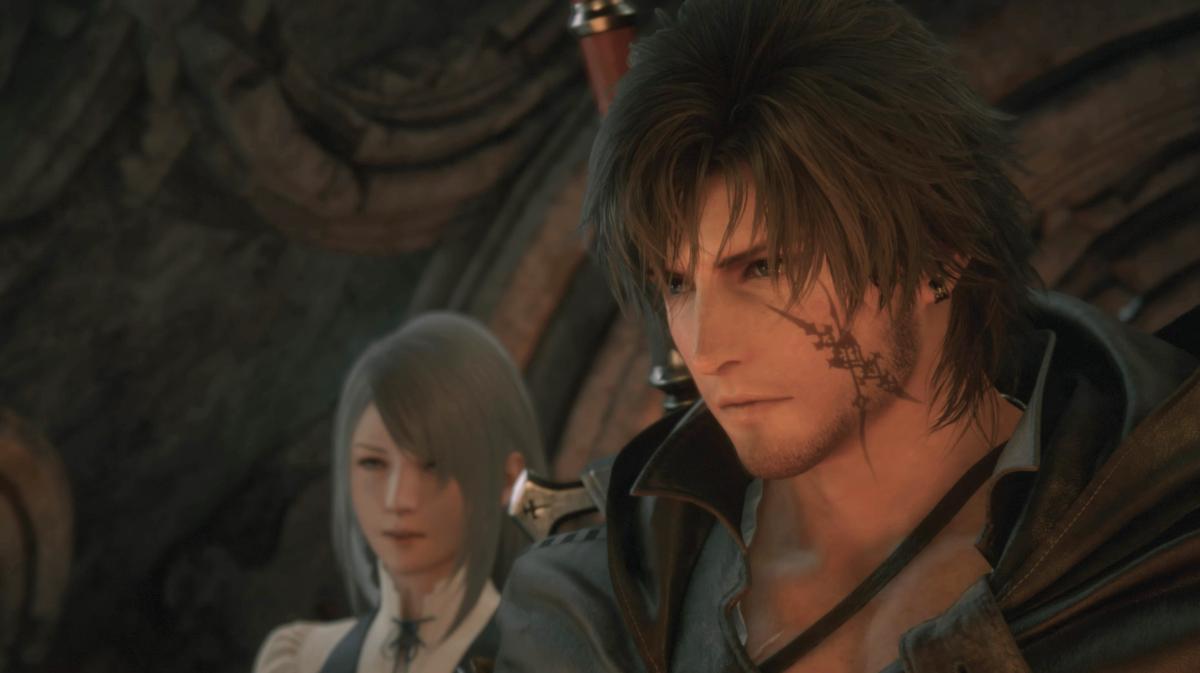

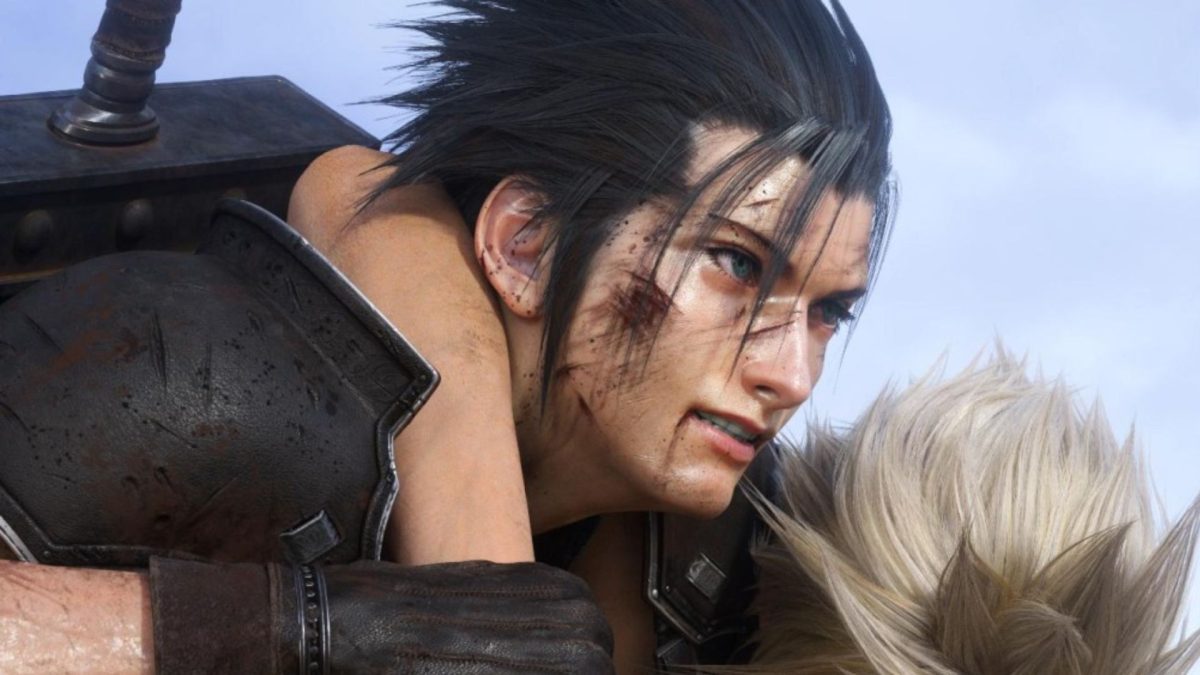








Published: Jun 20, 2023 06:45 am