To celebrate the release of the Fallout TV series on Prime Video, Amazon is offering the open-world multiplayer game, Fallout 76, for free through Prime Gaming.
Prime Gaming is a subscription service that comes with a regular Amazon Prime membership. If you’ve got Amazon Prime, you’ve got Prime Gaming. So, it’s worth taking advantage of the benefits that come with it. Here’s how to claim Fallout 76 for free on Xbox and PC with Prime Gaming.
How to claim Fallout 76 with Prime Gaming


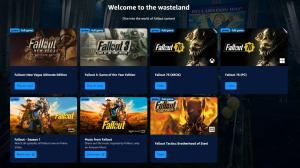
To claim Fallout 76 through Prime Gaming, you need to be subscribed to Amazon Prime. If you don’t have a Prime subscription already, you can sign up for one here.
Once you’ve signed up to Amazon Prime, follow the steps below to claim Fallout 76 for free:
- Go to the Prime Gaming website and sign in using your Amazon account details.
- There should be a big banner for Fallout on the homepage. Click Explore Now. If you don’t see the above, type “Fallout 76″ into the search bar.
- If you went via the banner, you get a selection of Fallout options. Select Claim for either Fallout 76 (XBOX) or Fallout 76 (PC), depending on the platform you want to play on.
- This takes you to the listing page for the game. Select the blue Get Game button.
- This takes you to a page that shows your game code, which needs to be redeemed via the Microsoft Store.
- Go to the Microsoft Store on your device or browser and sign into the account you want to play Fallout 76 on.
- Click the Account button on the top-right-hand corner of the screen and select Redeem code or gift card. (This may be different depending on platform, but always select the Redeem option)
- Enter the code for Fallout 76.
- Fallout 76 is now yours.
This offer is available through May 15, 2024, and you can continue to play the game even if you cancel your Prime subscription.
While Fallout 76 had a fairly rocky launch period, thanks to updates and DLC, it’s now great fun. I advise you get your friends to claim it, too, so you can jump in together. After all, if you don’t enjoy it, it didn’t cost you anything.












Published: Apr 12, 2024 07:03 am