Dragon’s Dogma 2’s world is as perilous as ever. Goblins, Cyclopses, Griffins, and Golems are just a few of the dangerous enemies you’ll face during your adventure, and battling them sometimes leads to your Pawns’ deaths. Luckily, there are ways to revive them.
You have one main Pawn in Dragon’s Dogma 2, and can recruit another two at Riftstones. While the latter are main Pawns of other players, and you can’t really influence their statistics or abilities, you simultaneously upgrade both your Arisen and your main Pawn. They’re an essential part of the game, and you need to know what to do in case they end up dead.
Fortunately, there is a quick solution. Here’s what you need to do.
How to resurrect your Pawns in Dragon’s Dogma 2
When it comes to reviving your main Pawn in case they end up dead, you just need to visit the nearest Riftstone to resurrect them. You don’t have to pay anything. The Pawn simply emerges from the Riftstone once you interact with it.

As for other Pawns, they need to be recruited once again at the Riftstone. There’s no way to truly revive them.
How to revive other characters in Dragon’s Dogma 2
There is also a chance to revive other characters in Dragon’s Dogma 2. To do that, you need to have a Wakestone under your belt.
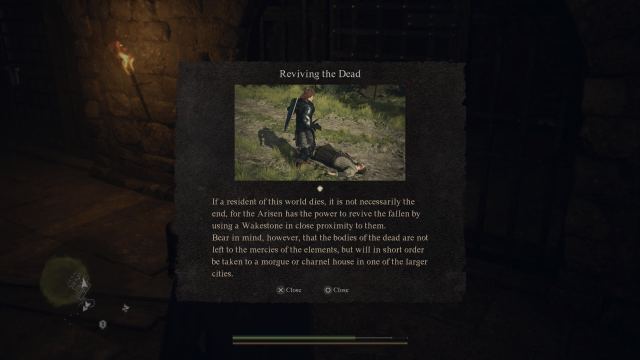
You can revive a character by interacting with their body in place of their death. But, if you want to do so a few days later, you can also visit a morgue or charnel house in the closest large city, where you’ll find the body. There, you can also use a Wakestone to revive a character you wish to interact with.
How to revive hired pawns in Dragon’s Dogma 2

Unlike your main Pawn, hired Pawns in Dragon’s Dogma 2 are sent back to the rift after they die or after you dismiss them. If you want to summon back (re-hire) a Pawn that you’ve used before, here’s how.
Visit a Grand Riftstone. It needs to be the big one you see in towns, not a small one like in the open world or villages. When you enter the Rift, interact with the Riftsone again, and you’ll see a menu. From there, select Pawn Search, then select View Previously Hired Pawns. This will give you a list of all the Pawns you’ve used in the past. If you want to summon back a pawn that just died, they should be at the top of the list.

Pay the RC amount required and summon the hired Pawn back. Now try to keep the Pawn out of trouble, yeah?












Published: Mar 22, 2024 10:16 am