Recruiting characters to the valley usually requires the completion of a couple of quests, and one of the tasks you need to tackle to invite Vanellope to Disney Dreamlight Valley is Faith, Trust, and Pixel Dust. This can be a tough mission since it introduces a new gameplay feature.
Once you understand how the new gameplay feature that unlocks during this quest works, the rest of it is quite easy. Here is how to complete Faith, Trust, and Pixel Dust in Disney Dreamlight Valley so you can unlock DreamSnaps and Vanellope.
How do you unlock Faith, Trust, and Pixel Dust in Disney Dreamlight Valley?
The Faith, Trust, and Pixel Dust quest unlocks automatically after you finish The Haunting of Dreamlight Valley, which is a friendship quest Scrooge McDuck grants you after you reach level five. Completing Faith, Trust, and Pixel Dust is how you officially unlock Vanellope.
Disney Dreamlight Valley Faith, Trust, and Pixel Dust quest guide
The goal of the Faith, Trust, and Pixel Dust quest is to help Vanellope fix her glitching so she can join the valley. To do so, you need to participate in your first DreamSnaps challenge and construct Vanellope’s house.
First DreamSnaps challenge
Navigate to the DreamSnaps menu, which can be founding the Event section of the menu. Click on Current Challenge to see the guidelines you need to meet for Vanellope’s quest.

Every DreamSnaps challenge has a couple of Mandatory requirements that have to be met and a few Suggested ones that might help you score better. If you are tackling a furniture challenge, you need to take a photo of an area that has the required furniture set up while a clothing challenge means you need to dress up for the occasion.
For Faith, Trust, and Pixel Dust, the theme is Start Your Engines! and requires five Playful and five Familiar items. You can either set up a new scene for this entry or try to find an area around the valley or in your home that already meets the requirements.

The easiest way to set up a space for this quest and all other DreamSnaps challenges is by using the filter system. In either the furniture or clothing menu, you can toggle the DreamSnaps filter in the upper left corner to only see items that fit the required theme.
You can take any kind of photo you like for the DreamSnaps challenge as long as it meets the requirements and doesn’t have any Touch of Magic items in it. Once you have taken your photo for the Faith, Trust, and Pixel Dust quest to enter the DreamSnaps challenge, submit it and talk with Vanellope in the Dream Castle to move on to the next part of this mission.

Place Vanellope’s house
The next part of this quest is very easy as long as you have the required Star Coins to purchase and place Vanellope’s house down. Decide where you want her house to start off in your valley and place it down in build mode before approaching the Scrooge McDuck sign to pay for it.
Purchasing Vanellope’s house so she can join the valley costs 4,000 Star Coins. If you don’t have the funds for this, you might consider trying to sell the most profitable crops in Disney Dreamlight Valley to quickly earn enough for this task.

Once you pay Scrooge McDuck the 4,000 Star Coins, Vanellope’s house will be instantly constructed and she will join the valley. Talk with her one last time to officially finish the Faith, Trust, and Pixel Dust quest.
Now that you have the DreamSnaps feature unlocked, remember to participate and vote on DreamSnaps challenges on a weekly basis. This is the best way to earn precious Moonstones you can spend on exclusive Premium Shop items.
Others Asked
What quest do you need to complete to unlock Daisy Duck in Disney Dreamlight Valley?
You need to complete the 'You Have Mail!' quest from Mickey Mouse to unlock Daisy Duck in Disney Dreamlight Valley.
What must players do before they can enter a DreamSnaps challenge in Disney Dreamlight Valley?
Players must first unlock the DreamSnaps gameplay feature by completing “The Haunting of Dreamlight Valley” quest from Scrooge McDuck, followed by the “Faith, Trust, and Pixel Dust” quest to unlock Vanellope.
What is necessary to unlock Minnie's level 10 friendship quest in Disney Dreamlight Valley?
Players need to unlock Minnie by reaching level eight friendship with Mickey and completing the "Memory Magnification" quest, reach level 10 friendship with Minnie, unlock Anna from the Frozen Realm, unlock Woody from the Toy Story Realm, and unlock the Glade of Trust Biome, the Sunlit Plateau Biome, and the Frosted Heights biome.







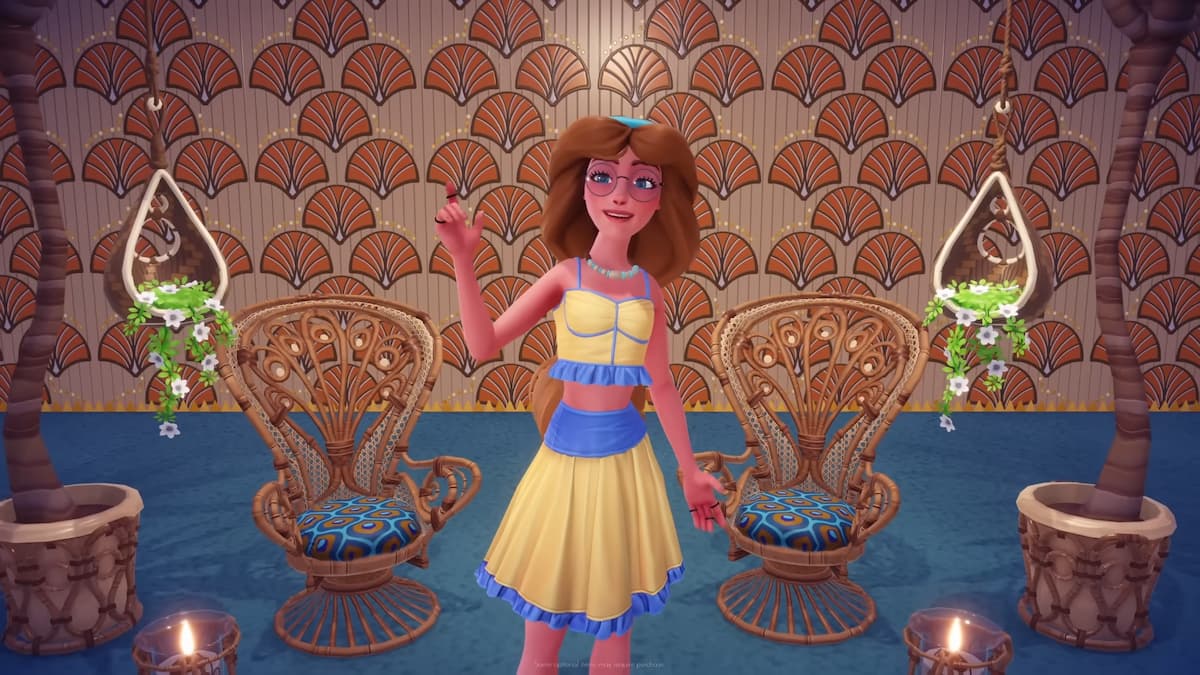







Published: Jan 18, 2024 04:46 pm