Diablo 4 season one: Season of Malignant is finally here, introducing a new questline and plenty of fresh content for players to enjoy. The new season also introduces a battle pass full of cosmetics and other goodies that players can unlock as they progress through the pass.
There are a few ways to unlock the premium battle pass in Diablo 4, and depending on which version of the game you purchased, you might already have it.
Where is the battle pass in Diablo 4?
Players can find the battle pass in the new season tab in the in-game menu. It’s the first tab on the left side of the screen and will show you the first row of unlockable items, your Season Journey, and your Season Blessings.

Related: Diablo 4 battle pass: How it works and all rewards for season one
Toward the bottom of the screen is a button where players can purchase the premium version of the pass. The premium version costs 200 Platinum, which is roughly $10. You can purchase the premium currency to unlock the pass and rewards throughout season one.
But those who bought the Deluxe or Ultimate version of Diablo 4 don’t have to spend any more money as the battle pass can be unlocked without Platinum. You can press the same button to start progressing through the premium pass.
The Ultimate Edition also grants 20 tier skips, making it easier to grind through the collectible items. Regardless of what version of Diablo 4 you own, you can easily buy the battle pass from the in-game menu.












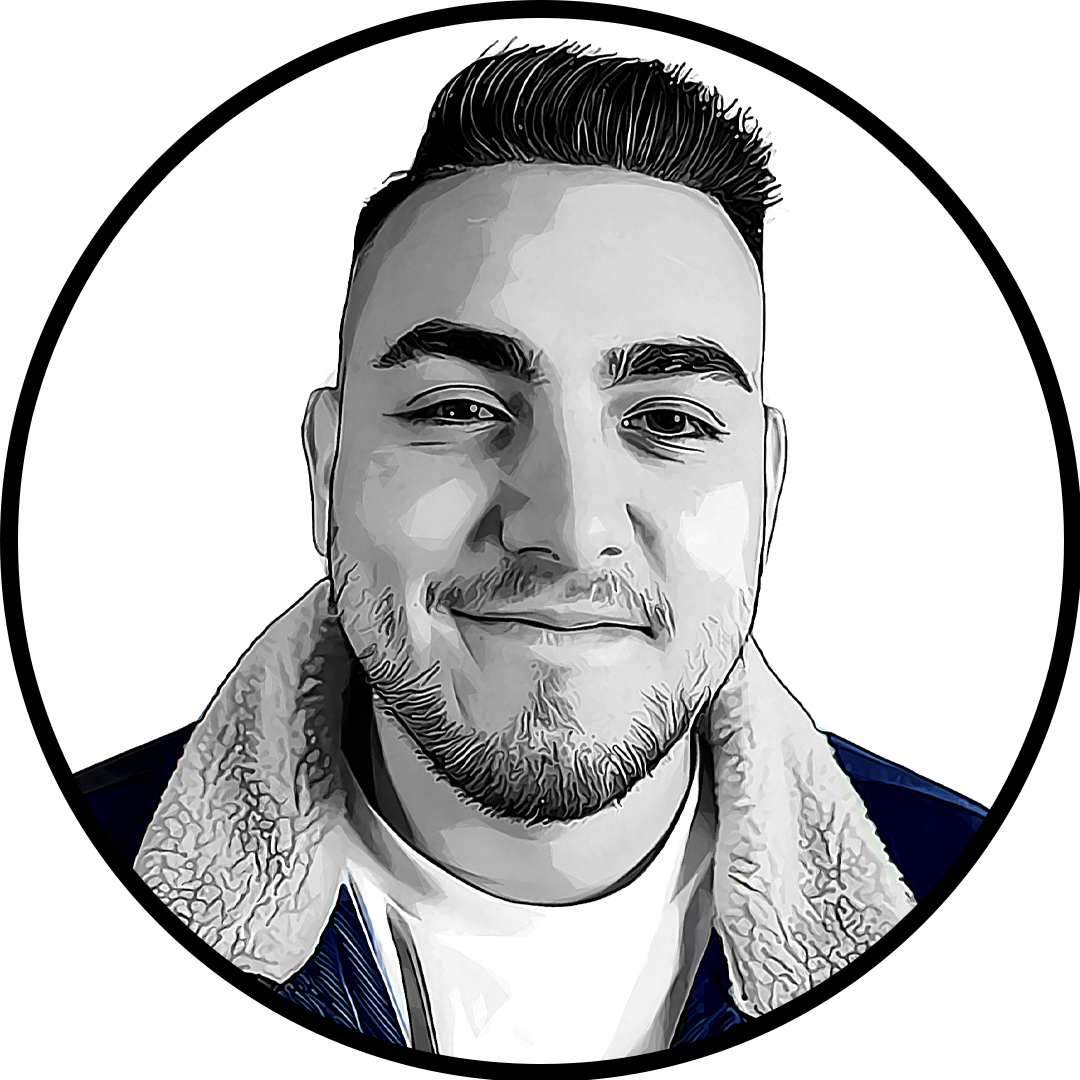
Published: Jul 20, 2023 04:56 pm