Many Diablo 4 players are attempting to log in and have encountered a frustrating error code that says ‘Start Game Pending.’ For those seeing this message, it does not appear to go away or change its status simply by waiting or relogging in.
In our experience, there have only been a few ways to fix it. They’re straightforward and obvious solutions, but they don’t always work; it comes down to trial, error, and a bit of luck—and some praying to Lilith.
Solution for Diablo 4’s ‘Start Game Pending’ issue
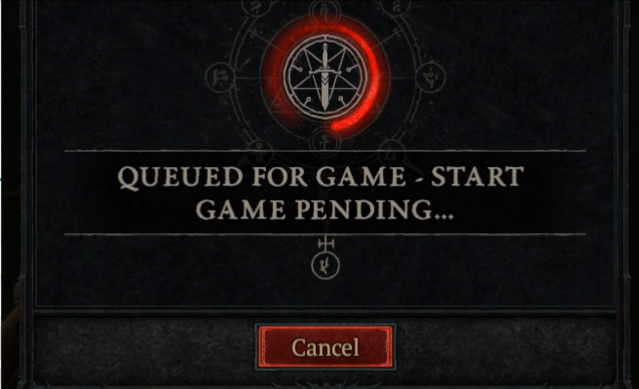
Unfortunately, there’s no outright solution for fixing the “Start Game Pending” issue in Diablo 4. The best thing to do is wait for things to die down and try to queue later.
It’s perfectly normal for ‘Start Game Pending’ to pop up on its own after you’ve selected your character and started up Diablo 4. It simply means the client is trying to start the game and usually moves on quickly. It’s only an issue when it’s stuck and doesn’t go away, no matter how long you wait. Because of this, we don’t recommend you wait more than a few minutes if you are stuck, as it likely won’t let you in.
If you are experiencing this issue, there are also a few things you can try to resolve it and kick-start the queue:
- Cancel the queue and re-queue: We tried this a few times and managed to bypass the issue without having to wait on two occasions, but it doesn’t always work.
- Restart Diablo 4 and the Battle.net app: We’ve also tried this, and it has worked occasionally, but not every time.
- Check the Diablo 4 servers: While this may not be the reason for the “Start Game Pending” issue, it doesn’t hurt to check and see if the Diablo 4 servers are down. If they are, you will have to wait until they’re back up and running before you can log back in and queue up to play.
- Check your internet connection: If you’re having trouble logging in, it may be due to a spotty or downed connection. If your connection is unstable, try moving closer to your router, hooking your PC up to the internet via an Ethernet cable, or trying a different WiFi network.
The “Start Game Pending” issue typically occurs when the Diablo 4’s servers are overloaded due to large volumes of players trying to log in. So, if your schedule allows, try to play during non-peak hours. If you can’t play during these non-peak hours, you may experience long wait queues, and depending on how many people are also trying to log in at the same time you are, this queue issue can pop up quite frequently.
Unfortunately, we encountered the error code when we logged in shortly after the update hit, which was frustrating. All our friends managed to log in, create their Diablo characters, and pick classes while we were stuck staring at this troublesome error.
Several other errors are also popping up, including the ‘Drivers Out of Date’ error and the ‘Diablo 4 was unable to open a critical file’ error. In time, most of these should go away. But it’s common to see these errors after an update.
If you are experiencing the “Start Game Pending” issue, waiting it out doesn’t work. But you can try a few things to resolve this issue or kick-start the queue.














Published: May 15, 2024 07:03 pm