There are times when an error code is intuitively and aptly named, and then there are error codes like “HONEYDEW” in Destiny 2 that you’re just never going to be able to guess the reason behind.
The same is actually true of basically any error code in this game, with Currant and Cacao being just a few others you’re likely to encounter after the 2024 launch of The Final Shape expansion. Thankfully, there’s a pretty simple explanation behind the Honeydew error code, even if the game isn’t forthcoming with it. Read on to learn what this Destiny 2 error code means and what you can do about it.
What does the Honeydew error code mean in Destiny 2?
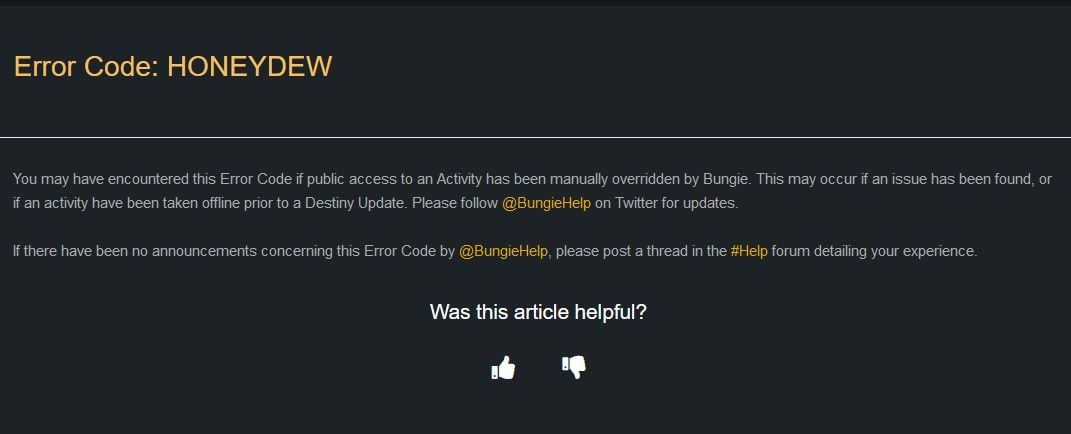
If you get the Honeydew error code when you’re trying to boot up Destiny 2, it simply means that the servers are at capacity, down for scheduled maintenance, or running into some other internal issue. This code is especially common around new content drops when everyone and their mothers are eager to see what’s new and servers are especially strained.
If you play a lot of online games (especially in 2024), this probably isn’t your first run-in with overcrowded servers. That also might mean you know what I’m going to say next: There is unfortunately very little that you can do on your end to get around the Honeydew error code.
Can you fix the Honeydew error code in Destiny 2?
Because this code only shows up when Destiny 2‘s servers are overcrowded or just down altogether, there really isn’t anything that you can do other than wait it out. There are only two things that will relieve this error code: other players logging out, or Bungie making some kind of internal tweak to increase server capacity and stability.
First and foremost, it’s worth checking if the servers are down or if they’re just too crowded. If they’re down, there’s no use in trying to log in over and over again—you’ll need to wait until Bungie resolves whatever maintenance is causing the error code. If the servers are working but crowded, then your best bet is just to keep on banging your head against a wall by trying repeatedly to get into the game.














Published: Jun 5, 2024 12:01 pm