Multiplayer games can be an opportunity for great connections and competition, but not everybody is kind or plays fairly, so online games usually have a reporting system to identify and punish anyone who breaks the rules. In Dead by Deaylight‘s case, the in-game report system isn’t so intuitive or easy to find.
When to report players in Dead by Daylight

You can report any player in-game in Dead by Daylight for four reasons: Harassment, griefing, exploits, and unsportsmanlike conduct. You can only report things that happened to you or to another player in the match you participated, you cannot report players from other matches such as from streamers or friends. If you are not sure in which category your situation fits, here’s the explanation for each:
- Harassment: When a player insults, intimidation, hateful speech, or persecution.
- Griefing: When a player intentionally uses mechanics to jeopardize the match, like taking the game hostage, doing body blocking, or working with the Killer.
- Exploits: When a player takes advantage of bugs, errors in design, or cheats.
- Unsportsmanlike Conduct: Unlike griefing, this category is about players who interrupt the game flow because they are losing. Examples include not participating in the match, disconnecting early, AFKing (being away from the computer or console while still on the match), rage quitting, and idling.
How to report players in-game in Dead by Daylight

If you went through any of the above situations, you can report the offending player after the match is over. When the game ends, go to the scoreboard by clicking the small arrows. Hover over the hidden report button on the right side of the line of the player you want to report. A button with a thumb up and a thumb down will appear; that’s the report button.
After you click report, choose the category and describe what happened. The system leaves the reporting player out of the loop, so you won’t be notified about the report’s progression, such as if the player was banned.
You can also leave a positive comment about the player by selecting the thumbs-up category and leave them a message. Maybe they were a master while dealing with Wesker, or you were amazed by their Dead by Daylight build—you can tell them.
How to report players through Dead by Daylight‘s support
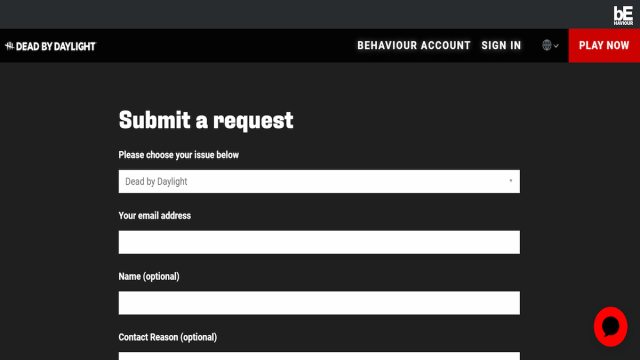
You can also report players by submitting a request on the Dead by Daylight support page. However, this option should be reserved for more serious cases like doxing and death threats as well as cheating and hacking.
You’ll have to choose the Dead by Daylight option in the first drop-down and insert your information if you prefer, but except for the email and report description, everything on this page is optional. Players have noticed, however, that it’s important to have a video recording of what happened to attach to the request on this page.









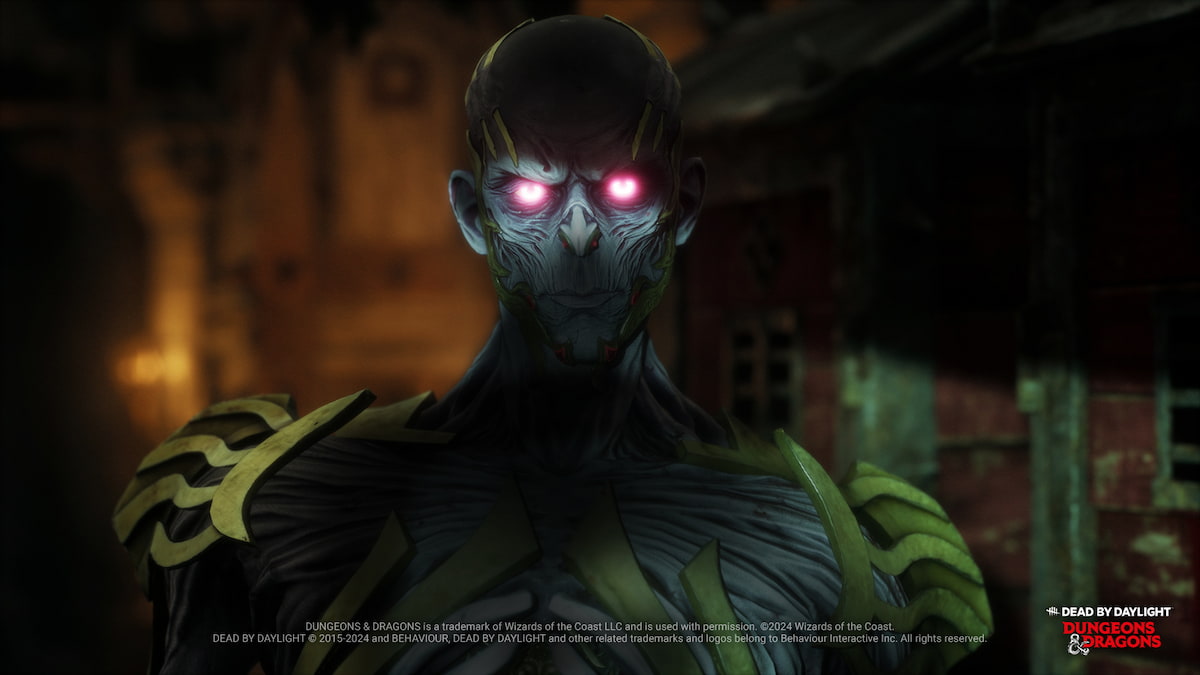

Published: Apr 29, 2024 11:13 pm