Ukrainian CS:GO AWPer Volodymyr “Woro2k” Veletnjuk started playing professionally in 2020. After a lackluster period with MAD Lions in 2021, he showed the world in 2023 he has a good understanding of the game and even proved s1mple wrong while playing for Monte. If you’re in need of optimizing your CS:GO settings, you can look up Woro2k’s setup and see if it works for you.
Most of the CS:GO settings, with the exception of some video settings and launch options, are purely down to preference, but it won’t harm your game to check out what professional players such as Woro2k use.
Related: Woro2k proves s1mple wrong, fuels Monte to Paris CS:GO Major playoffs with win over NAVI
Here is every notable setting Woro2k has for CS:GO, including crosshair, mouse sensitivity, viewmodel, and config.
Woro2k’s crosshair settings in CS:GO
| Alpha | 200 | Color | 4 |
| Blue | 0 | Red | 0 |
| Green | 255 | Drawoutline | 0 |
| Dot | 0 | Gap | -4 |
| Style | 4 | Size | 1 |
| Sniper Width | 1 | Thickness | 1 |
Woro2k uses one of the smaller crosshairs in tier-one CS:GO for rifles and pistols, but his AWP crosshair is quite standard.



If you’re inclined to try Woro2k’s crosshair in CS:GO, here’s the code:
- cl_crosshair_drawoutline 0; cl_crosshairalpha 200; cl_crosshaircolor 4; cl_crosshaircolor_b 0; cl_crosshaircolor_g 255; cl_crosshaircolor_r 0; cl_crosshairdot 0; cl_crosshairgap -4; cl_crosshairsize 1; cl_crosshairstyle 4; cl_crosshairthickness 1.00; cl_crosshair_sniper_width 1;
Woro2k’s mouse settings
| DPI | 400 | CS:GO sensitivity | 2.03 |
| eDPI | 812 | Zoom Sensitivity | 0.9 |
| Hz | 4000 | Windows Sensitivity | 6 |
| Raw Imput | 1 | Mouse Acceleration | 0 |
Woro2k’s video settings
| Display Mode | Fullscreen | Resolution | 1280×960 / 240 HZ |
| Scaling mode | Stretched | Aspect ratio | 4:3 |
| Brightness | 130 percent | Color Mode | Computer Monitor |
| Global Shadow Quality | Low | Model / Texture Detail | Low |
| Texture Streaming | Disabled | Effect Detail | Low |
| Shader Detail | Low | Boost Player Contrast | Enabled |
| Multicore Rendering | Enabled | Multisampling Anti-Aliasing Mode | None |
| FXAA Anti-Aliasing | Disabled | Texture Filtering Mode | Bilinear |
| V-Sync | Disabled | Motion Blur | Disabled |
| Triple-Monitor Mode | Disabled | Use Uber Shaders | Enabled |
Woro2k’s viewmodel settings
| FOV | 68 | Offset X | 2.5 |
| Offset Y | 0 | Offset Z | -1.5 |
| Presetpos | 3 | Shift Left Amt | 1.5 |
| Shift Right Amt | 0.75 | Recoil | 0 |
| Righthand | 1 | – | – |
Woro2k’s launch options
To copy Woro2k’s launch options, you have to open Steam, head to Library, and right-click the CS:GO icon. Go to Properties and you’ll be able to paste the launch options there.
- -novid
- -tickrate 128
Woro2k’s config
Using a professional player’s config is the ultimate step if you want to really play the game similar to how they do because the config file has plenty of other settings, including all keybinds. To do that, download the config file and place it in the “CSGO” folder inside Steam’s Counter:Strike: Global Offensive folder on your computer.



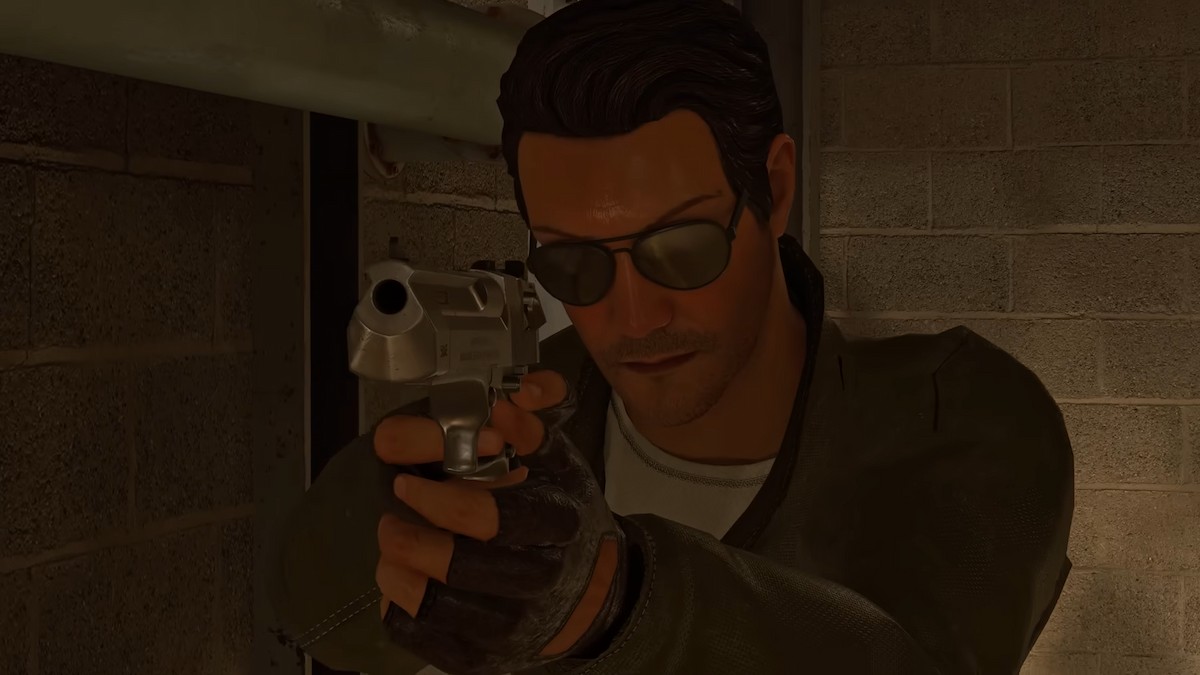






Published: May 15, 2023 11:16 am