CS:GO is an esports title dominated by European and CIS players, who constantly make the playoffs of the biggest tournaments in the world. But in the game’s history there have been a number of successful North American players, with Tarik being one of them.
The player has been competing since July 2014 with teams like Counter Logic Gaming, OpTic Gaming, and Cloud9. But it was with the latter that Tarik achieved a feat no other NA team has done in CS:GO—hoisted a Major trophy.
Cloud9, led by Tarik, had a cinderella run in ELEAGUE Boston 2018 Major in January that year. The team began the Legends Stage with a 0-2 record and were on a brink of elimination with only one more loss needed to pack their bags and head home. They showed resilience, however, and with Tarik behind the steering wheel claimed NA’s first and only Major trophy in CS:GO.
The player has been inactive competitively since April 2021, however, he still enjoys Counter-Strike from time to time on his stream, especially since the announcement of Counter-Strike 2 in late March. He was one of the few players to get access to the limited playtesting, so he’s certainly going to enjoy the game much more in the nearby future. If you want to navigate the game the way Tarik does, we have you covered.
Here is Tarik’s full list of video, mouse, crosshair, and viewmodel settings.
Tarik’s Video Settings
Monitor Settings
| Resolution | 1024×768 |
| Texture Quality | 4:3 |
| Scaling Mode | Stretched |
| HZ | 240 |
Mouse Settings
| DPI | 800 |
| Sensitivity | 1.10 |
| eDPI | 880 |
| Raw Input | On |
| Hz | 500 |
| Zoom Sensitivity | 1 |
| Windows Sensitivity | 6 |
| Mouse Acceleration | 0 |
Video Settings
| Color Mode | Computer Monitor |
| Brightness | 80 percent |
| Display Mode | Fullscreen |
| Global Shadow Quality | Very Low |
| Model/Texture Detail | Low |
| Texture Streaming | Disabled |
| Effect Detail | Low |
| Shadow Detail | Low |
| Boost Player Contrast | Enabled |
| Multicore Rendering | Enabled |
| Multisampling Anti-Aliasing Mode | None |
| FXAA Anti-Aliasing | Disabled |
| Texture Filtering Mode | Bilinear |
| Wait for Vertical Sync | Disabled |
| Motion Blur | Disabled |
| Triple-Monitor Mode | Disabled |
| Use Uber Shaders | Enabled |
Tarik’s Crosshair Settings
Copy and paste the following text into your console and press enter to activate Tarik’s crosshair settings. Here’s how to open the console in CS:GO.
- cl_crosshair_drawoutline 0; cl_crosshairalpha 1; cl_crosshaircolor unknown; cl_crosshaircolor_b 255; cl_crosshaircolor_g 255; cl_crosshaircolor_r 255; cl_crosshairdot 1; cl_crosshairgap -3; cl_crosshairsize 1; cl_crosshairstyle 4; cl_crosshairthickness 0; cl_crosshair_sniper_width unknown;
Viewmodel
- viewmodel_fov 68; viewmodel_offset_x 2.5; viewmodel_offset_y 0; viewmodel_offset_z -1.5; viewmodel_presetpos 3; cl_viewmodel_shift_left_amt 1.5; cl_viewmodel_shift_right_amt 0.75; viewmodel_recoil 0; cl_righthand 1;
CL_BOB
- cl_bob_lower_amt 21; cl_bobamt_lat 0.4; cl_bobamt_vert 0.25; cl_bobcycle 0.98;



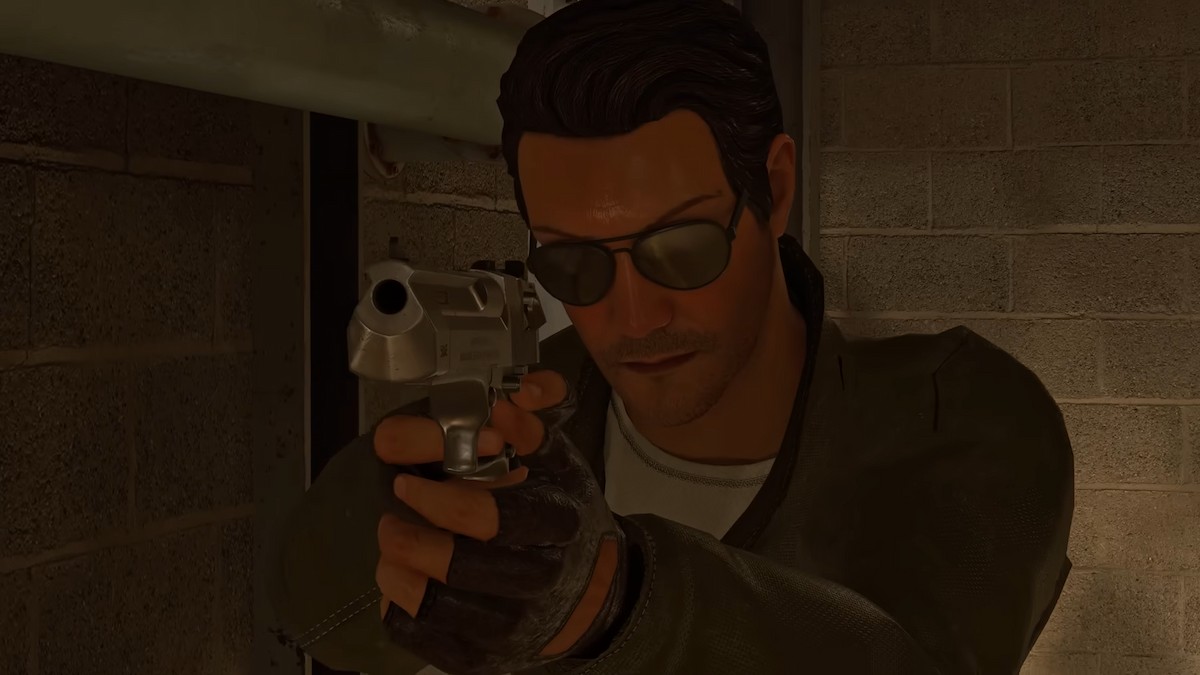







Published: Mar 31, 2023 06:00 am