Input lag is one of the biggest problems CS2 players are facing during the beta test, and one player has figured out which setting will slow your input down the most. Each setting seems to impact your input lag to differing degrees, but some are significantly worse than others.
Enabling Vertical Sync seems to be a surefire way to feel the most input lag in CS2, according to a Sept. 10 Reddit post. As for the other settings, there are only a few you’ll have to tone down.
By placing each setting to its minimum you’re more likely to have the lowest input lag you can get. However, for those unwilling to sacrifice the beauty of CS2’s Source Two update, there are now clear expectations for when you put your settings to the highest they can be.
With Vertical Sync enabled, expect to feel 15ms of input lag. This is by far the highest input lag provided by a single setting.
Multisampling Anti-Aliasing Mode provided the second highest amount of input lag, with roughly 0.89ms of input lag when set to “8X MSAA”. Ambient Occlusion set to high came in third 0.33ms of input lag.
Things like Models/Textures, Shaders, Particles, Dynamic Range, and FidelityX Super Resolution can be set to their highest as they only provide anywhere from 0.10 to 0.15ms of input lag.
If you’re trying to keep your game looking polished and input lag as minimal as possible, lower some of the settings mentioned above. With any luck, your input lag will be barely noticeable after you do. However, some elements of CS2 still might not feel right just yet.
Players have reported parts of CS2’s gameplay feeling uncomfortable over the past week. Even veteran CS:GO players have noted significant differences in spray control and overall bullet accuracy in Valve’s new sub-tick servers.
With Valve’s consistent updates, odds are we’ll see changes that’ll impact CS2’s feel. Let’s just hope it’s sooner rather than later.



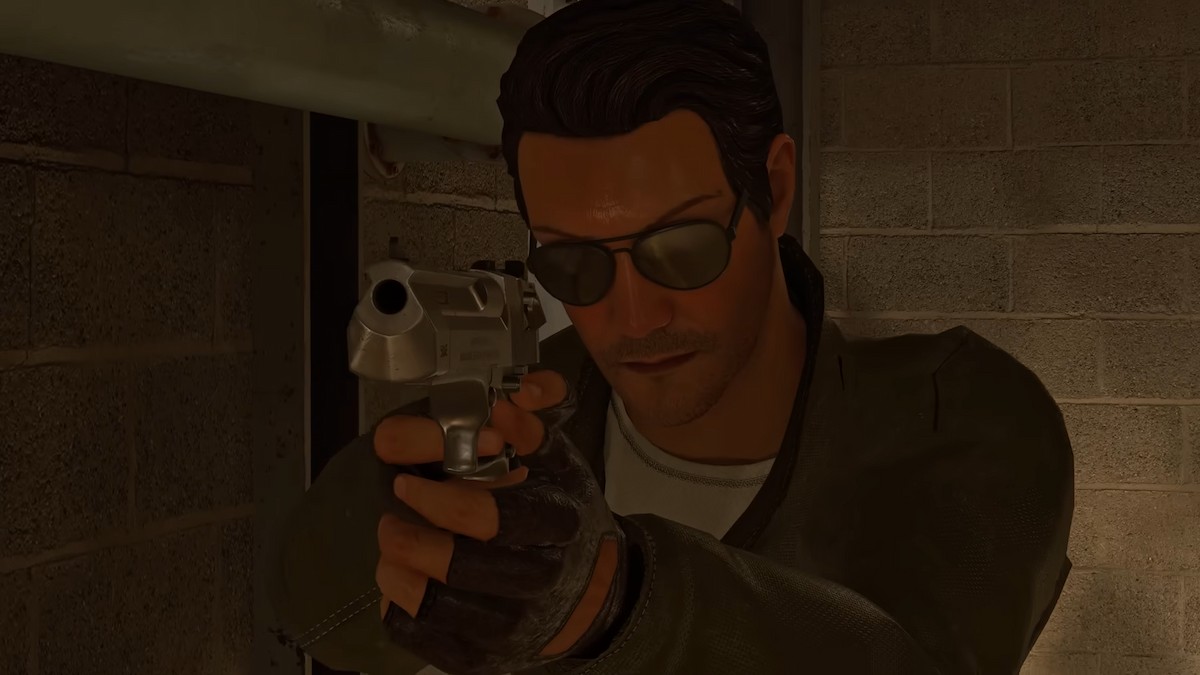







Published: Sep 10, 2023 11:14 pm