The AimBotz custom map was one of the go-to practice destinations for players looking to train their aim. The switch to Counter-Strike 2 has been a bumpy ride for workshop maps and community servers, but there’s still a way to play Aim Botz in CS2.
The process to launch Aim Botz requires players to open the console in CS2 after downloading the files needed for the custom map. Once everything is set in place, you can practice your aim just like the old days in CS:GO.
How to install and play Aim Botz in CS2
Aim Botz is an excellent training ground for players who are looking to improve their aim or just want a warm-up before heading into a competitive ranked match.
- Locate the file location “Steam\steamapps\common\CS2\csgo\maps”
- Download Aim Botz for CS2 on GGPredict.
- Right-click on the downloaded file and extract it to the folder path in step one.
- Open CS2 and launch the console with the tilde key (~)
- Copy and paste “map ggp_aimbots” then press Enter to play Aim Botz in CS2.
Upon pressing enter, Aim Botz will load, and you’ll need to open the console once again once you’re done practicing. To exit the map, type “disconnect” onto the console. Alternatively, you can also exit CS2 and relaunch it again.
Should you play Aim Botz in CS2?
Definitely use Aim Botz if you’re a CS2 player who would like to practice their aim. The custom map covers all the standard drills for aim training, and it’s also a decent way to warm up your skills before a match.
My aim has been a liability since I mostly played MOBAs. I hated the idea of being that friend who always had more deaths than kills in party matches, so I hit the training grounds that came in the form of Aim Botz and other Counter-Strike aim training maps.
Over time, I improved my reflexes and confidence, which was also reflected in my rank, going from Gold Nova Three to Master Guardian.



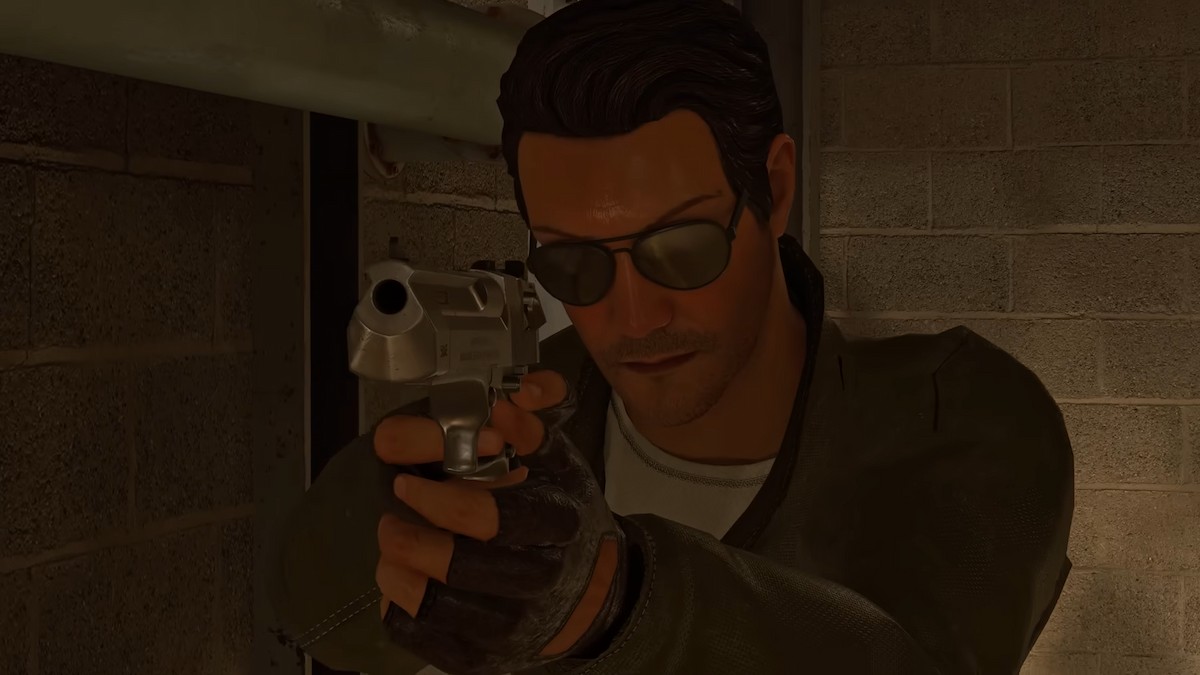







Published: Oct 13, 2023 12:19 am