Cookie Run Kingdom, the colorful, fun-filled gacha game by Devsisters, is exclusive for mobile. But in case you’re wondering if you can play it on PC, then we have the answer for you.
Mobile games, especially some popular gacha games, have crossplay which enables players to access these titles for their available devices by just logging into their accounts. This feature, however, is still not available for Cookie Run Kingdom. Still, there is a way where you can play the game from your PC, which is already a pretty common practice for gamers who want to play mobile games on their computers.
Playing Cookie Run Kingdom on PC
Playing Cookie Run Kingdom on PC is quite easy thanks to the BlueStacks Android emulator which lets mobile games work and run on your PC. You just have to download the program by going to its official download website and install in on your PC.
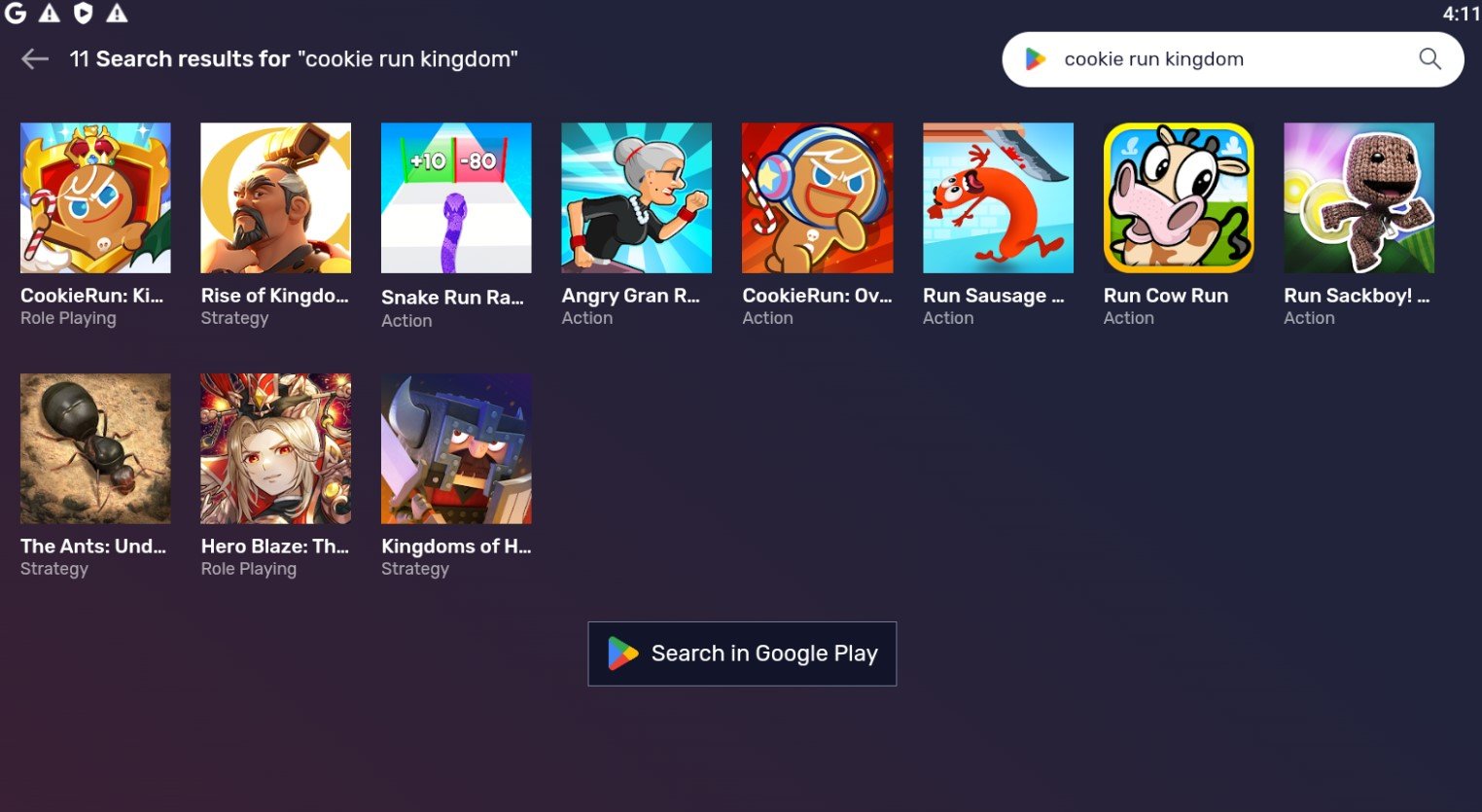
Once done, log into your Google Play Store account. Then look for Cookie Run Kingdom in the search option. Click the game and install it on BlueStacks. Select the game once it becomes available in the home screen, and you can start playing.
Is Cookie Run Kingdom coming to PC?
There is still no news regarding a PC version release for Cookie Run Kingdom. But with Cookie Run Kingdom rising as one of the most popular gacha games out there, it’s safe to bet the game may have its PC counterpart in the near future.












Published: Apr 17, 2024 06:02 pm