I’m already writing about codes, but now I can be a proper coder thanks to Coding Simulator. Besides programming, you need to hire employees and buy better PC equipment for your office to thrive. You will need a lot of cash, so it’s time to work some code magic.
Coding Simulator codes grant you freebies, and all you need to do is redeem them before they expire. Grab free Diamonds, Cash, NFTs, and other items that boost your ratings and lead your business to success. On the other hand, if you want to become an expert at building PCs, check out our list of Custom PC Tycoon codes to grab prizes for that game as well.
All Coding Simulator codes list
Active Coding Simulator codes
- 100KGROUPMEMBERS—Redeem for 5k Diamonds (New)
- 10KLIKES—Redeem for a Lizard NFT
- 10KGROUPMEMBERS—Redeem for 5k Diamonds
- FREECASH—Redeem for 1 Luck Multiplier, 1 Diamond Multiplier, and 5k Cash
- ilovecodingsimulator—Redeem for 1 free NFT
- FREEDIAMONDS—Redeem for 5k Diamonds
Expired Coding Simulator codes
- There are currently no expired Coding Simulator codes.
How to redeem codes in Coding Simulator
To redeem codes in Coding Simulator, follow our easy guide below:

- Become a member of the RoDark Studios Roblox group.
- Open Coding Simulator in Roblox.
- Click the blue checkmark icon at the bottom of your screen.
- Enter the code into the redemption field.
- Press Submit and receive your rewards.
How to get more Coding Simulator codes
If you want to find all the latest Coding Simulator codes in one place, bookmark this article. We keep our lists up-to-date, so you can check this page whenever you need new codes. If you want to research them on your own, you can find codes on the game’s official socials:
Why are my Coding Simulator codes not working?
If you manually add Coding Simulator codes into the redemption field, you could end up with some typos and no freebies. Avoid making pesky spelling mistakes by copying/pasting codes from our list into the game. If you’re still not able to claim freebies after correctly entering the code, then it’s likely expired. Let us know when you find an outdated code, and we’ll place it on our Expired list.
Other ways to get free rewards in Coding Simulator
There are other ways you can receive free Diamonds and other goodies after you use up all the currently available Coding Simulator codes. In the lobby area, you can find a daily rewards chest that will grant you free resources. If you’re lucky, you may also witness a meteor shower—when you collect enough meteor rocks, you can exchange them for free artifacts.
What is Coding Simulator?
In Coding Simulator, you can experience what it’s like working for a big tech company. You’ll get specific programming tasks from Steve that you need to complete to earn cash and upgrade your office. Visit the tech shop to buy better PCs and use Diamonds on the upgrader to boost your workflow. Remember to print NFTs because you’ll need them to multiply your cash income.
If you’re into similar Roblox games, make sure to check out our Airplane Simulator codes article, and find more free rewards for other experiences by browsing the rest of our Roblox Codes section.


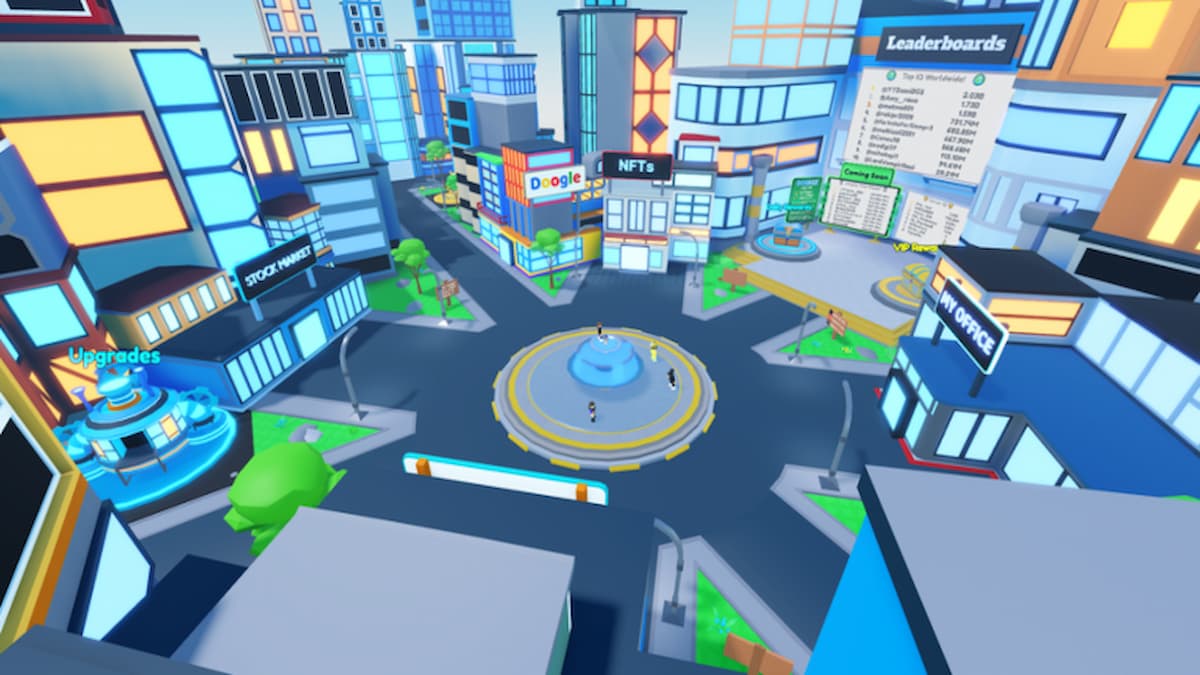










Published: Apr 1, 2024 01:32 am