There’s only a limited amount of options available if you’re stuck searching for a match in Warzone, DMZ, or MW2, but here’s a list of things you can try when that happens.
How to fix MW2 stuck searching for a match
Exit the playlist and try searching again

There’s probably a minimal amount of you reading that have yet to try this, but it is the easiest and quickest solution. If you’re trying to queue into matches on the launch day of a new update, then there is likely a ton of player volume overloading the Call of Duty servers.
Fully exiting out of the playlist and queueing up again should reset your search and give you better odds of getting connected.
Check for updates
Throughout launch day and the subsequent seasonal content drops, the various teams at Activision will be rolling out patches, updates, fixes, and more. Sometimes, these can get deployed while you’re searching, which could cause you to get stuck.
Exit out of the playlist and the game altogether, and if you’re on PC, then fully exit out of Steam or Battle.net. When you head back in to launch the game, an update will appear if one is ready, but you can also hit the “check for updates” button.

Have patience during server overpopulation. Getting stuck trying to find matches will be a frequent occurrence; that’s just the truth. With so many players trying to join, the servers can’t handle it all simultaneously. This should be remedied throughout the day by Activision, and it should get better as the season progresses.
If this issue continues to occur long after the wildness of launch day, you may have to contact Activision customer support.
Report the issues
If CoD continues to have server problems, report them to websites like Downdetector or even Activision Support to let them know there’s a problem. The publisher and developers are likely already aware, but it can’t hurt to let your voice be heard so long as you do so respectfully.
Now that you know everything you need about getting stuck searching for a match in Warzone, DMZ, or MW2, you can implement a quick fix and get back to gaming. Good luck!




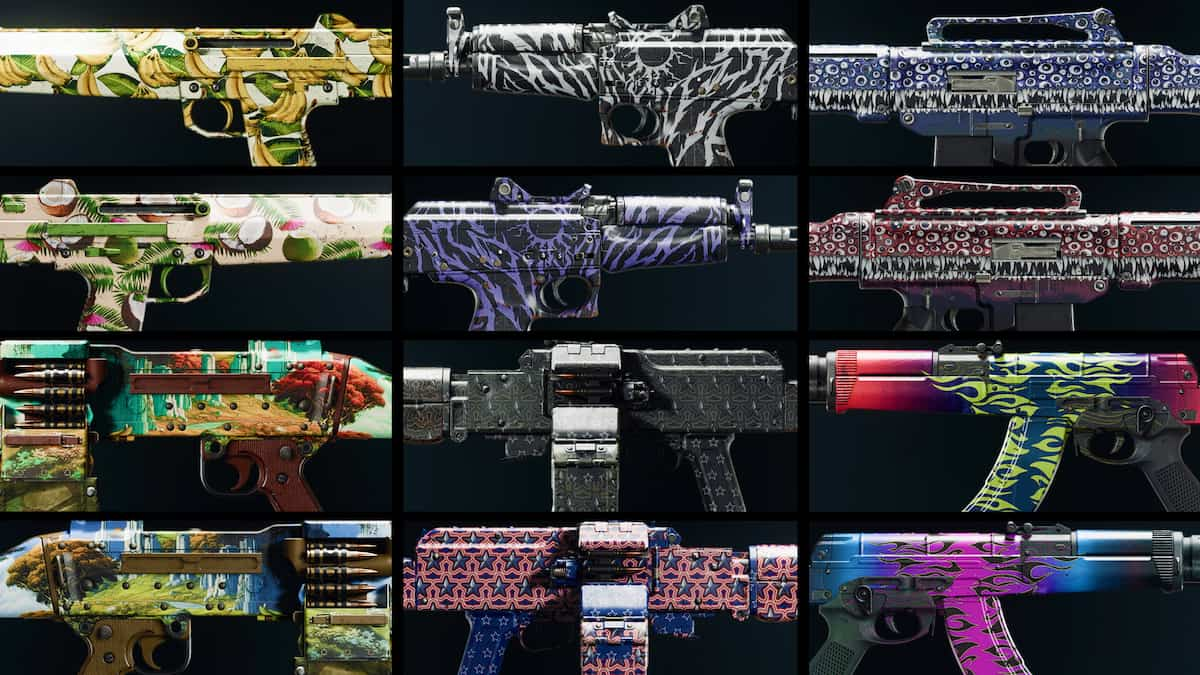








Published: Dec 19, 2023 10:28 am