Dev errors in Call of Duty always seem to ruin a good time.
Whenever there’s a new content drop in CoD, dev errors have a bad habit of popping up and making the game unplayable in certain scenarios. In Modern Warfare 2’s season two, dev errors are a common occurrence, and the launch of the season was not without its own problems.
Season two of MW2 also added a new map to Warzone 2 and DMZ, along with some multiplayer maps, awesome new weapons, and a new battle pass. But none of that matters if you can’t play the game thanks to dev error 11152.
Here’s everything to know about the latest dev error in CoD.
How to fix dev error 11152 in MW2

Dev error 11152 started popping up in droves on Feb. 15 alongside the launch of season two in MW2. It appears to have to do with attempting to play the game before it’s fully updated, mainly on PlayStation.
The problem appears to be fixable simply by closing out of MW2 and re-launching it again after allowing the Multiplayer Pack component to finish updating. After that, the game should be playable.
If you continue to see issues with dev errors, it’s likely a bigger problem on the game’s side of things and probably needs a patch. But restarting the game and waiting for the installation of the season two update does seem to work for most.
Update: Feb. 15, 11:55am CT: Infinity Ward has confirmed that the error has to do with not fully installing the new update.




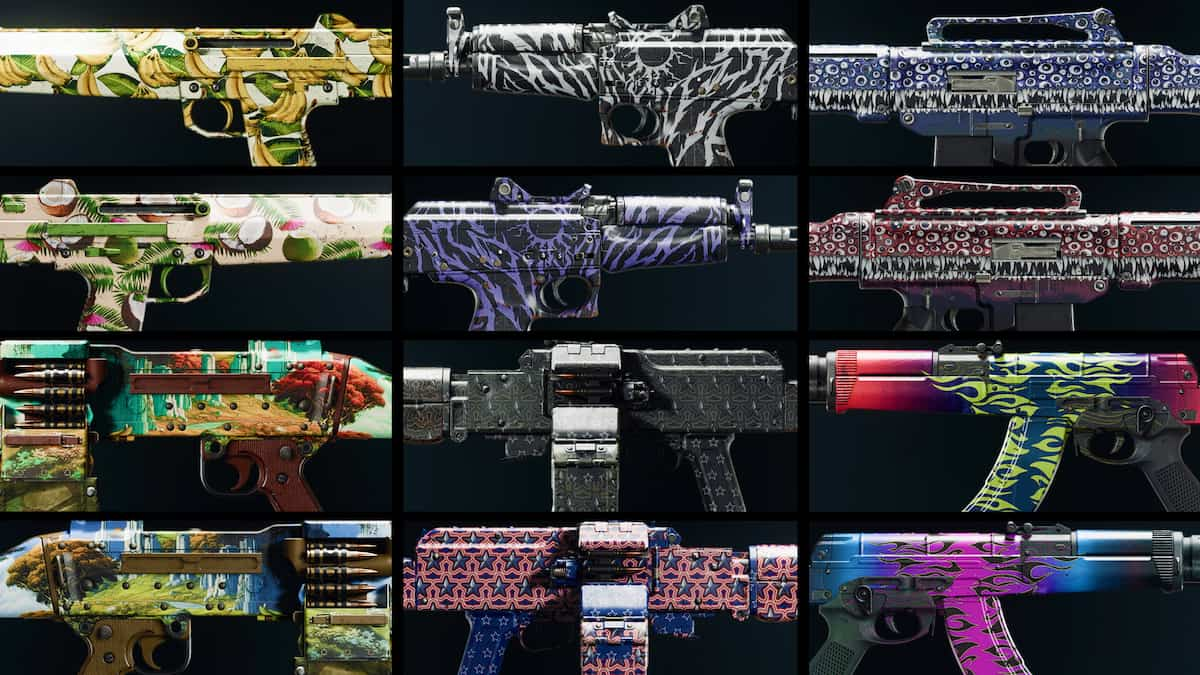







Published: Feb 15, 2023 12:39 pm