Motion blur is an annoying feature in a lot games. Although it adds an element of realism to a game, it removes the clean vision that competitive players desire. Here is how to turn off motion blur in the Call of Duty: Modern Warfare Beta.
In the Modern Warfare beta, click Multiplayer and press the options button on the PS4 controller. Press RB to visit the general settings, scroll down to the content filters section and disable or enable weapon and world motion blur.
Motion blur adds weapon blur effects while moving, aiming, and firing, which can be difficult when players want to run-and-gun. Players who are aiming to play Modern Warfare competitively should disable the motion blur effect. However, the effect on casual players may differ as it does add realism.
Moving objects also become blurred, such as houses, other players, pretty much anything in the background. This can be highly distracting when running through a long area, where clear vision is required to spot enemies hiding.
Players could also lower the film grain option that is in the Screen settings, this will allow textures to become a lot smoother by removing visual noise.
There are many settings that can be tweaked in Modern Warfare, but players should ensure that motion blur is disabled so that it is easier to see enemies and points of interest.




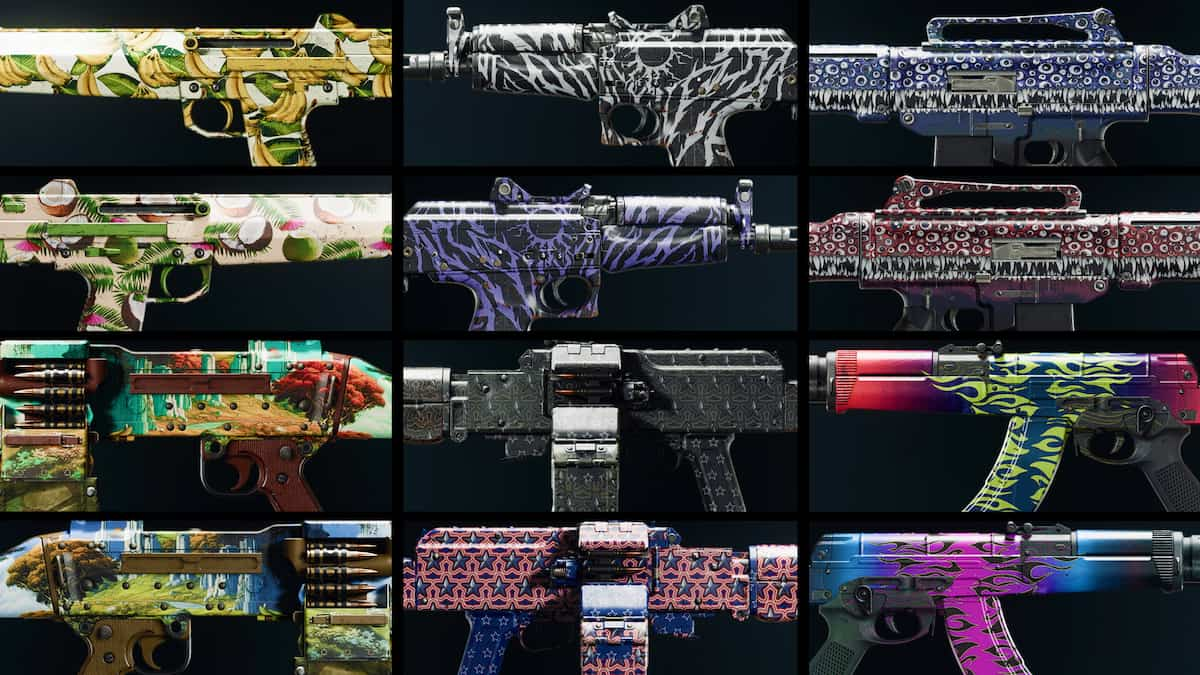







Published: Sep 13, 2019 02:23 pm