Call of Duty: Modern Warfare returns to the open mic recording that was present in previous titles. But while this allows for easy communication, others may find it distracting.
To mute players in Modern Warfare, launch the game and select multiplayer. Then, select the Audio tab from the settings menu and scroll to the bottom of the page to find the Voice Chat settings.
There are several options for muting players in Modern Warfare. The mute all except friends selection mutes all players by default aside from the friends you’ve selected.
The mute all except party option mutes all players by default other than those in a party on PS4 or Xbox One. Therefore, to speak with friends while muting all players, just join a party. The final two options are mute all and unmute all.
By default, the unmute all option is selected.
Once mute all is selected, upon joining a game in multiplayer, all players will be muted by default unless you toggle the unmute button while hovering over their name.
Other sound options are available in Modern Warfare. To lower the game volume, scroll up to the master volume slider and lower it. Similarly, the effects volume is relatively loud. This can be changed using the same method. By default, these options are on 100.
If players aren’t happy with their settings, they can simply press the triangle button on PS4 or the Y button on Xbox One to reset all settings back to default.




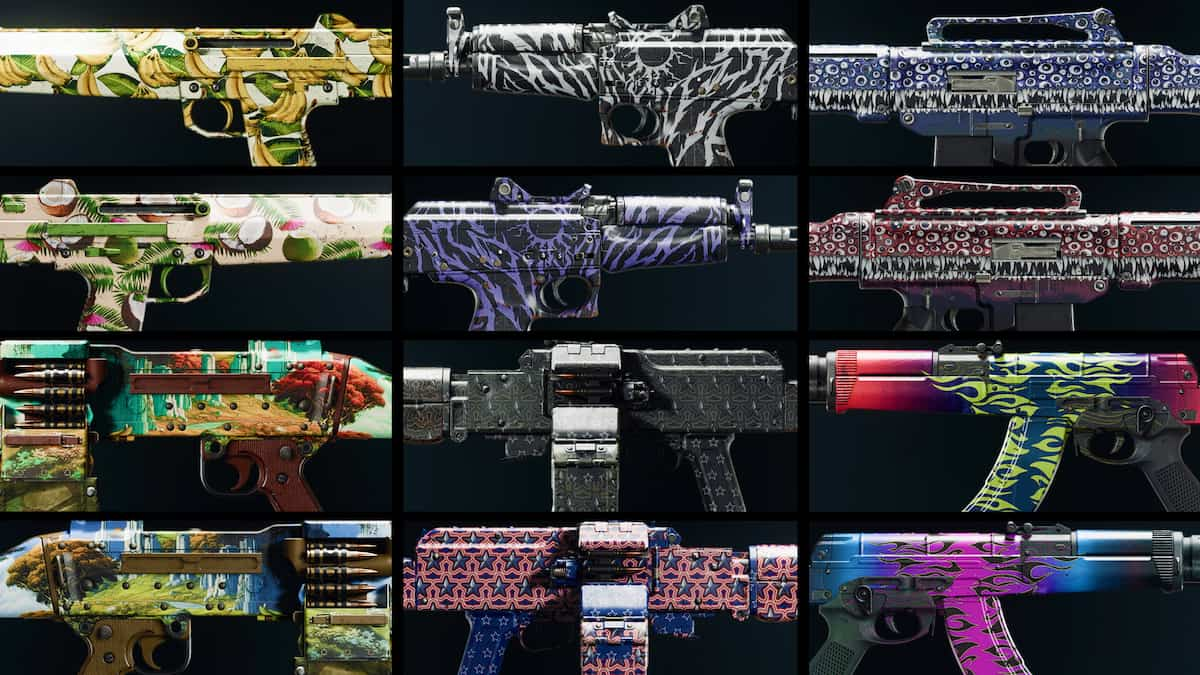







Published: Oct 25, 2019 09:45 am