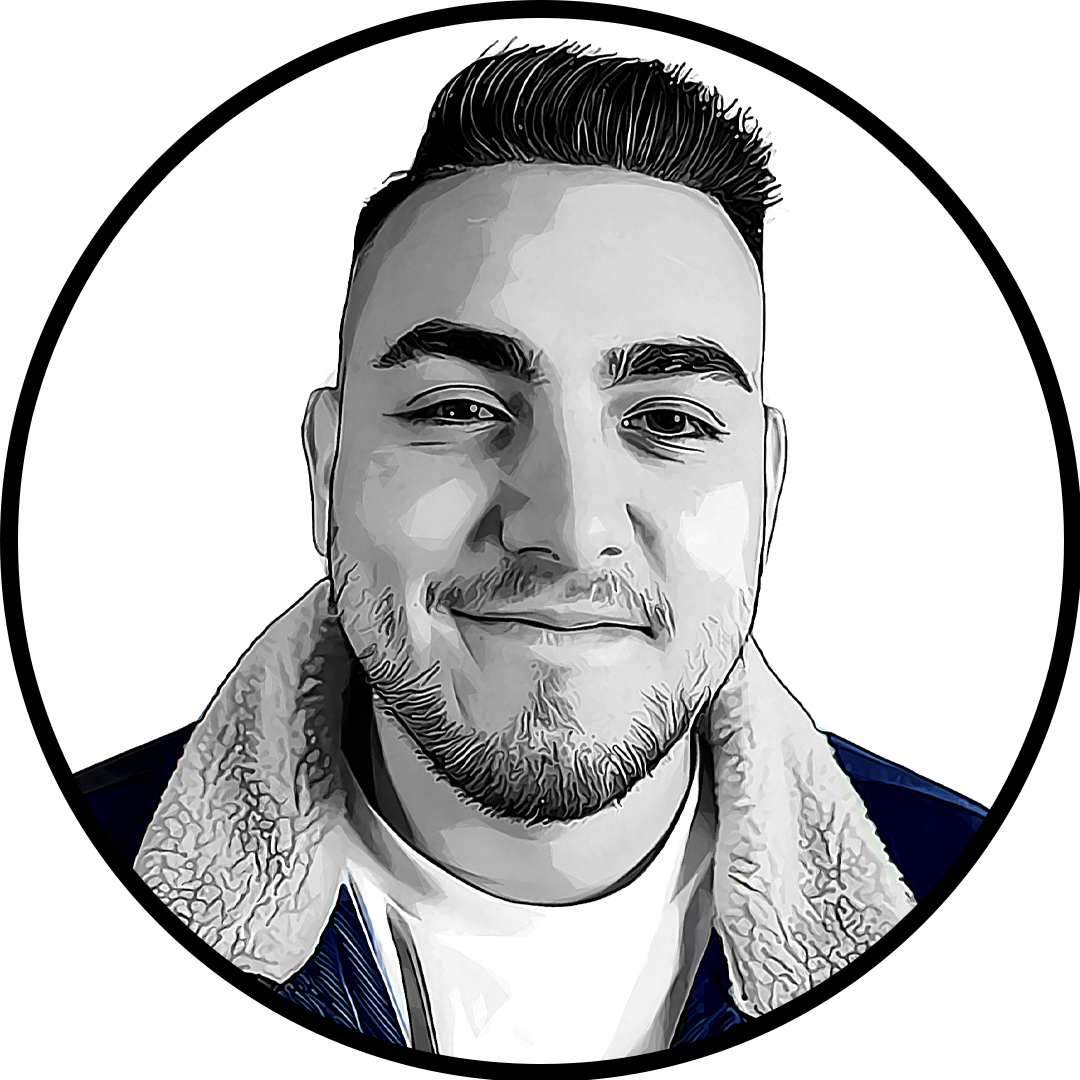The Vivacious error code is preventing Call of Duty: Modern Warfare players from connecting to online servers. The issue is impacting players on the Xbox One and PlayStation 4 consoles and is preventing them from playing multiplayer and Warzone.
Here is how to fix Vivacious error code on each console.
PlayStation 4
PlayStation players need to power cycle their console to resolve the issue. Here is how to complete the process:
- Hold the PlayStation power button until it beeps twice.
- Once the console is turned off completely, unplug the power cable.
- Wait 10 seconds and plug the power cable back in.
- Restart the console.
This should resolve the Vivacious error code and allow players to connect to the online servers.
Xbox One
Xbox One players will also need to power cycle their console to resolve the issue. Here’s how:
- Hold the Xbox One power button for 10 seconds.
- After the console is turned off, unplug the power cable.
- Plug the power cable back in and restart the console.
- Wait for the boot up screen to appear to make sure the power cycle is complete.
Power cycling the console should resolve the Modern Warfare Vivacious error code and allow players to connect to the online servers. If the issue persists on either console, players will need to contact Activision Support for further assistance.