The launch day of a new season in Call of Duty is always equal parts exciting and frustrating. But getting a “one or more Warzone DLC packs are out of date” error is the frustrating part.
It’s exciting because there’s lots of new content to play, like in season five with all the new maps and the pet finishers. But it’s annoying when there are the inevitable issues with the servers and downloads.
A new, weird error has been popping up for players trying to enjoy season five in Modern Warfare 2 and Warzone, and it seems to be specific or at least most prevalent on PlayStation 5.
Here’s everything to know about the annoying error in season five of CoD.
What is the ‘one or more Warzone DLC packs are out of date’ error?
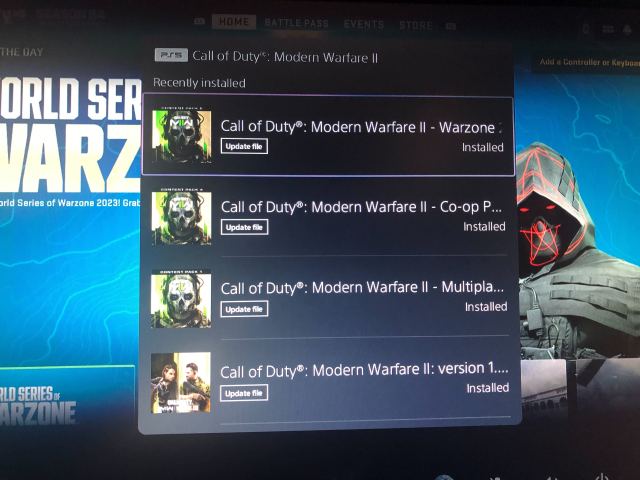
If you’re receiving the “one or more Warzone DLC packs are out of date” error, you likely haven’t fully finished downloading everything on PS5. There’s no real explanation or warning for this kind of error, but there is a very easy fix for it.
Related: How to unlock the Tempus Razorback in MW2 and Warzone
Annoyingly, you will need to download the massive season five update in Call of Duty, and then the game makes you re-download several content packs on top of that for some reason. I found this out the hard way, likely the same exact way as you, dear reader.
How to fix ‘one or more Warzone DLC packs are out of date’ error
You will need to re-download the Warzone 2 content pack, Modern Warfare II Multiplayer Pack, and Modern Warfare II Co-op Pack. Thankfully, you don’t need to do much to accomplish this.
Once you finish downloading the season five update file, you will automatically begin downloading the above content packs in the background.
To finish the download, close the Call of Duty app and wait for the downloads to finish. Once they’re downloaded and installed, you should be able to hop online successfully for MW2 multiplayer, Warzone, and DMZ.
Related: Here are the MW2 and Warzone season 5 patch notes
As soon as I finished downloading all of the above files, I was able to connect to CoD flawlessly and play the new season. Just be a little bit patient and make sure all of your downloads are completed before trying to hop online again, lest you find the error once more.
Enjoy season five once you’re able to play it, CoD fans.


