DMZ went through major changes in season four. Between the new map of Vondel, the Forward Operating Base, a new interface, and a reset of all faction missions and insured slots, players have a lot to expect. It’s easy to get lost in the new systems, though the early-game Laswell’s Letter mission will ask players to use the new interface to figure out what they need to do.
Laswell’s Letter is a somewhat simple mission, though it can be tricky to navigate the new menus. In short, you’ll need to open Laswell’s Letter from the DMZ Notes screen, and then use that to get an idea of the task you have ahead of you.
Here’s how to complete Laswell’s Letter in DMZ in season five.
Laswell’s Letter faction mission in DMZ, a guide
How to read Laswell’s Letter in DMZ
After you’ve unlocked the first story mission for Black Mous, you’ll have to read the Laswell’s Letter document from the notes menu. To find it, open the Mission Objectives screen from your DMZ lobby. Then, head over to the Notes section and read Laswell’s Letter, which should be the first document on your list.


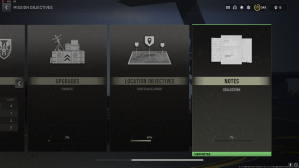
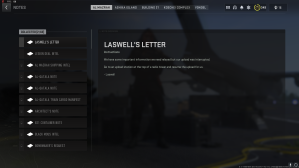
“We have some important information we need relayed but our upload was interrupted,” the message reads. “Go to an upload station at the top of a radio tower and resume the upload for us.”
Related: DMZ Season Five patch notes and season reset details
Laswell has given you a clue as to what you need to do next—and thankfully, there is a great degree of freedom in choosing where to do the second part.
Uploading Laswell’s intel and completing the required task
Since Laswell’s upload didn’t go through due to interruptions, you have to find a radio tower and bring the signal back online. This can be any radio tower, and seemingly on any map. We completed this objective in Vondel, so you can safely explore the new map if you know where to go.
The most surefire way of finding a radio tower on Vondel to complete this mission is by finding a Secure Intel contract. This mission type asks you to grab a laptop and upload its data from a radio tower. In our experience, you can use that same radio tower to upload Laswell’s message after the mission is over.



Alternatively, Al Mazrah has the most radio towers on any map, and the majority of them are within your spawn points on the edge of the map. Spawn in and look for the red and white radio tower, then climb it via the ladders in the center. The intel laptop will be at the top—simply interact with it and wait for the upload to complete.
“If you’re listening to this, then Black Mous received my message,” Laswell says after you’ve uploaded the intel. “I know you’re searching for who’s behind these underground facilities. We have a mutual interest in this information. My callsign is Watcher-1 and I believe we can help each other.”
This bit is related to the story this season. Laswell will be the head of the new Phalanx faction in season four, and the organization will work alongside Black Mous to achieve a common goal, as per the patch notes.
Related: DMZ Season 5 will introduce AI that use killstreaks, disguise kits, and super self-revives
Laswell’s Letter is just the beginning of the DMZ story, of your adventures in season five, and of your new grind for faction missions, insured weapon slots, and upgrades.




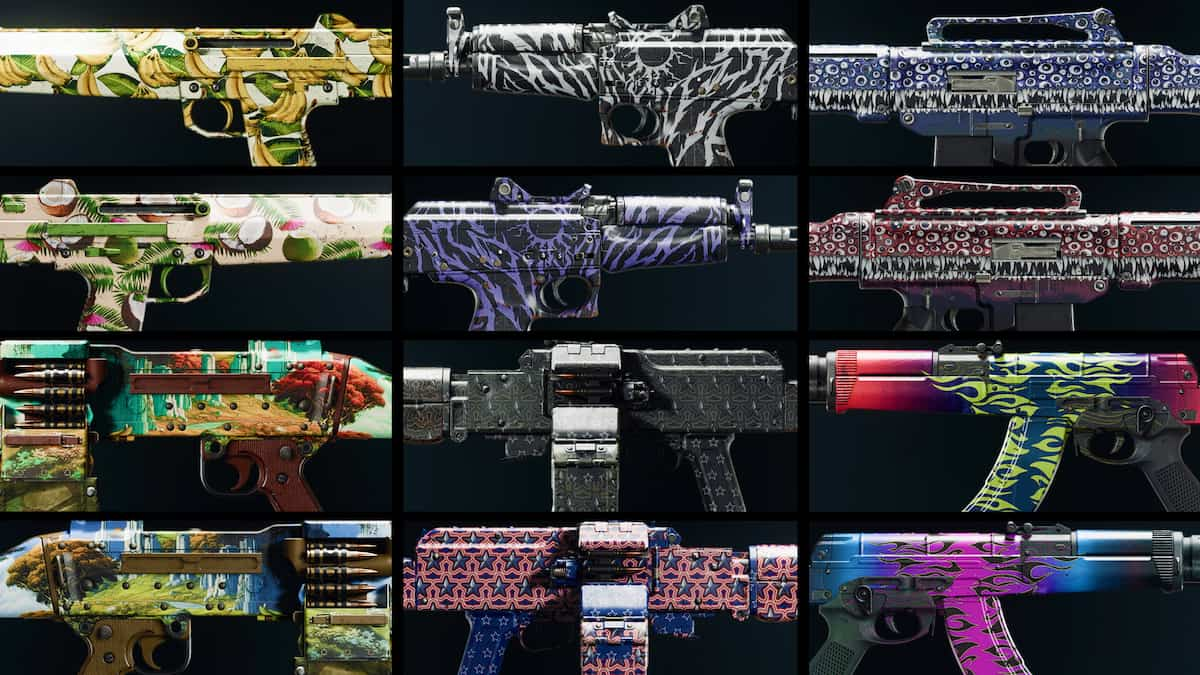








Published: Aug 5, 2023 11:38 pm