There are a lot of new features that have been added to Warzone 2, but one of the most impactful additions is the field of view slider. This slider has been absent from previous iterations of Warzone and is something that the community has been asking about for a while. With the launch of season one of Call of Duty: Modern Warfare II and Warzone 2, the FOV slider is now present across both titles.
By default, the FOV slider is set to 80 when first loading up the game. This allows the player to just see a fraction of what they could be and limited the effectiveness of their vision. The player will have to decide which FOV setting is right for them, some chose to stay at the default 80 while others have turned it all the way up to the maxim 120.
Ultimately, this decision will depend on personal preference but the optimal FOV slider setting falls somewhere between 100 and 110. The best way to see which FOV feels best is to change the setting and hop into the game and shift the setting as needed. The FOV slider has the same range for both MW2 and Warzone 2 but gives the player the choice to keep the two games’ FOV settings separate.
How to change the FOV in Warzone 2

To change the FOV setting in Warzone 2, the player will have to navigate to the settings tab of the game. From here the player will have to locate the “display” portion of the settings and go to “view” to find where to change the FOV.
The slider should be the first setting at the top of the page and can be slid anywhere between 60 and 120. For reference, the game showcases the differences between the default 80 FOV and the maxim 120 so that players have a better understanding of what is being changed.




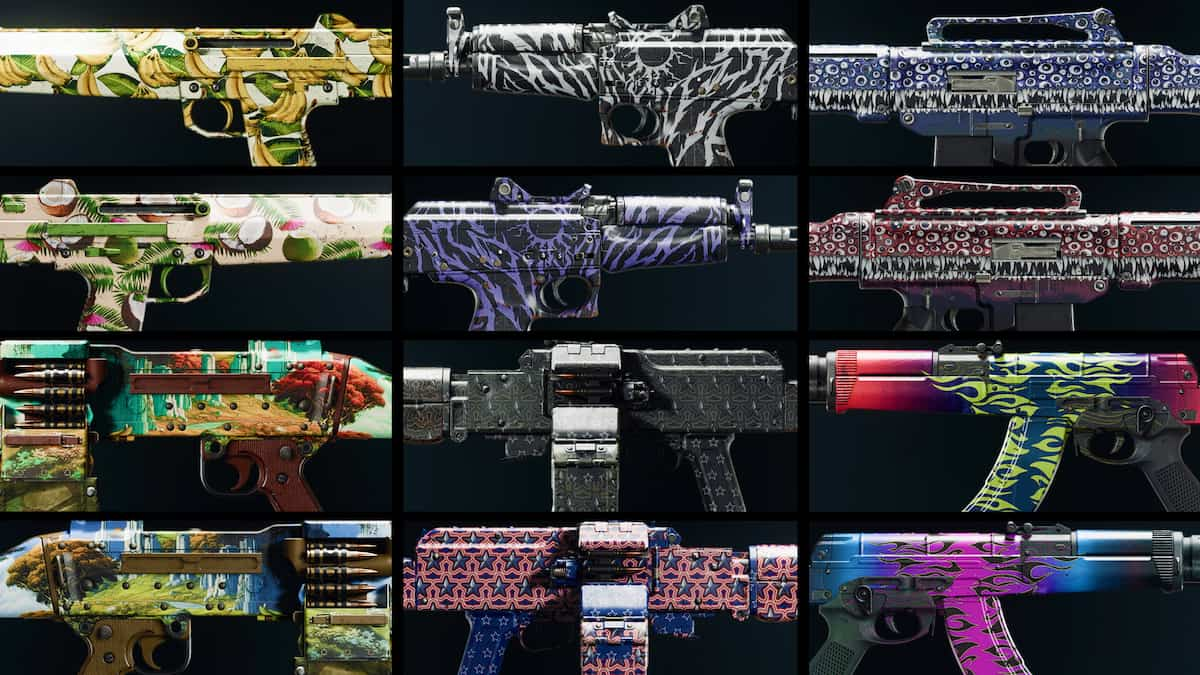








Published: Nov 16, 2022 01:20 pm