Call of Duty: Modern Warfare 2 requires the best possible in-game settings to get you the most wins.
If you’re playing with the lowest volume, hitmarker volume off, and voice chat disabled, you’re probably missing out on a few important pieces of information. And nowadays, CoD and other AAA titles have some extensive and impressive settings options for players to tweak and customize their experiences.
For those of you who aren’t a setting savant, we here at Dot Esports have you covered. There are settings you can change that will give you that edge, and as soon as you tweak them, you’ll be winning in no time.
Related: The best ranked play loadout in Warzone 2
These settings could be an absolute game-changer for everyone, so be careful who you share this with.
Best audio settings for MW2

So you want the very best audio settings for Modern Warfare 2? We recommend you set your audio to “Boost High” and change your volume settings to the following:
- Master Volume – 100
- Music Volume – 0-30
- Dialogue Volume – 50
- Effects Volume – 90
- Audio Mix – Headphones or High Boost
- Voice Chat – Enabled
- Voice Chat Volume – 90
- Killstreak Music – On
- Hitmarker Volume – 90
- Mono Audio – Off
We think these settings will help any player hear an extra thing or two as they trot around each map. You’ll be able to hear enemies coming from a fair distance, without blowing your ears off.
If you’re a fan of tuning out and running around, turn up the game’s music or hit up some Spotify, although we do not recommend doing such a thing since hearing the enemy is half the battle in CoD.
Related: How to fix packet burst in Modern Warfare 2 and Warzone 2
There you have it, these are what we think are the best settings so you can hear anyone lurking around any corner in Modern Warfare 2. Dialogue volume tends to be helpful when killstreaks are called in, but they’re not the most impactful feature in MW2.
Loudness equalization audio settings in MW2

Another extra setting, exclusive to players on PC, is something called loudness equalization. This is a computer setting that basically increases the accuracy of noises like surrounding footsteps and other small sounds that could spell the difference between winning and losing matches.
If you’re on PC, here’s how to turn on loudness equalization for that added advantage:
- Locate the speaker icon on the bottom right corner of your desktop
- Select sound options
- Search for the playback tab and click on the preferred headset
- Right-click the device and head to properties
- Find the enhancements tab
- Click the box next to Loudness Equalization
- Choose apply, and then close
Now with these settings, we think you should be good to go get that K/D up.




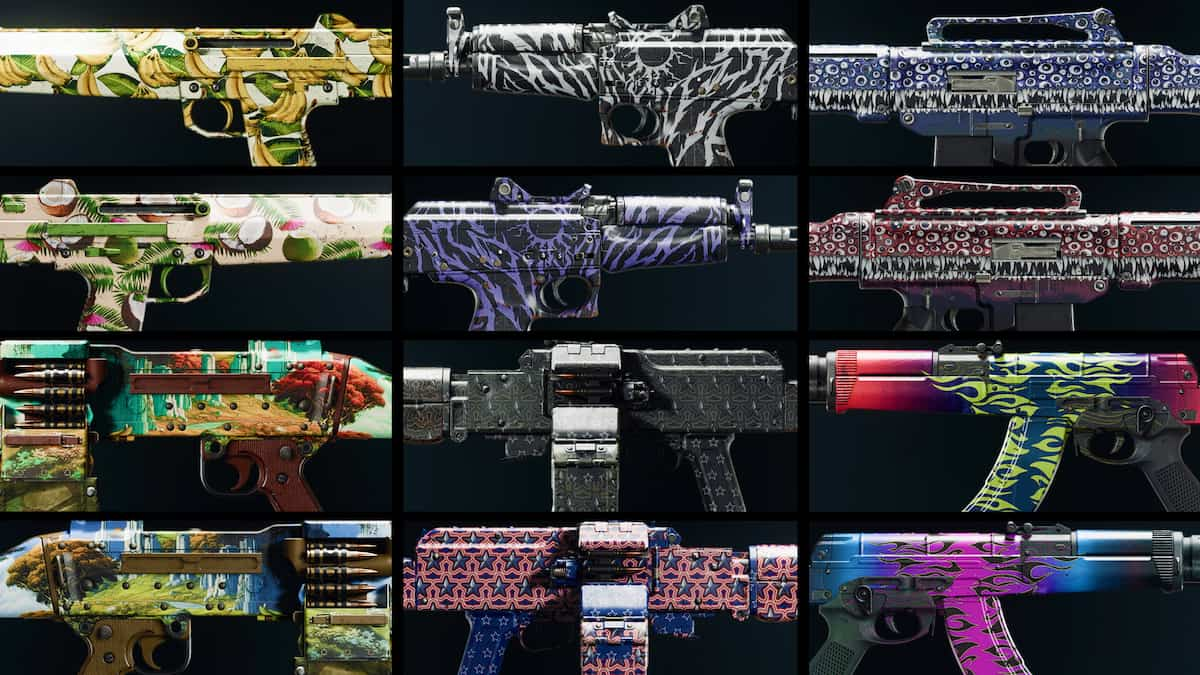








Published: May 15, 2023 09:25 am