Drawing on an iPad is oddly satisfying and you can create some impressive art. However, using a low-tier stylus can slow things down and take the fun out of the experience. So, you’ll want to go for a top-tier option.
Fortunately, you don’t have to go looking for one. We’ve compiled a comprehensive list of the finest iPad Stylus for drawing.
Apple Pencil (2nd Generation)

Much like every other product that bears the Apple logo, the Apple pencil needs no introduction.
It leverages lag-free, pixel-perfect precision to bring your creativity to life. It also has a strong lithium polymer battery that provides a long-lasting, uninterrupted drawing experience. The stylus also magnetically attaches to your iPad — which is cool in every sense of the word.
Why we recommend
- Pixel-perfect precision
- Strong lithium polymer battery
- Magnetically attaches to your iPad
ZAGG Pro Stylus

The ZAGG Pro Stylus combines precision and speed to make sketching and note-taking a breeze.
It comes with a back-end tip that provides a seamless navigation and scrolling experience. It also has an easy pairing feature that syncs with your iPad seamlessly. You’ll also love the nine-hour, long-lasting battery that sits in the stylus.
Why we recommend
- Syncs with your iPad easily
- Battery level indicator
Adonit Note+ Digital Pencil with palm rejection

The Adonit Note+ Digital Pencil is as proficient as it is cute.
It comes with two customisable shortcut buttons which provide quick access to features. This pencil also has a palm rejection feature that prevents unwanted marks from ruining your work. There’s also an intuitive “tilt” function that adds the most precision to your sketches.
Why we recommend
- Quick access to features
- Good precision
- 10-hour battery life
Logitech Crayon digital pencil
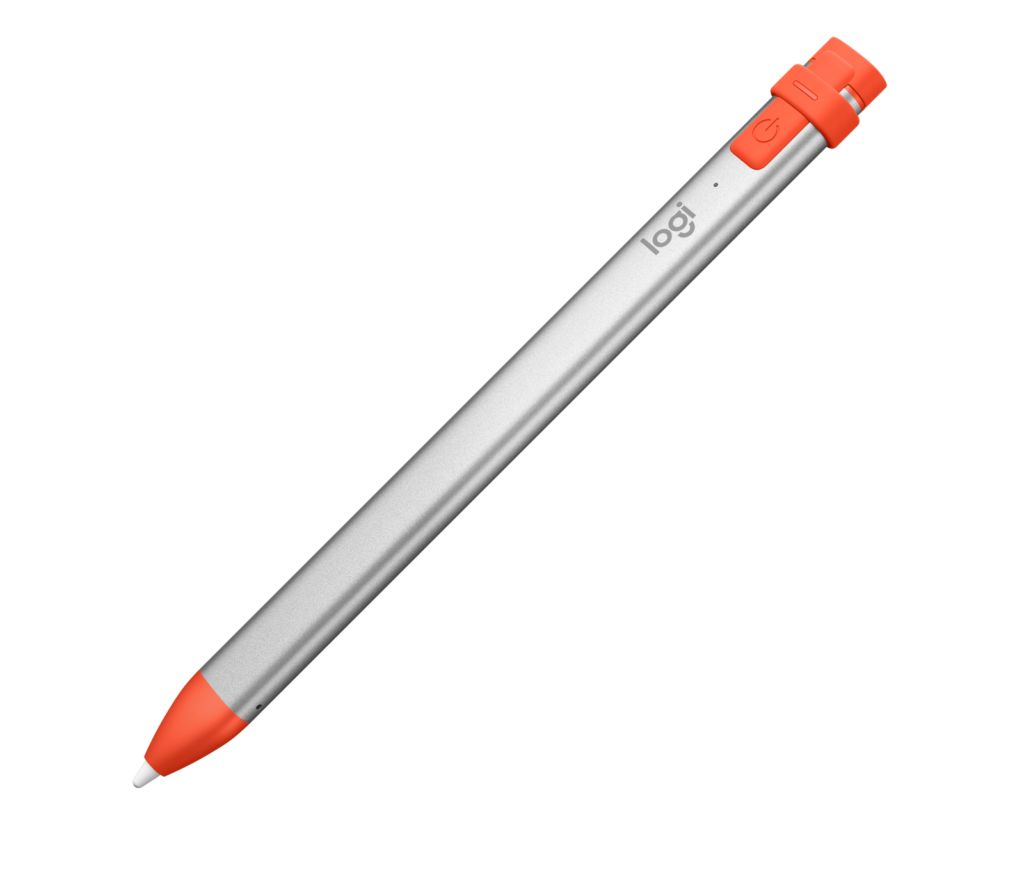
If you’re looking for S-rated accuracy, the Logitech Crayon Digital Pencil is a safe bet.
It takes the hassle out of taking handwritten notes and sketching diagrams. It also comes with zero perceptible lag time to keep annoying “part breaks” from happening. You’ll also appreciate the stylus’ well-defined buttons as they prevent you from registering wrong inputs.
Why we recommend
- Sleek, imposing design
- Well-defined buttons
- Zero perceptible lag time
MEKO universal stylus 2-in-1

The Meko universal stylus places the most emphasis on one thing: ease-of-use. It comes with a clear disc that allows you to trace your work for accuracy. It also features a replaceable tip feature that adds the most durability and value for money.
The Meko stylus is compatible with all capacitive touch screen devices.
Why we recommend
- Ease of use
- Replaceable tip feature
- Compatible with iPad, iPhone, iPod, Tablet, Galaxy and more
Stylus pen for iPad, active pencil

With exciting features in rapid charging and grade-A precision, this stylus pen for the iPad is as good as any. It has a fine point tip that draws thin lines with the accuracy of a printer (nearly). It also has a soft mesh cap that makes swiping and scrolling all the more satisfying.
The pen also connects to your iPad effortlessly and is compatible with several editions, including the iPads 2, 3, 4, 5, 6…
Why we recommend
- Compatible with a wide range of iPads
- Rapid charging
- Grade-A precision
Joyroom iPad pencil with palm rejection glove

Boasting hyper-precision, receptiveness, and natural flexibility, the Joyroom iPad pencil is definitely the artist’s choice.
It reps a palm rejection feature that keeps your work clean – plus, a two-way magnetic cap that attaches to your iPad nimbly and conveniently. You’ll also love the elegant design of the stylus and its wide compatibility reach.
Why we recommend
- Hyper-precision, receptiveness, and natural flexibility
- Two-way magnetic cap
- 30 days money-back and 24-month guarantee
If you enjoy creating digital art, ditch that low-end pen in favor of one of these iPad drawing stylus’. Your next creation is just around the corner.
This article includes affiliate links, which may provide small compensation to Dot Esports.


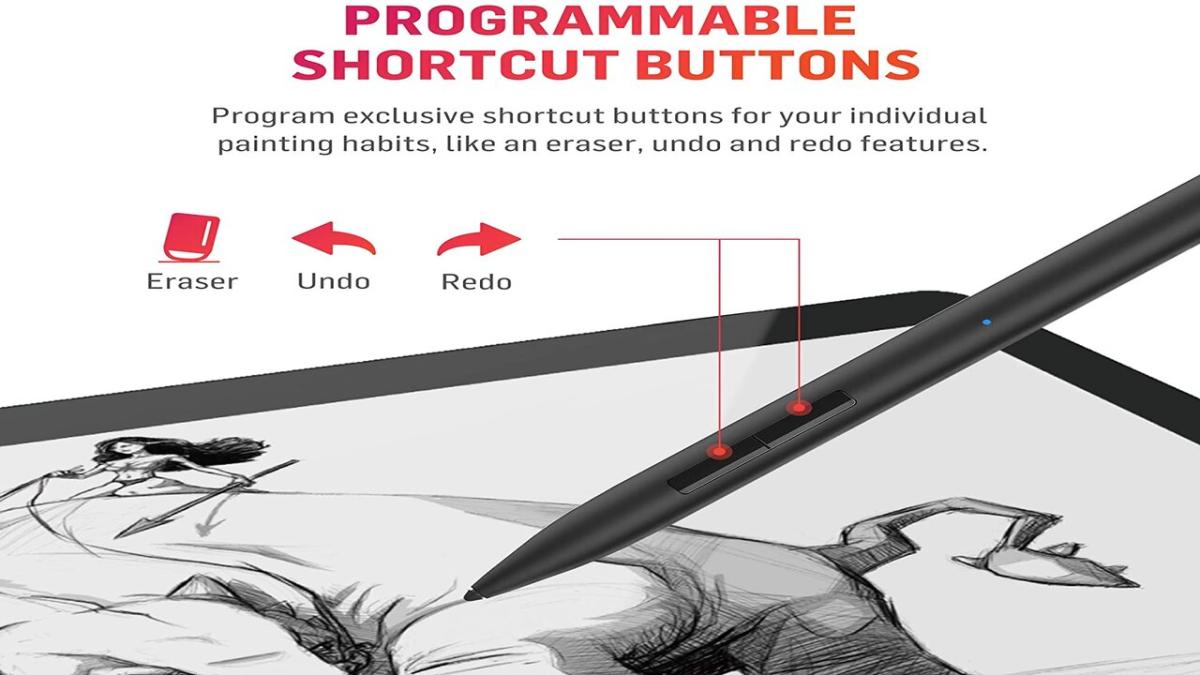









Published: Apr 4, 2022 10:52 pm