Baldur’s Gate 3 is a true adventure, and your character likely won’t be the same once you’ve reached the end of it. You may find yourself wanting to change your appearance along the way, adding a scar or a new tattoo to reflect the perils of your journey.
Luckily for players, Larian Studios added a way for players to alter what their characters look like with Patch 3—and it’s a simple process. If you’re looking to change your hairstyle, tattoos, or even face shape, you can do so from the safety of camp.
Customizing your appearance through the Magic Mirror in BG3
To change your character’s appearance in BG3 after the initial creation menu, first head to camp. In your camp, you’ll find an item called the Magic Mirror, which will appear on your map with its own unique icon, as shown in the image below. Visit this mirror’s location and interact with it to find the customization menu. This menu will look very similar to the initial creation screen when you first made your Tav, although a few options won’t be available.
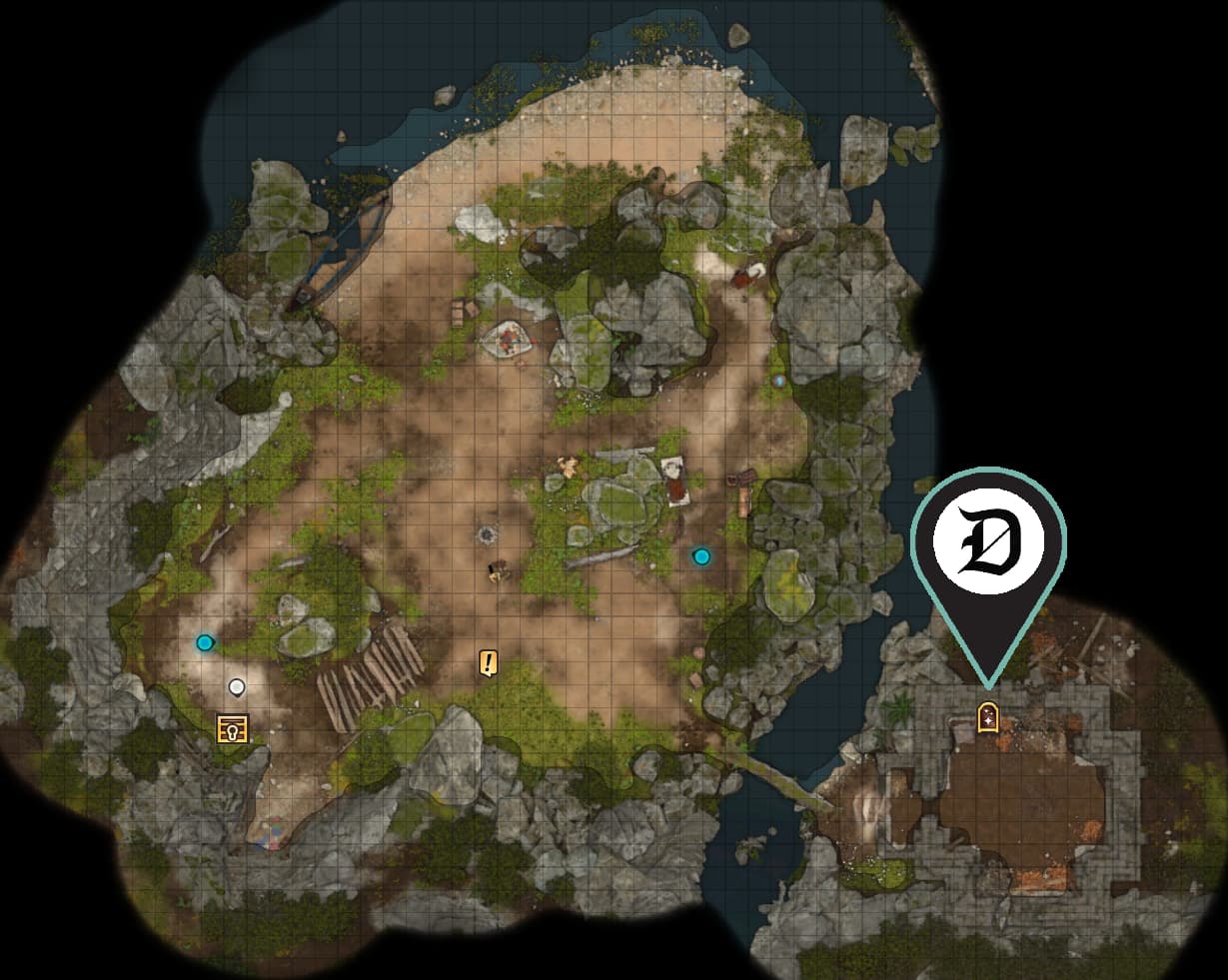
Most aspects of your appearance can be changed. There are a few details you can’t alter, however, namely your race, class, and body type. Everything else—including your gender identity, skin color, makeup, hairstyle, and body art—are all fair game. You can even change your name in BG3 if Tav (or whatever name you initially picked) no longer suits you. If you’re looking to switch classes, though, you’ll need to have found Withers and added him to your camp. Once you’ve done so, you can speak to him to pick a new class.
There’s no limit to the number of changes you can make, either. If you’re like me and you’re deeply committed to the roleplaying elements the game offers, you can add a new scar after every fight, or pick a different haircut after breaking up with your romance option.
You can also change your Hireling’s appearance through the Magic Mirror. If you try to alter the looks of one of the Origin characters—like Gale, Jaheira, or Shadowheart—the game won’t let you. Instead, they’ll say a short line of dialogue indicating they can’t interact with the mirror.
All Magic Mirror camp locations in BG3
There’s a whopping 17 different campsites in BG3, meaning you’ll need to find the Magic Mirror each time you change maps if you’re wanting to change your appearance more than once. Locating the mirror is as simple as opening your map with the M key on PC or start menu button on controller and looking for the mirror icon. But if for some reason it doesn’t automatically appear on your map or you can’t find it by conventional means, we’ve got you covered.
Here are all the various campsites, as well as the locations for the Magic Mirror in each one.
| Image | Camp | Location |
|---|---|---|
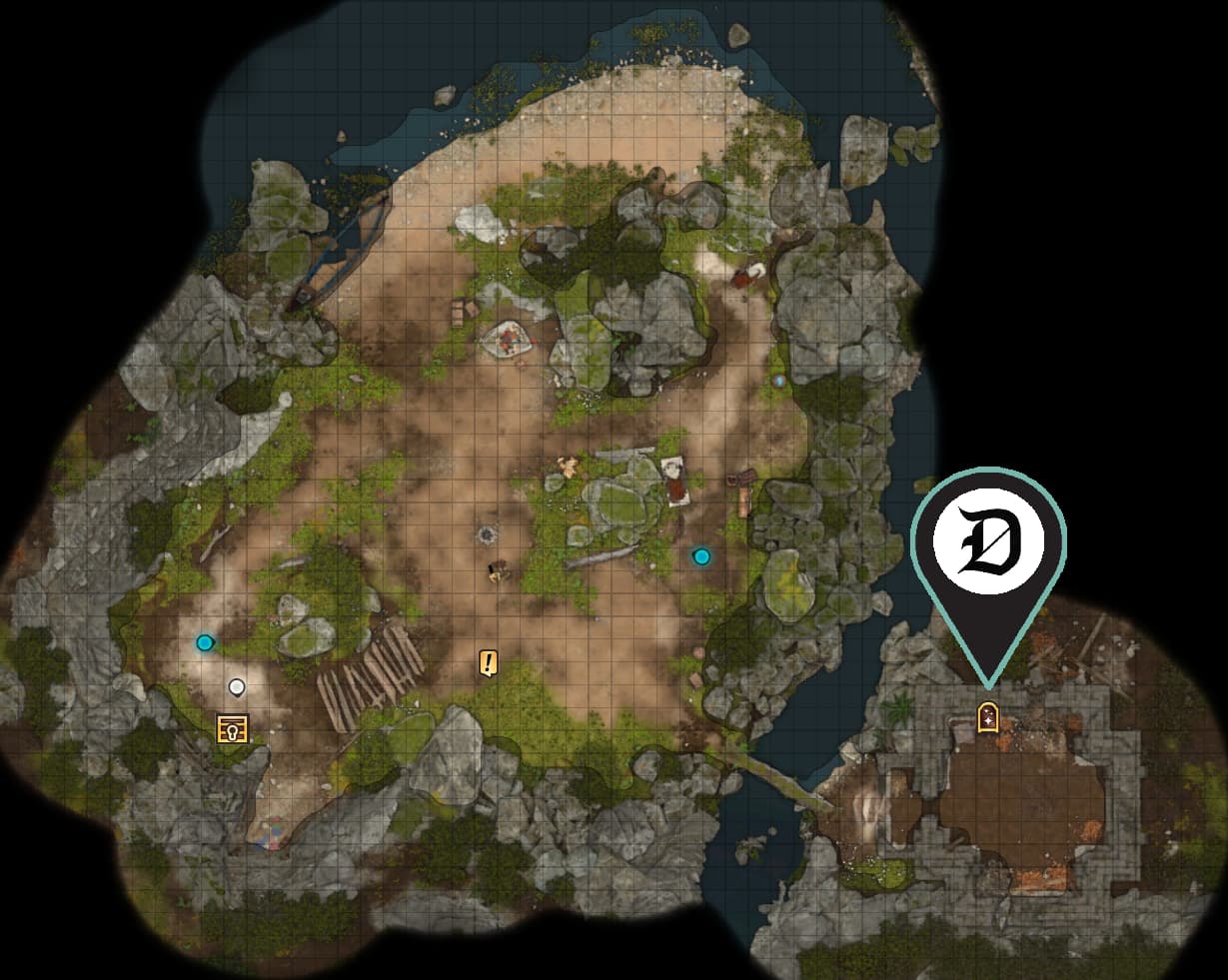 | Act One – Main Camp | Lower right side of camp, across the bridge. |
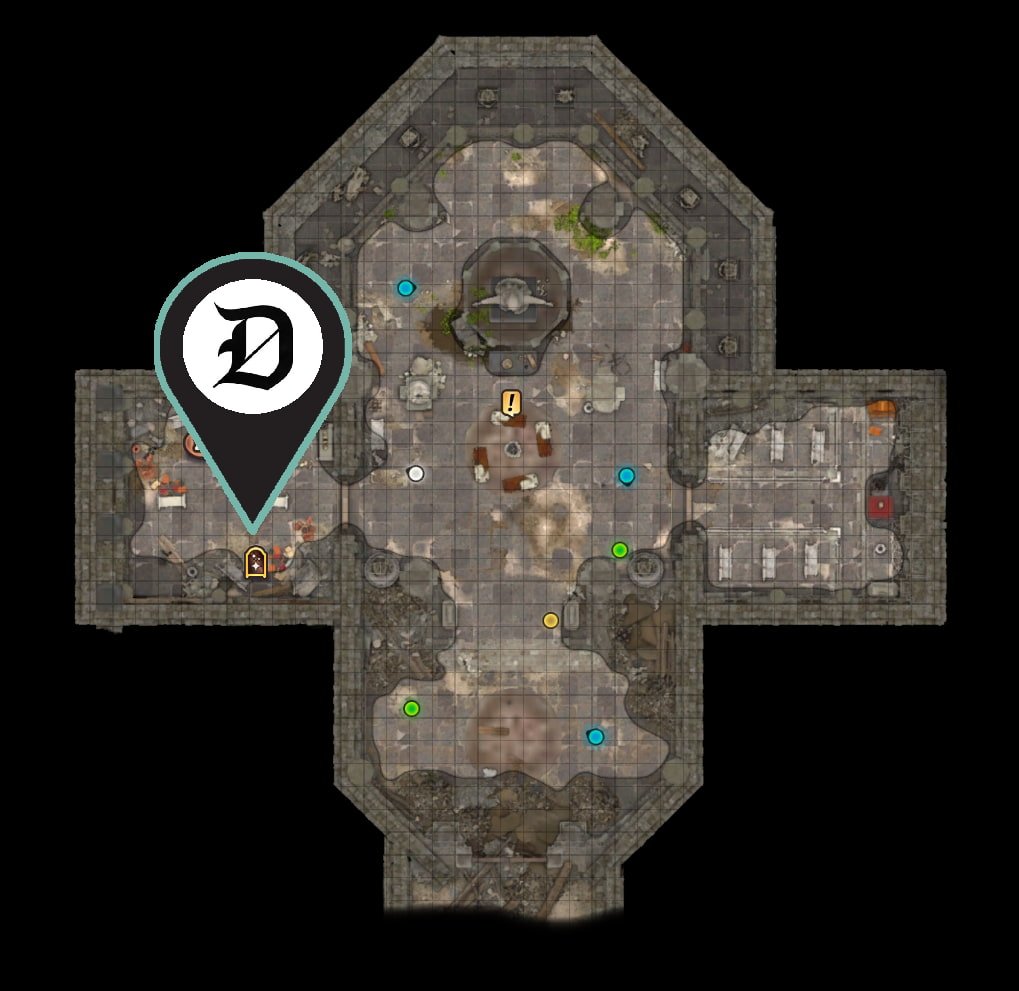 | Act One – Overgrown Chapel | Next to Withers in the room on the left-hand side of the map. |
 | Act One – Owlbear Den/Zhentarim Hideout | Middle right of the camp site, beneath Astarian’s location. |
 | Act One – Beneath the Blighted Village | Top left side of the camp, next to Withers. |
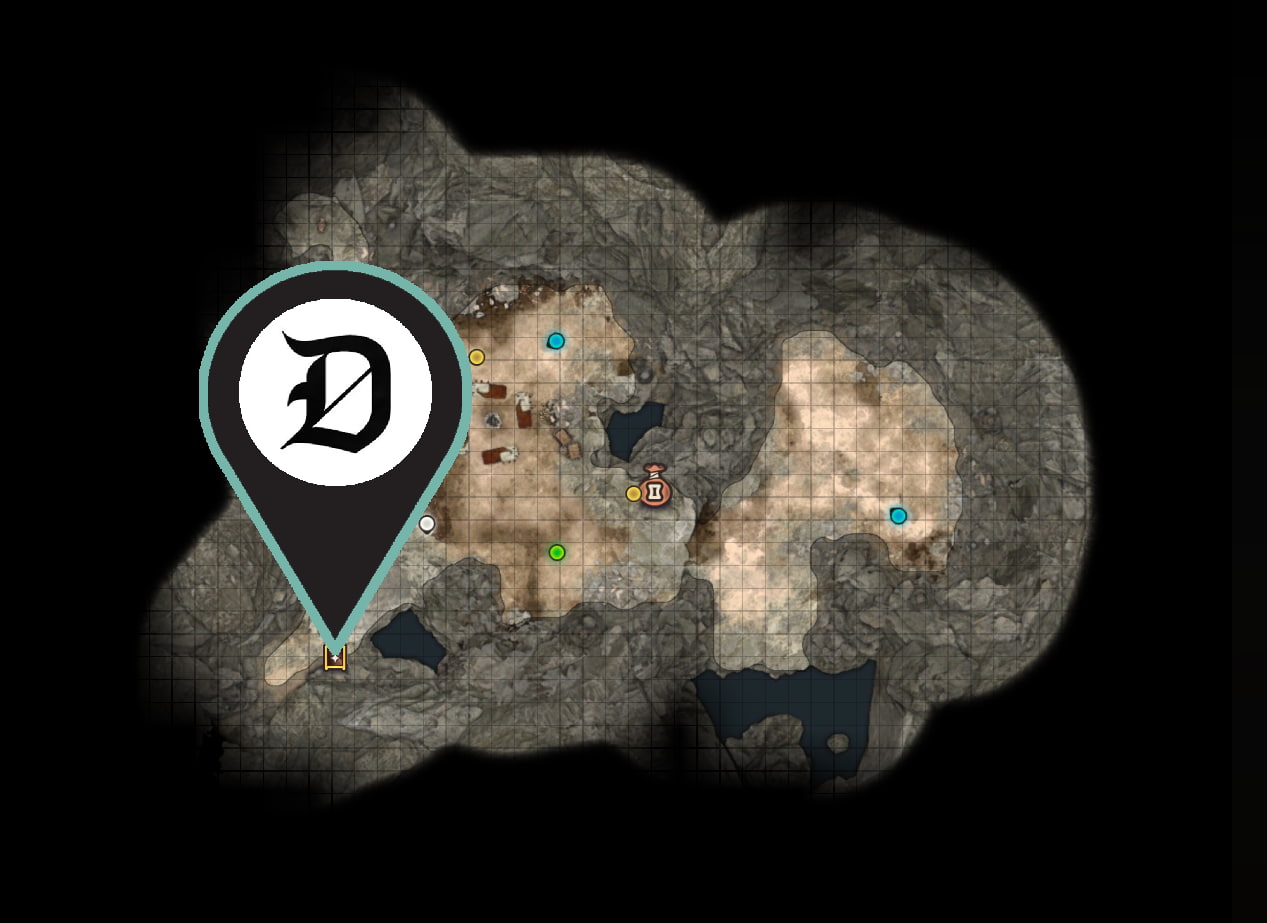 | Act One – Whispering Depths | Lower lefthand corner of the campsite. |
 | Act One – Grymforge | Bottom left of the map, east of Halsin and Shadowheart’s locations. |
 | Act One – The Underdark | To the right of Gale’s location in the middle of the camp. |
 | Act One – Mountain Pass | Bottom right of the camp, east from Lae’Zel, overlooking the cliff. |
 | Act One – Crèche Y’llek | In the middle top area of the camp. |
 | Act Two – Last Light Inn | North of where your Traveler’s Chest is. |
 | Act Two – Shadow-Cursed Lands | In the abandoned house up the stairs in the northwestern part of the map. |
 | Act Two – Moonrise Towers | In the bottom left of the camp. |
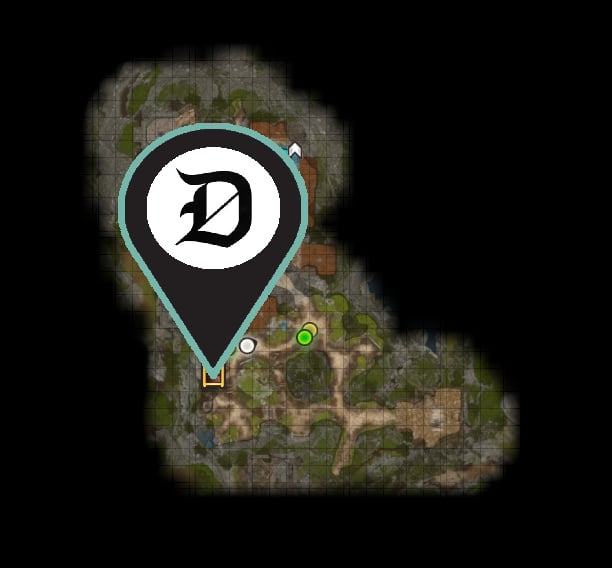 | Act Three – Wyrm’s Lookout | In the lower lefthand side of the camp. |
 | Act Three – Rivington | Top of the map, in a wooden shed. |
Changing your appearance through spells in BG3
If you’re wanting to change your appearance for the sake of tricking your enemies but don’t want to commit to a full facelift, there’s a spell for that. In fact, there’s a spell for almost everything in BG3, though that’s a rabbit hole we won’t jump into—for now, at least.
To change your appearance temporarily as a method for disguising your true identity, you’ll need one of the following spells:
- Disguise Self (level one Illusion spell)
- Seeming (level four Illusion spell)
Both of these spells allow you to change your character into a different race and gender. Disguise Self only applies to the caster, while Seeming can transform all four members of your party. To use Disguise Self or Seeming, you need to follow these steps:
- As a Wizard or Sorcerer, open your spells menu and ensure that Disguise Self or Seeming are learned.
- If you haven’t learned these spells, you can do so by acquiring a scroll and learning it. To learn a spell via scroll, right click on it in your inventory and click “Learn Spell.” You’ll need to be a high enough Wizard level before you can do so.
- After you’ve learned one of the two spells above, equip it to your skill bar by slotting it into one of your spell slots.
- You’ll notice a glowing blue mask ability in your abilities tab at the bottom of the screen. This is your Shapeshifting illusion ability. Select it.
- Then choose from the list of illusion options.
- Click on your character to confirm your selection—this triggers a spell cast effect, and your appearance will change.
- If you’re not happy with the general look, you can choose another option
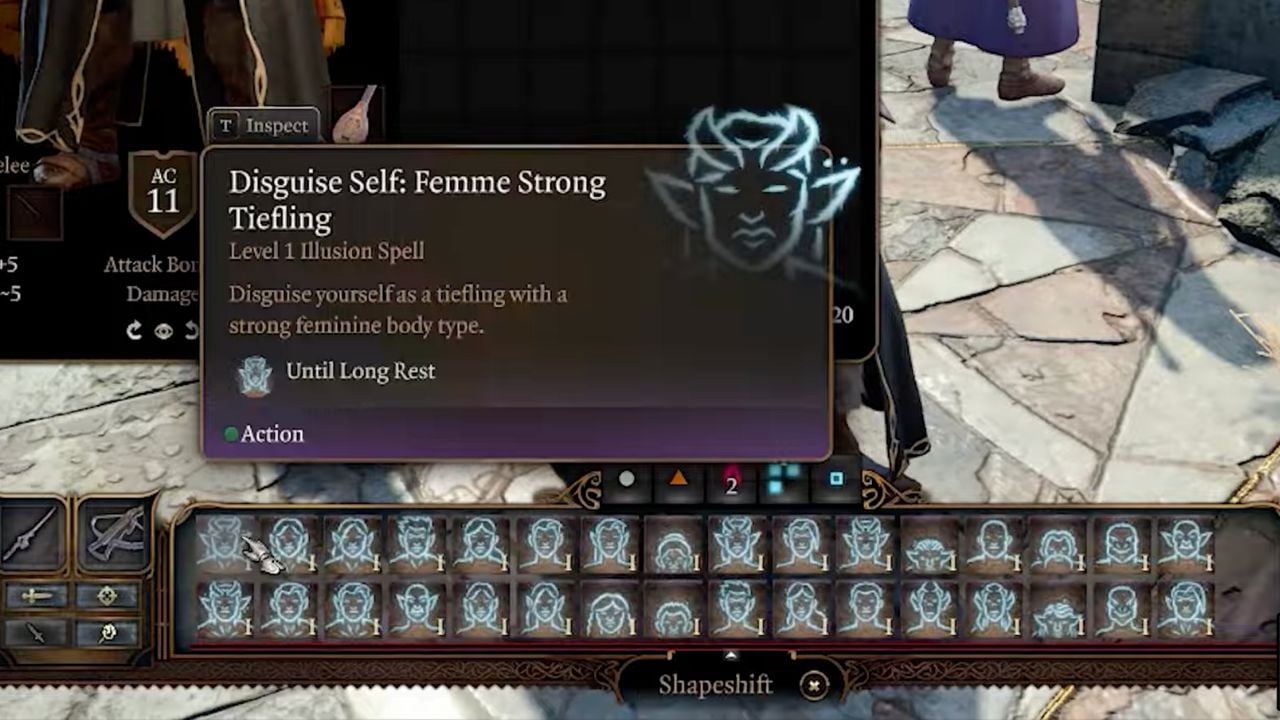
This illusion is temporary and the spell can be broken. Most of the time, though, you won’t be using it in combat anyways, but instead as a precursor to any shenanigans you’ll get up to throughout your journey.
Others Asked
What choices does a player have when creating a character in Baldur's Gate 3?
Players can choose their character's race, class, subclass, abilities, proficiencies, and background when creating a character in Baldur's Gate 3.
Can players change their race in Baldur's Gate 3 using the Magic Mirror?
No, players cannot change their race during a playthrough in Baldur's Gate 3 using the Magic Mirror. The Magic Mirror can only alter outer appearance, not intrinsic character aspects like race.
What customization options can players alter using the Magic Mirror in their camp in Baldur’s Gate 3?
Using the Magic Mirror, players can alter their character's name, hairstyle, tattoos, and scars, among other features, but they cannot change their race or background.
















Published: Oct 28, 2024 04:13 pm