Baldur’s Gate 3 has several unique mechanics meant to help players on their journey, but some of these mechanics can be confusing, especially for beginners. One such mechanic is the BG3 rest system, which is categorized into two simple types, Quick or Short Rest and Long Rest, and is key to every playthrough.

What are Quick and Long Rest in Baldur’s Gate 3 (BG3)?
Quick Rest is the player taking a short nap, as the name suggests. As such, the benefits of taking a quick rest aren’t very substantial compared to a Long Rest. Taking a short rest can only be done twice a day but can be done anytime and anywhere outside combat. It also restores a small amount of health and spell slots.
Long rest, on the other hand, can be done as much as possible but costs supplies for full effectiveness. With 40 supplies in your inventory, you can do a Long Rest at any point in the game outside of combat. Doing this allows you and your party to regain full health and spell slots, change your party setup, refill all short rest uses back to two, and trigger certain scenes and dialogue with party members and characters.
However, using a Long Rest also progresses to the next day. It is important to note several quests in the game are highly time-sensitive, so it’s wise to consider all factors before resting.
Players can still do a Long Rest without spending 40 camp supplies. Doing this will still progress the day, and you won’t retain any short rests, but you will regain half your health and spell slots. Taking Long Rests without supplies is still effective for players who just want to regain a bit of health and progress the day before an event.
Every type of rest has advantages and disadvantages, so it’s best to know what rest is appropriate in each situation.
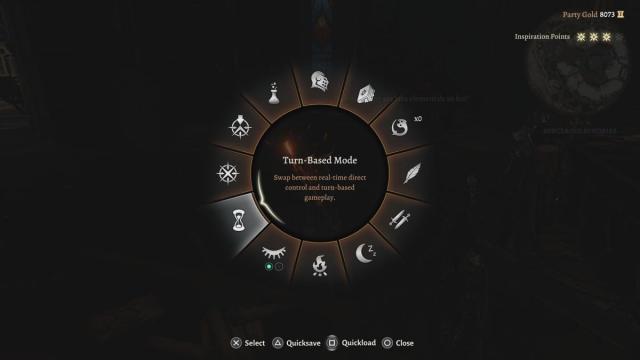
How to Quick Rest on PS5 and PC in Baldur’s Gate 3
To take a Short Rest in Baldur’s Gate 3 on PC, click and hold down the campfire icon in the bottom-right corner of the screen and UI. This will then bring up another menu with the Short Rest, Long Rest, and Go to Camp icons. The Short Rest icon is a sunset with two dots below it, indicating how many uses are left.
To take a Short Rest on PS5, push R2. This will bring up the options wheel where you’ll see options like Inventory, Journal, and the same icons for both Short Rest and Long Rest.
How to Long Rest in Baldur’s Gate 3
Triggering a Long Rest uses the same steps on PC and PS5 as the Quick Rest, but this time, select the Long Rest. Doing this will teleport you to a campsite where you can interact with a bedroll to start a Long Rest.
Resting is a handy mechanic as it allows players to reset critical things like health and spell slots, trigger time-sensitive events quicker, and allow discussions and events with characters. As such, it’s best to know when to take the time to rest and reset.
Others Asked
What options do players have if they want to replay Baldur's Gate 3?
Players can create a new character and experience the story again. They can make different choices, recruit new party members, and explore different paths like the Underdark instead of the Mountain Pass to have a new experience.
What is the no-rest challenge in Baldur's Gate 3?
The no-rest challenge in Baldur's Gate 3, as presented by YouTuber Fracture, involves avoiding using long rests. This means players cannot refresh their HP, recoup abilities, or progress the story in some quests without resting.
How can PC players use their saved games on the PS5 version of Baldur's Gate 3?
PC players can use their saved games on the PS5 version of Baldur's Gate 3 through the cross-progression system, provided their Larian Studios account is connected to both the PC and PS5 versions of the game.



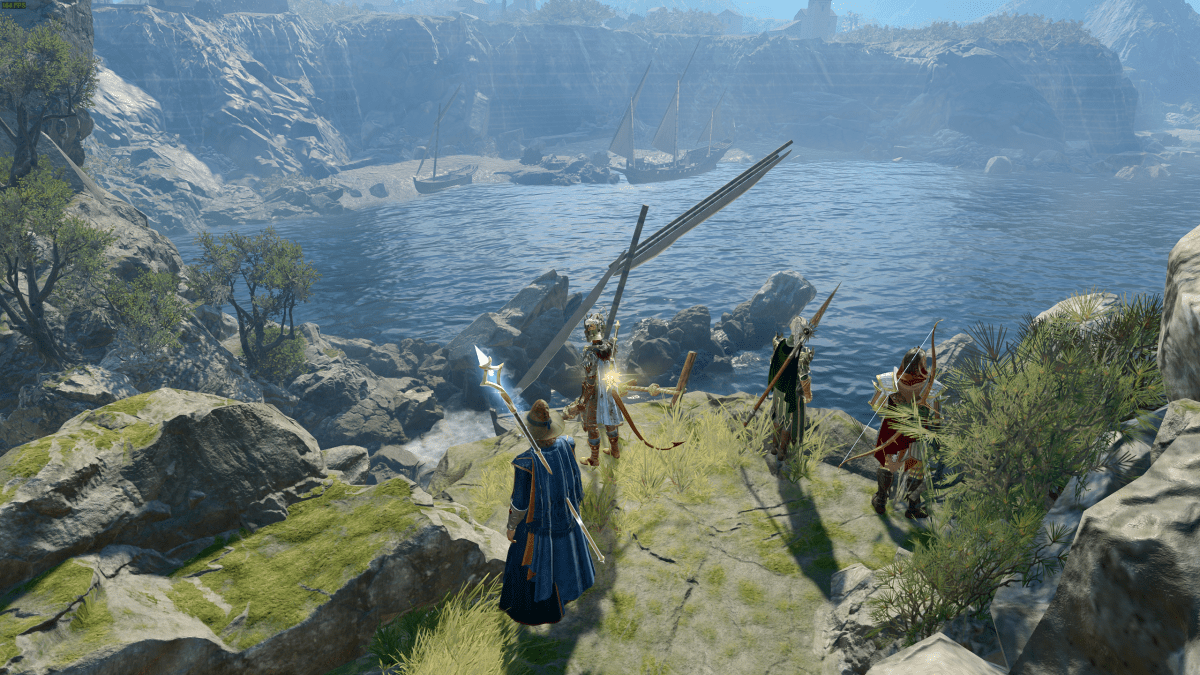











Published: Sep 10, 2023 06:19 pm