Baldur’s Gate 3 was released on Aug. 3, and like most modern-day releases, it has an optional Digital Deluxe Edition available for purchase. For 10 extra dollars, players can receive an array of extra cosmetic items, camp supplies, and other quality-of-life goodies.
Thankfully, none of these extra items will make your character OP at the start of the game—there is no pay-to-win going on in Baldur’s Gate 3. The description for this DLC package is as follows on the Steam Store, “The Digital Deluxe Edition includes both practical and cosmetic in-game items, such as a unique custom dice skin and the Mask of the Shapeshifter from Divinity: Original Sin 2. As well as the Original Game Soundtrack for Baldur’s Gate 3, digital Artbook and printable pre-made Origin character sheets.” These items won’t simply appear in your inventory, however—so here’s how you can access them.
How to claim Digital Deluxe Edition Items in Baldur’s Gate 3
To claim your extra items, all you have to do is head to camp and find your Traveller’s Chest. The chest will be off to the right of your camp’s spawn point. Simply look for the massive rectangular chest, left-click or right-click to search the chest, and take whatever you wish to add to your inventory. There are a couple more things worth noting, but nothing serious.
- You must complete the introductory Mind-Flayer ship mission before you can set up camp.
- To set up camp, simply open the map by pressing M on your keyboard, and find the option at the top-right corner of your screen.
- The additional camp supplies from the Digital Deluxe DLC actually include an Easter Egg tribute to the game’s developers.
- The Traveller’s Chest is designed for in-game item storage, so you don’t have to worry about DLC items de-spawning if you don’t pick them all up immediately.
- If you don’t see the items in your Traveller’s Chest, verify that you have installed the DLC, as you may have purchased it but didn’t download it.

Making the most of your DLC items
Even after you’ve claimed your DLC items, some of their uses or implementations may not be immediately apparent, like changing your in-game dice skin or dyeing your clothing and armor in Baldur’s Gate 3. Accessing your Digital Artbook and Printable Character Sheets is a little different, as these are not in-game items and thus are not stored in the Traveller’s Chest. To find these, navigate to your PC’s local files for Baldur’s Gate 3 (right-click the game, select “properties,” then “browse local files” on Steam), find the folder labeled “DigitalDeluxe,” and then you can access both the Artbook and the Character Sheets within this folder.
Others Asked
Do players need to purchase the digital deluxe edition to use the cross-progression feature in Baldur's Gate 3?
No, players do not need to purchase the digital deluxe edition to use the cross-progression feature, but they must connect their Larian Studios account to both the PC and PS5 versions of the game.
What are players currently receiving instead of a DLC for Baldur's Gate 3?
Players currently have the option to purchase the Physical Deluxe Edition of BG3, which includes the base game and collector items but does not add original content to the game.
What can be found in the Baldur's Gate 3 Collector's Edition?
The Baldur's Gate 3 Collector's Edition includes a diorama of a battle between a Drow and a Mind Flayer, a cloth map of Faerûn, a Mind Flayer tadpole keyring, and a set of Dungeons & Dragons-style character sheets for the game's origin characters.


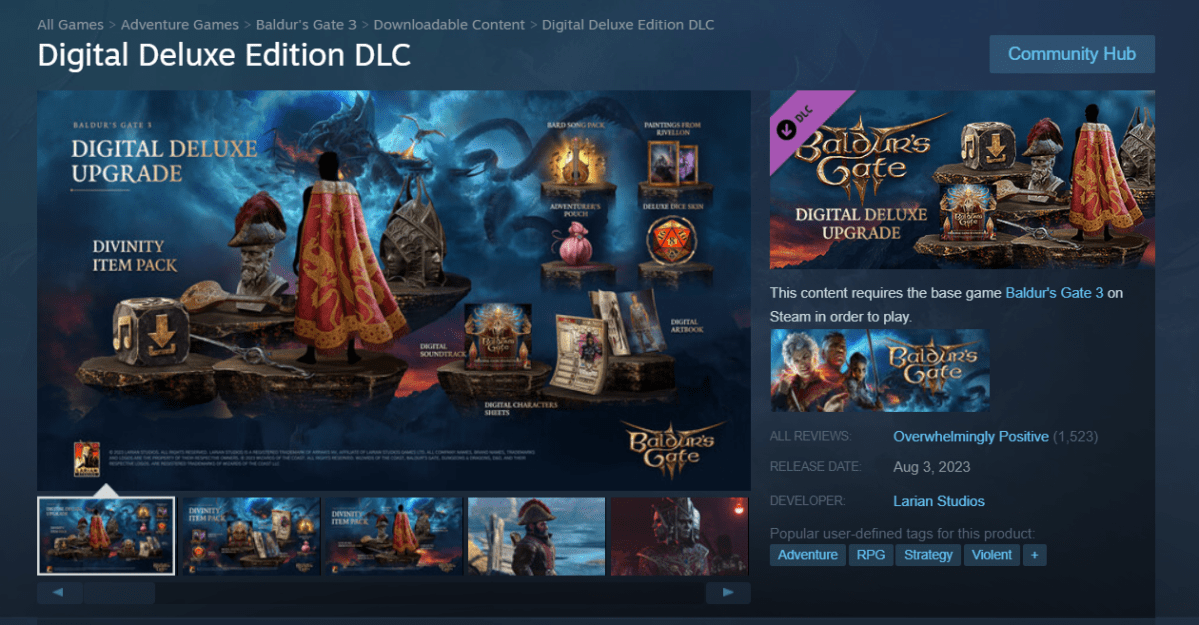













Published: Aug 6, 2023 02:39 pm