Baldur’s Gate 3 features an epic storyline with mystery, action, and many customization options, like your difficulty levels. Before diving into the story, you’ll be given three difficulty options to choose from, and you’ll enjoy a unique experience, depending on your choice.
Baldur’s Gate 3 difficulty differences and settings, explained
In Baldur’s Gate 3, there are three difficulty options you can choose from—Explorer, Balanced, and Tactician. Think of them as story-driven, normal mode, and hardcore mode, each with their own qualities.
What’s great about these three difficulty modes is you can choose one that suits your playstyle and experience because there’s more to the normal and hardcore modes than just monsters with additional health.
What are the difficulty differences in Baldur’s Gate 3?
| Difficulty | Difference |
| Explorer | Allies have more health Character starts with two extra Proficiency, making it easier to land attacks Enemies have less health Enemy AI is easier than Balanced and Tactician Traders sell items at a 20 to 40 percent discount |
| Balanced | Allies have a normal amount of health Character starts with a normal amount of Proficiency Enemies have a normal amount of health Enemy AI is harder than Explorer but more forgiving than Tactician Traders sell items at a standard rate |
| Tactician | Allies have a normal amount of health Character starts with a normal amount of Proficiency Enemies have extra health Enemy AI is much harder than Explorer and Balanced Traders sell items 30 percent higher than the standard rate |

Should you choose the Explorer difficulty option in BG3?
If you’re new to RPGs, have never played a Dungeon & Dragons game, or are more interested in the story than the actual turn-based dice combat system, then the Explorer difficulty option might be for you.
Related Baldur’s Gate 3: How many acts are there in BG3?
The Explorer difficulty option is the easiest of the three difficulty settings, so you can enjoy the story and battle without too much fear. The downside, however, is that if you were hoping to multiclass your character, you wouldn’t be able to with this option.
However, you’ll notice your companions are more resilient, you’ll gain trading discounts, and you receive plus two proficiency points.
Should you choose the Balanced difficulty option in BG3?
If you want an equal balance between the intriguing storyline and challenging combat, then the Balanced difficulty option is for you. This is also the one I’d recommend for everyone to play in the beginning because it gives you the best of both worlds without being too easy or too difficult.
Even though I played the early access version of BG3, I chose this difficulty option because I wanted to see how it compared to the early access with all the new content before diving into the Tactician mode.
Should you choose the Tactician difficulty option in BG3?
If you’re a master tactician and have an in-depth understanding of the fifth edition rules for Dungeons and Dragons, or if you’re playing with a group of friends, then the Tactician difficulty option might be for you.
It’s an unforgiving mode where you must be incredibly precise with your moves and every one of your abilities to ensure you can land your Saving Throws and ability checks—which can be pretty tough.
The combat in this mode is complex and challenging, and while the monsters will still be the same, they’ll have scaled abilities, increased accuracy, and better strategies. And your combat zones are more hazardous, so you need to be wary of this.
How to change your difficulty option in Baldur’s Gate 3
If you find Explorer is too easy, if you want more of a challenge, or if Tactician is too hard, you can change your difficulty option by following these easy steps:
- While playing BG3, press “escape” on your keyboard to open up the menu
- Select the “Difficulty” menu option
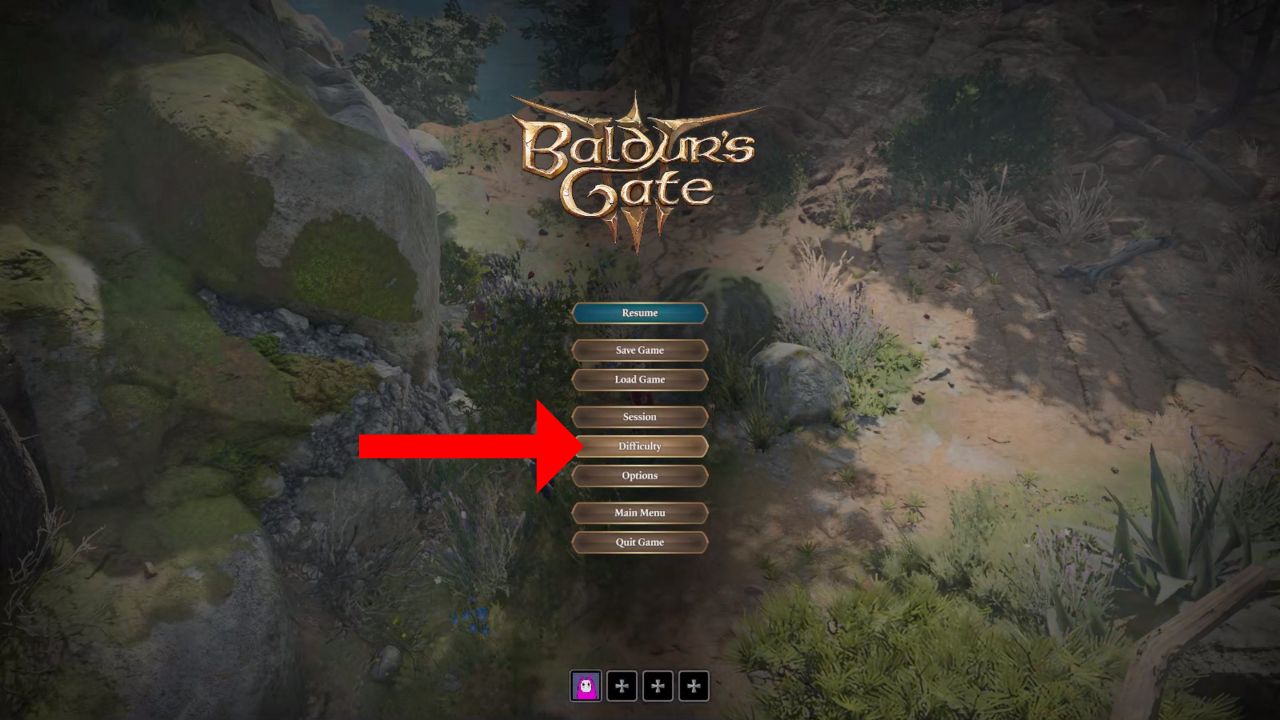
- Choose your new difficulty option from the list
- Select “Confirm”
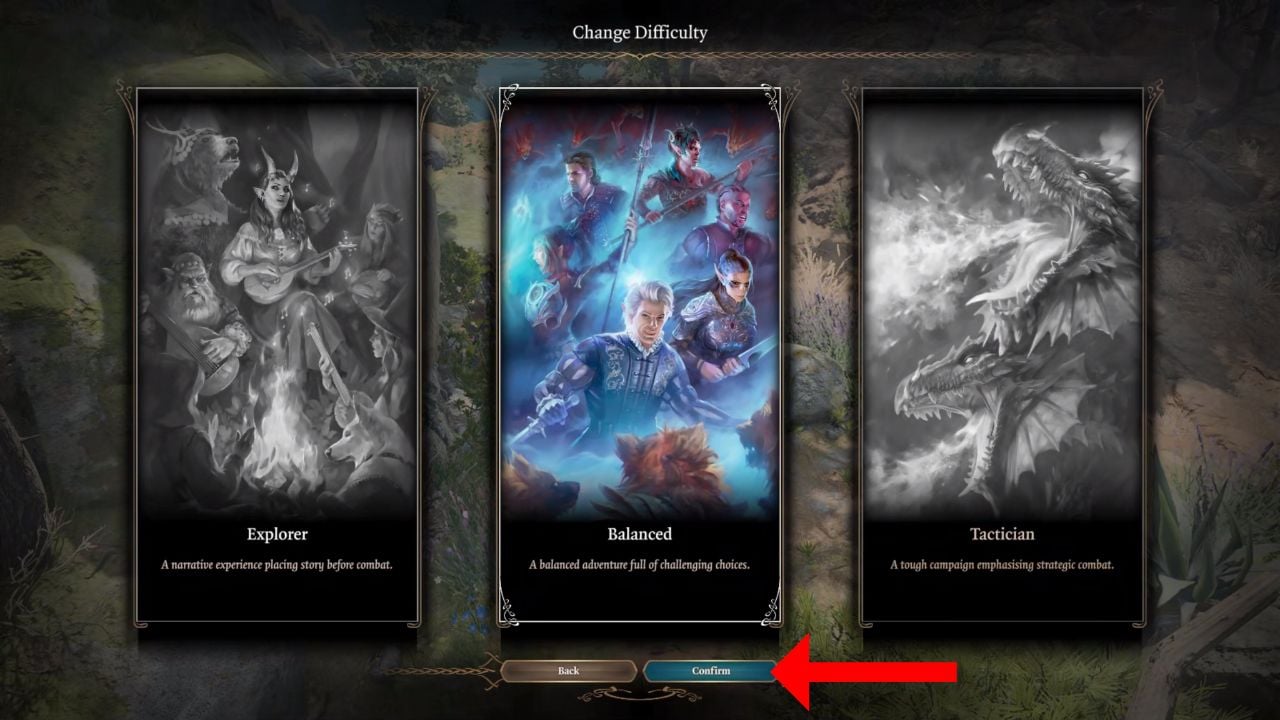
It should be noted if you drop down from Balanced to Explorer, you will lose the option to multiclass. So, if you’re enjoying being able to multiclass, you’ll need to stick with the normal mode.
Related: All companions in Baldur’s Gate 3
Ultimately, it’s up to you to decide which difficulty level you’d like to play, and it’s one of the easiest choices you’ll make in BG3. Romancing your companions, on the other hand, is much more challenging.
Others Asked
What choices does a player have when creating a character in Baldur's Gate 3?
Players can choose their character's race, class, subclass, abilities, proficiencies, and background when creating a character in Baldur's Gate 3.
What unique feature does Baldur's Gate 3 offer to its players?
Baldur's Gate 3 allows players to do practically anything and everything they want, including killing important characters in the game’s story.
What aspect of Baldur's Gate 3 do players find particularly challenging?
Avoiding romance with companions is particularly challenging for players in Baldur's Gate 3.





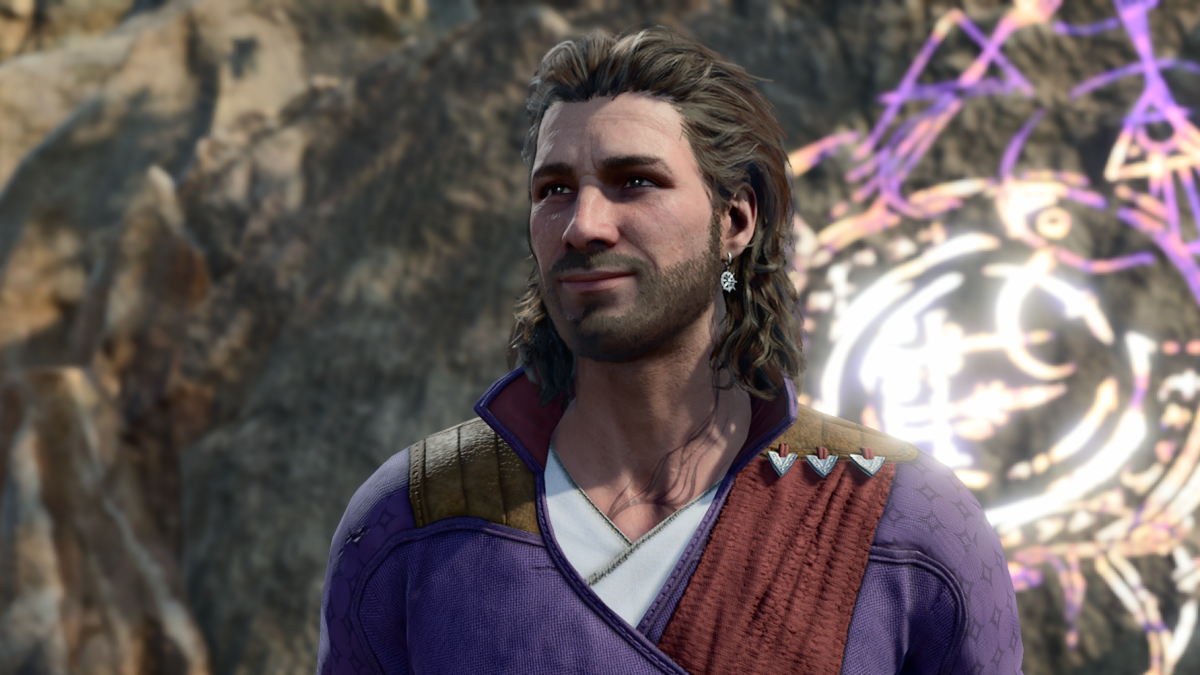










Published: Aug 7, 2023 06:59 pm