Much like in the first game, Alan Wake 2 features a fair amount of combat, mostly against monsters known as the Taken. The Taken are creatures that were once normal people who unfortunately succumbed to the darkness.
As well as this, there are also various other enemies in the game—such as wolves—that can drain your health pretty quickly if you aren’t careful. Since some of the fights can be particularly tough, knowing how to quickslot your items—particularly your weapons and health items—is essential.
This is even more important if you choose to play on Hard or Nightmare mode (though at the time of writing, Nightmare mode is still on its way) as the enemies that you face are significantly tougher and resources are more scarce.
With this in mind, we are going to take a look at how to quickslot your items in Alan Wake 2 so that you don’t have to waste precious time manually equipping items during fights.
What is quickslotting in Alan Wake 2?
Quickslotting is a common practice in video games, and it appears in Alan Wake 2 to help make combat more manageable by allowing for quick access to your chosen gear. Players can choose what they want to put into their quick access slots so that they can equip them as soon as possible.
How to quickslot in Alan Wake 2
To quickslot your items in Alan Wake 2, all you have to do is navigate to the inventory and you can then quickslot whatever items you choose from there.
To get into your inventory, press the triangle button on the PlayStation or the Y button on the Xbox. To quickslot an item, hover over the item that you want and press the action button. A small dropdown menu will appear where you can select the option to quick slot.
Click on quick slot and you will be able to assign your chosen item to a certain slot by clicking on the slot you want to assign it to via the directional buttons on your controller.
That is everything that you need to know about how to quickslot your items in Alan Wake 2. I would suggest quickslotting every weapon that you come across in the game as well as every health item that you pick up, as these are crucial items during your fights with the Taken.
Your flashlight is essential too, but you can automatically equip the flashlight by pressing the circle button when on the PlayStation or the B button when on Xbox, so you don’t have to worry about needing to quickslot it.
You will find it much easier to engage in combat in Alan Wake 2 when you have your weapons and supplies ready to go with the help of the quick slot feature, so make sure that you quickslot everything that you need before you venture into the darkness.









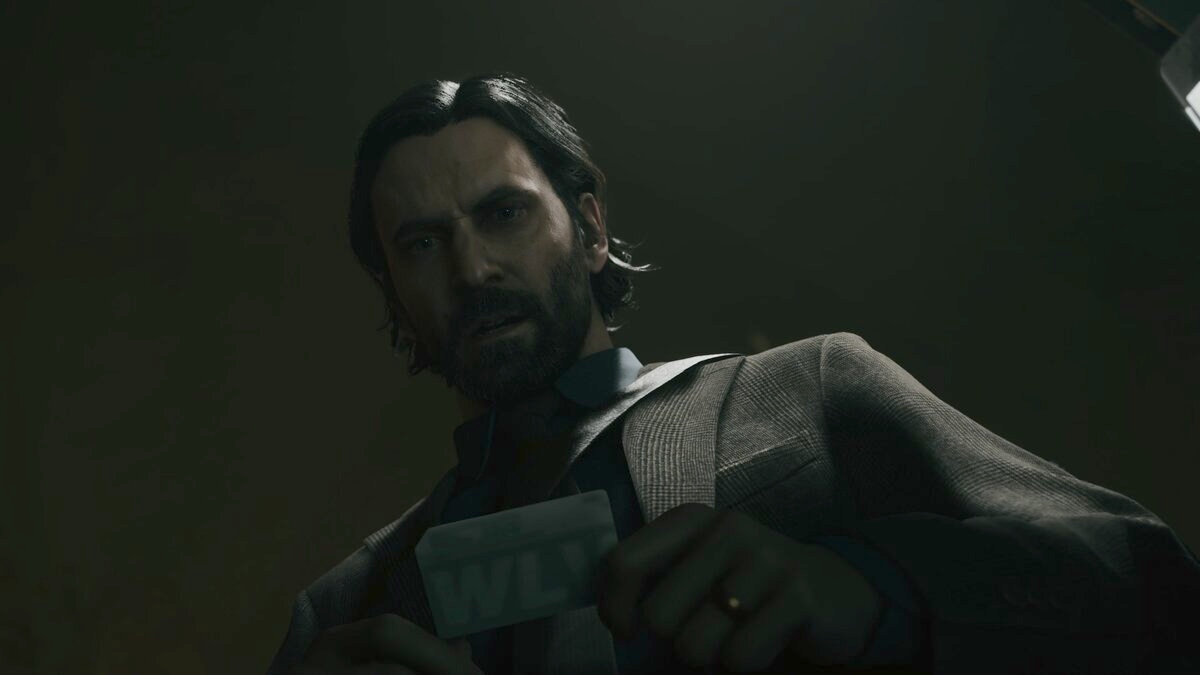

Published: Oct 31, 2023 02:02 am