Alan Wake 2 has been a long time coming, so you should make no mistake and preload the horror game quicker than the flash of a light.
13 years separate the cult-classic original and Alan Wake 2. For fans of the breakthrough first game who have been craving a sequel, preloading the newest entry might be a necessity.
If you’ve never preloaded a game before and want to experience the supernatural uneasiness of Alan Wake 2 before anyone else, then our guide makes the process easy on any platform.
How to preload Alan Wake 2 on PS5

Unfortunately, there is no PlayStation 4 release of Alan Wake 2. So, if you’re playing Remedy’s new horror title, then you’re doing it on PlayStation 5. Sony’s console thankfully makes preloading straightforward, so follow these easy steps:
- Either on start-up or by pressing and holding the PS button on the controller, go to the PlayStation 5 home screen.
- Make your way to the PlayStation 5 Store and search for Alan Wake 2.
- Purchase the digital version of the game and go to your Game Library.
- Search for Alan Wake 2 and press Download.
- Once it’s done, it will appear on your PS5 home screen with a countdown timer telling you when you can play it.
While it can be daunting having to watch the timer slowly tick down, at least you know that as soon as it hits zero, you can play Alan Wake 2.
How to preload Alan Wake 2 on Xbox Series X|S
Similarly, on Xbox, there is no Xbox One version of Alan Wake 2, meaning it’s only available for Xbox Series X|S owners. If you do own Microsoft’s powerful new generation of hardware, then a quick preload guide should sort you out:
- Head to the Store on either the Xbox Series X or Xbox Series S.
- Search for and purchase Alan Wake 2.
- Select the option to Download it immediately.
- If you don’t receive the option, then simply choose your Full Library and pick Alan Wake 2.
- From here, press Download.
Again, this will begin the waiting game, but at least it will be preloaded and raring to go when the release time is reached.
How to preload Alan Wake 2 on PC
If you’re a PC user and not a console owner, then you can also obtain Alan Wake 2 on a computer. Alan Wake 2 isn’t on Steam, but it is on the Epic Games Store. So let’s see how you can obtain it this way:
- Open up the Epic Games Store.
- Search for and buy Alan Wake 2.
- Now, go to your Library.
- Click on the option to Download Alan Wake 2.
Once more, like other platforms, this will automatically download and install Alan Wake 2. It doesn’t matter which platform you’re on, preloading is fairly self-explanatory across the board. So make sure you get it done before the full release of Alan Wake 2.









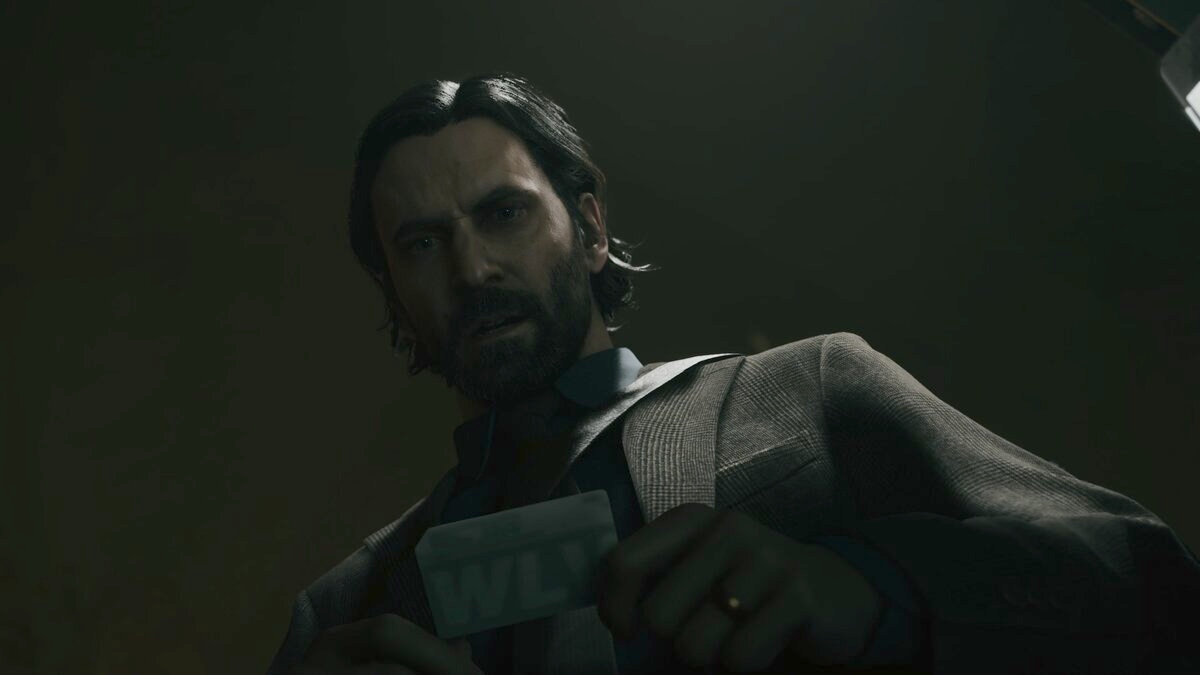

Published: Oct 16, 2023 03:07 pm