Ghostrunner 2 is releasing on Oct. 26 for console and PC under the same developer as the beloved first game. So long as you’ve purchased it before that release date, you’ll be able to preload the game.
In this high speed, bloody, hack ‘n slashy, adrenaline-pumping cyber ninja simulator, the last thing you’d ever want to do is move slowly. But for some gamers, slow download speeds will ask them to do exactly that on launch day. Luckily, there’s a fix.
You’ll have the option to preload the game no matter what system you’re on, but the how-to varies slightly from system to system.
Read on to learn how you can preload your copy of Ghostrunner 2 and become speed itself. Keep in mind that you will need to have pre-ordered Ghostrunner 2 in order to preload it, otherwise the option will not be available.
How to preload Ghostrunner 2 on PS5
We’re getting into the era where games no longer release on PS4, and Ghostrunner 2 is aligned with this agenda. You’ll need to have a PS5 if you’re a Sony console gamer—the game is not releasing on PS4. With that said, the steps to preload Ghostrunner 2 on Playstation are simple and streamlined:
- Go to Games Library from the PS5 Home screen
- In Games Library, find Ghostrunner 2 and select Countdown Timer
- On this page, there will be a checkbox option to automatically download Ghostrunner 2 when preloading becomes available
That’s all there is to it. Three simple steps, and you can sit down and start stretching those thumbs to prepare for Oct. 26.
How to preload Ghostrunner 2 on Xbox Series X/S
Ghostrunner 2 will only be available for the Series X and S—if you’re still playing on Xbox One, you’ll have to pass this one up. To preload Ghostrunner 2 on Xbox, follow these steps:
- Go to the Xbox Store from your console
- Search for and select Ghostrunner 2
- Select the option pre-install on the game’s page on the Xbox Store
You can do this even before the game is available for preloading, which will just make it so that Ghostrunner 2 is automatically downloaded once the feature becomes available.

How to preload Ghostrunner 2 on PC
PC gamers have some options here, as Ghostrunner 2 can be picked up via Steam, Good Old Games (which now should really just be called Good Games), and Epic. Conveniently, the steps really are not any different regardless of which game distributor you’re using. To preload Ghostrunner 2 on PC, you must:
- Open whichever app you purchased Ghostrunner 2 through (Steam, Epic, or GOG)
- Go to Library (or Owned Games on GOG) and find Ghostrunner 2
- From Library>Ghostrunner 2, select Download or Install
Just like on PS5 or Xbox, you can do this before preloading is actually available, and doing so will cause Ghostrunner 2 to automatically be downloaded as soon as preloading becomes available.
Ghostrunner 2 pre-order bonuses
Unless you’ve somehow managed to preload Ghostrunner 2 without buying the game (shame on you), you’ll also be receiving pre-order bonuses for buying the game before Oct. 26. There are actually three different versions you can buy, each with additional cosmetic bonuses that stack for the more expensive edition you purchase.
- Standard Edition
- Pre-ordering the game alone gives you the Traditional Katana Pack as a pre-order bonus, which includes two katana skins with matching hand skins.
- Deluxe Edition
- In addition to the Traditional Katana Pack, you’ll receive the Modern Energy Sword and Hand Skin in four different chromas.
- Brutal Addition
- The Brutal Addition gets you all bonuses from the first two editions, plus the Aqua Animated Sword and Hand skin, the Design 24A Motorcycle skin, 48 hours of early access, and a season one DLC pass.
We suggest going with either the Standard Edition, or splurging for the Brutal Edition. The bonus content is pretty polarized, and if you’re going to shell out extra cash, you might as well go big.
One More Level hasn’t yet revealed exactly when preloading will become available, but it’s reasonable to expect it will be around 48 hours before the game’s release, which is pretty much the industry standard.


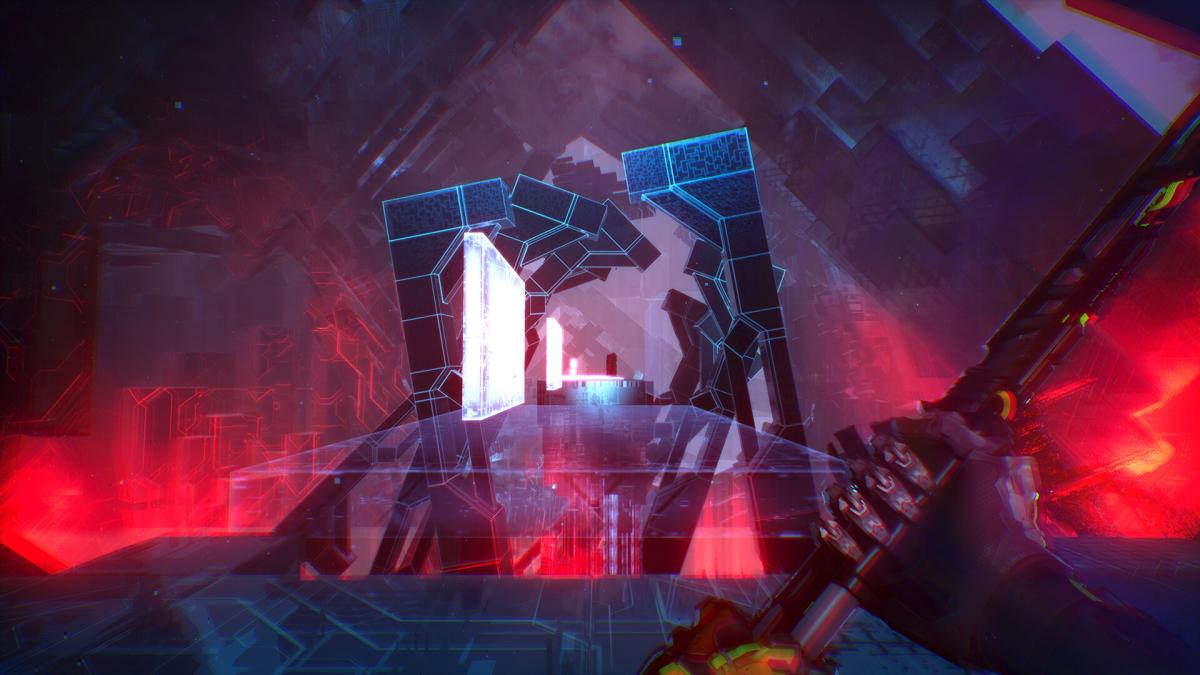










Published: Oct 11, 2023 02:49 pm