Payday 3 is best when played with a team, for the high chaos potential and group shenanigans if nothing else. Of course, some heisters would rather take on the missions solo or without the backup of their crew.
Payday 3 offers the chance to embark on missions without any human-controlled characters. Though the game is meant for four people, you can still try to take on some missions solo (or as close to that as the game lets you).
Here’s how to dive into Payday 3 without other players.
How to play Payday 3 solo online (with bots)
If you don’t want any player-controlled teammates, you can play Payday 3 solo online by closing your lobby when you launch a heist. You can select your matchmaking parameters when you’re making your own lobby, so you can set the game to invite-only if you don’t want anyone joining in on you mid-mission.
This will close off your team to any other players, but you’ll still need to do a mission with three other bots. They generally won’t get in your way much as long as you can be stealthy, though. They sit outside the Ashton Fine Jewelry whenever we do our stealth runs of Dirty Ice to farm XP, and they’ll even ping nearby cameras or guards on occasion. They can help revive you and get you back on your feet after being hit by a Cloaker, which also comes in handy.
Doing this comes with a few caveats, though. It’s not a “true” solo mode since you’ll have bots with you, and it requires you to still have a working online connection—a running theme in the game.
Can you play Payday 3 solo offline?
There is no way to play Payday 3 offline, at least not at launch. The game has an always-online feature, which means you need to be connected to the servers to play. This can be a heavy drawback whenever Payday 3 experiences server issues, including problems with matchmaking. Players have requested this feature for a myriad of reasons, but being able to play whenever they want is certainly high up on the list.
If you’re experiencing issues with Payday 3‘s connections, the best course of action is to keep your eyes on official channels, including the game’s official support page or social media profiles. Doing this won’t let you play offline, but it could give you an idea of how severe the problem is. Starbreeze usually addresses server issues, so official communications could let you know if the game is undergoing planned downtime or if you’re better off booting up something else while you wait.


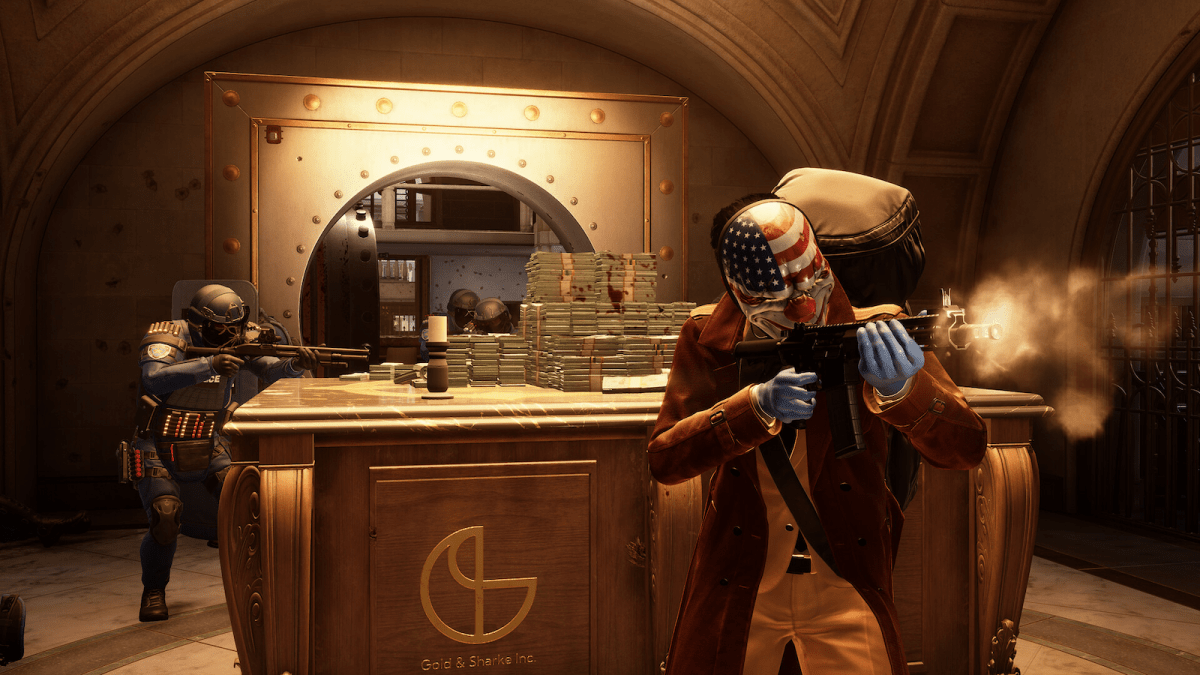
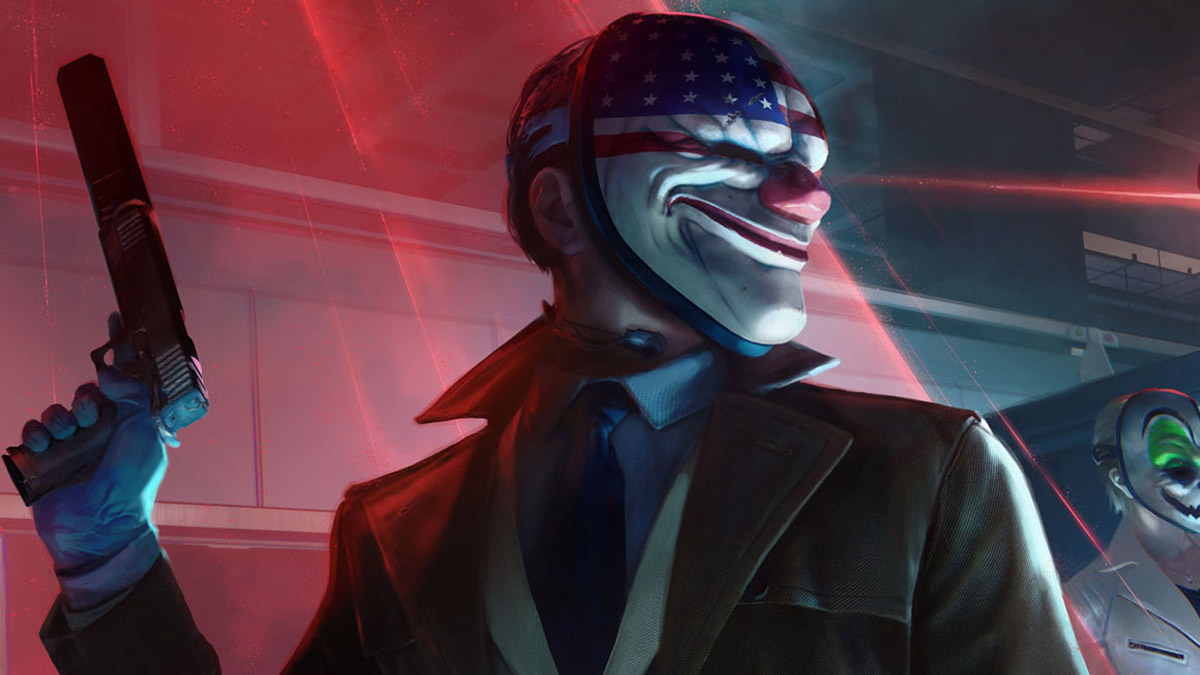




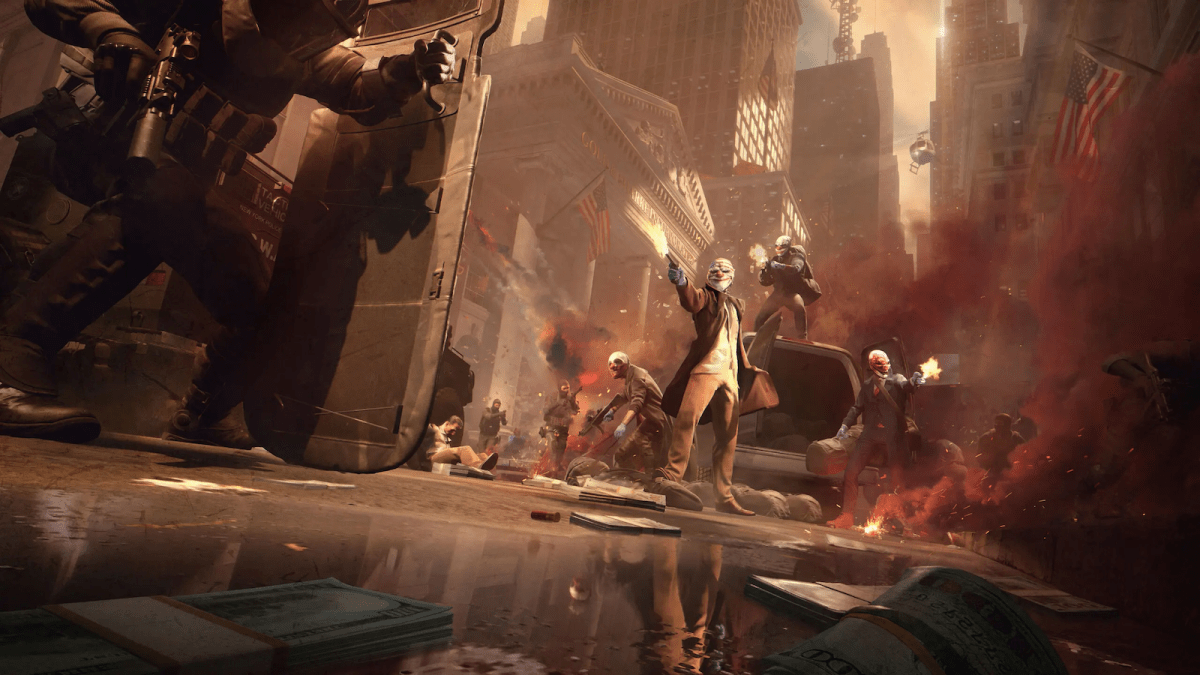
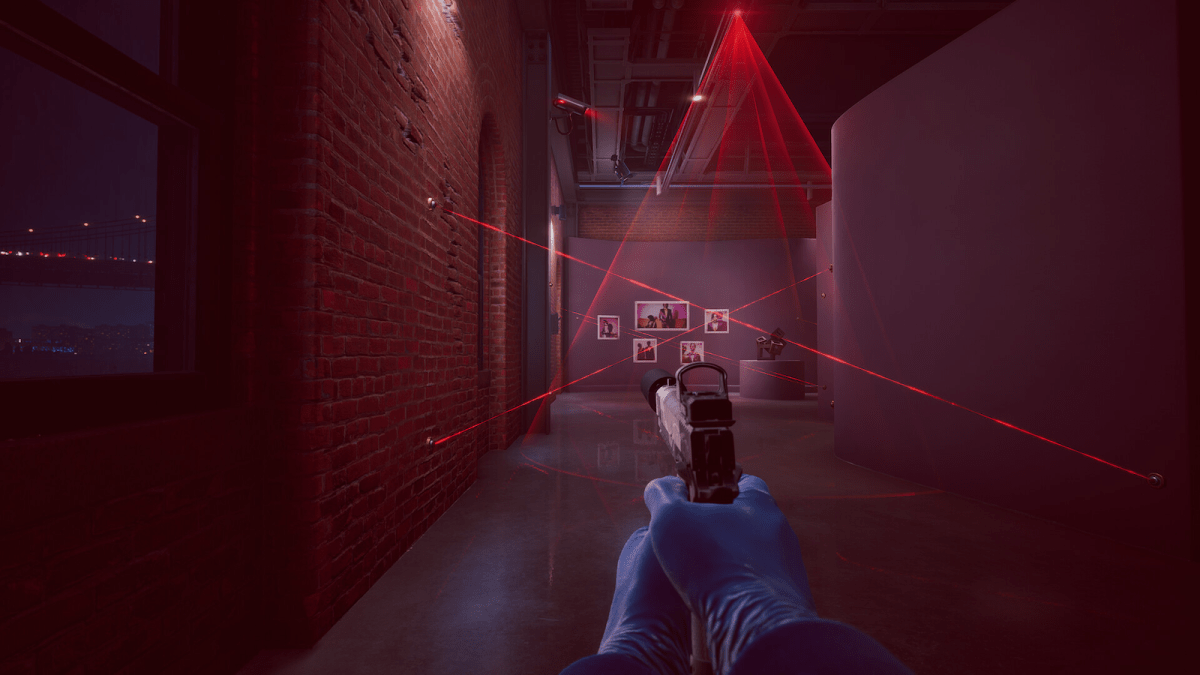
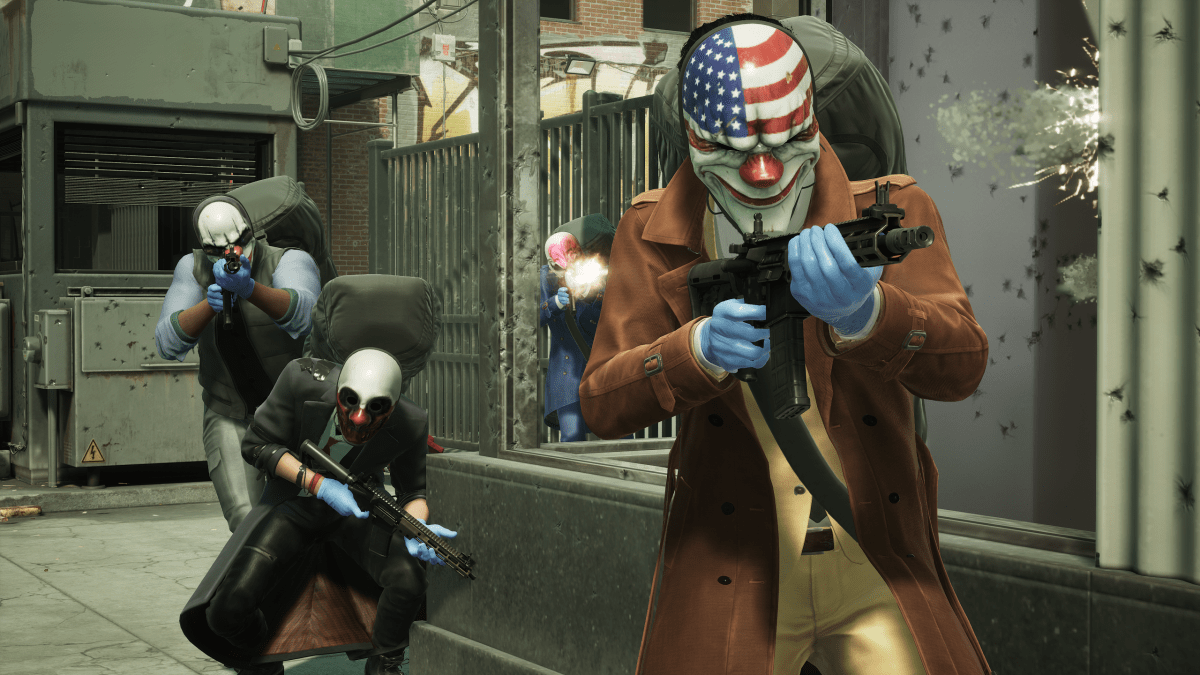

Published: Sep 21, 2023 04:13 pm