Hitting the streets and challenging others to online skirmishes in NBA 2K24 is one of the biggest joys for fans of the franchise. In rare circumstances, however, you might find that the Neighborhood is closed, which happens when the servers go down.
When NBA 2K24’s servers are offline, you’ll lose access to all online functionality and be unable to play any multiplayer game modes. Playing with friends and versus others is half of the fun in any sports game, so you’ll naturally want to hop back online as soon as possible.
If you want to be one of the first players to log into NBA 2K24 after its servers are back online, you’ll need to keep a close eye on its server status. Here’s how you can do just that.
How to check NBA 2K24’s server status
Luckily for NBA 2K24 fans, the developer has a dedicated website that tracks the game’s status on all platforms.
- Visit NBA 2K’s Game Status website.
- Check NBA 2K’s Twitter page.
- Check 2K’s official Twitter account as the developer sometimes shares updates there.
- Community platforms will also have valuable information regarding server outages. Fans also report their experience regarding NBA 2K on Downdetector and NBA 2K’s Reddit community. If there are many users reporting server-related errors on these platforms, you’ll know that NBA 2K’s servers are down.
If you’ve verified that NBA 2K24’s servers are down through one of the steps above, you’ll need to wait for 2K Games to deploy a fix before the servers come back online.
What if NBA 2K24’s servers are online but you can’t play the game?
With NBA 2K24’s servers running at full speed, you should be able to access all of the game’s services without any errors. If you can’t access NBA 2K24 while its servers are online, there might be something wrong with your home network.
When that’s the case for me, I generally perform a router reset and change my DNS servers to ensure all is good on my side. As an alternative, you can also try connecting your gaming device to your phone’s cellular internet through its hotspot feature and try logging into NBA 2K via a completely new internet connection.
If you succeed in logging into NBA 2K24 via a hotspot, then you should call your ISP and ask them to check everything on their end.







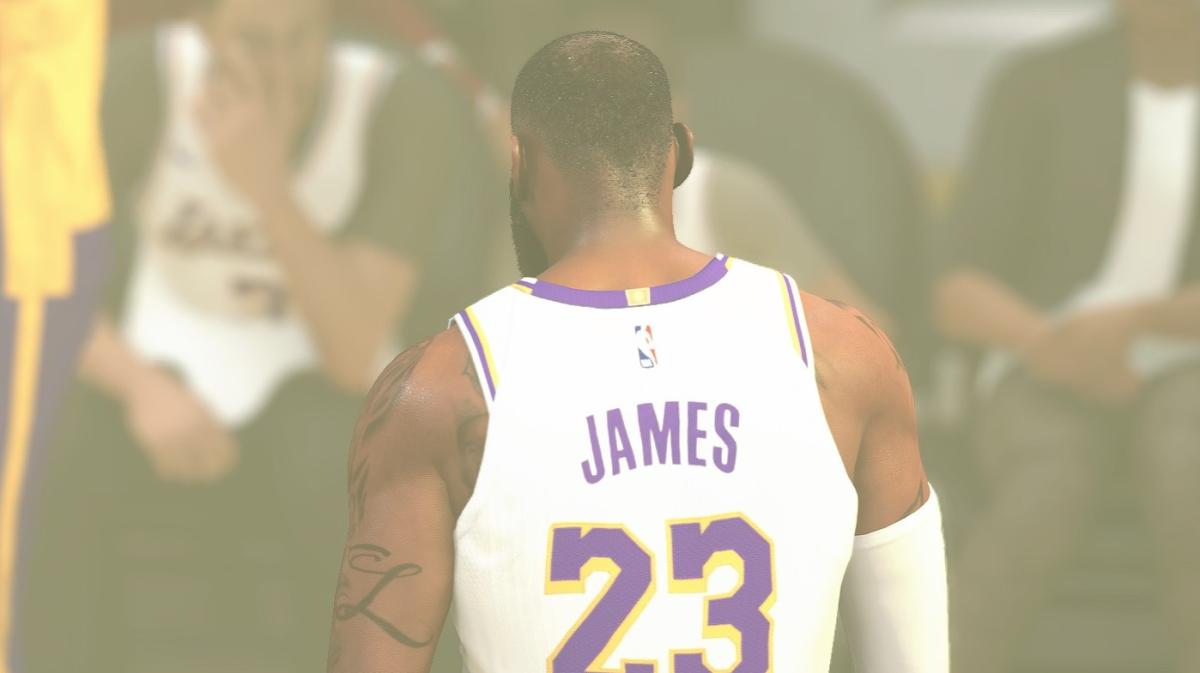




Published: Sep 8, 2023 07:53 am