Madden 24 provides players in Ultimate Team ways to upgrade some of the cards in their collection but the game does not make it clear how to put Front Page Tokens to use.
The Headliners set is the first program live in Madden 24 and provides a wealth of special cards that can be packed or earned by completing sets.
For many players, Front Page Headliners will be the first of these cards that will be picked up and, while they don’t start with a great rating, they can be upgraded consistently to provide a massive boost.
Here’s exactly how you can do that to create a game-winner in your team.
How to use Madden 24 Front Page Tokens
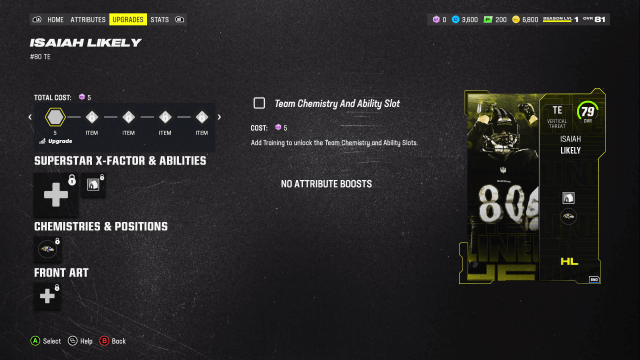
Front Page Tokens in Madden 24 Ultimate Team are used to upgrade the Front Page Headliner player, who starts at 79 OVR but can be raised to reach 85 OVR.
To get your Front Page Headliner, you need to reach Level Two of the Headliners Field Pass. Once you have done that, you’ll have a choice between eight players to add to your team.
To upgrade these players to their maximum overall, you need to use Front Page Tokens. Like the Front Page Headliner, these are awarded in the Headliners Field Pass at levels two, six, 10, and 14.
Before you start to use the Front Page Tokens to upgrade your player, however, you will need to complete the first upgrade which requires five Training Points.
Related: Madden 24 Ultimate Team Platinum quicksell values
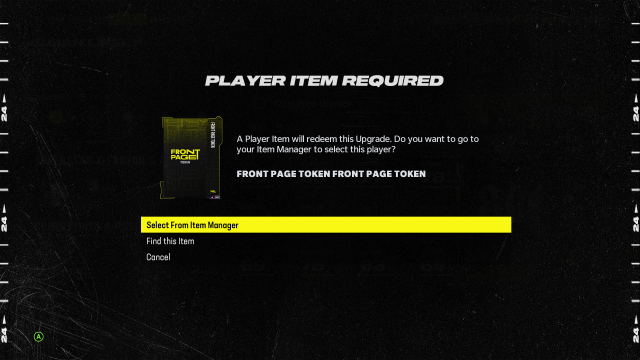
To upgrade your player, head to your binder and navigate to the player. You can either move through the ratings until you reach the cards in your possession that are 79 OVR or use the filter settings on the left-hand side to select Headliner cards.
Click on the player and navigate to the upgrade screen. Here, you can see the upgrade options, how the card will improve, and what you need. For the first upgrade, click the button and confirm you want to use five Training Points.
When using the Front Page Tokens, you will be taken to the item select screen after selecting the upgrade button and you’ll then need to navigate to the relevant token and select it.
This process can be repeated until you have hit the maximum OVR rating for the Front Page Headliner card.









Published: Aug 17, 2023 09:54 am