The “Connection to IWnet” prompt has been keeping Modern Warfare 2 (2009) players out, and leaving them dreaming of a showdown on Rust. Fortunately for gamers, there are fixes, but there is a chance the issue can be unfixable for a period of time.
MW2’s server has been infected with worm-like malware that spreads from player to player. All gamers who’ve connected to the particular server are infected and spread it after moving to the next.
For this reason, the first step is simple. Make sure you go through all of these options and with any luck, you’ll be back grinding MW2 in no time.
How to fix ‘Connecting to IWnet’ in MW2 2009

1) Check CoD Updates Twitter account
The very first step is checking if MW2 is down. Because of the severity of the virus, the developers have taken servers down for maintenance. This could be the reason why you’re struggling to connect. If not, check the next steps.
2) Restart MW2 and your PC
Restarting any device or program is a surefire way to quickly fix an issue. This has been a method since the dawn of man, and will likely be around until we’re all gone. This includes restarting your router. Some players have said this method works, and it’s worth trying.
3) Verify the Integrity of the Game Cache
For the small percentage of CS:GO gamers reading, you’ll be very aware of this method. Completing these steps will check if there are any corrupted files that need to be removed.
To do this, go into your Steam Library and locate MW2 (2009). Once you’ve done that, right-mouse-click it and go to “Properties”. From here, click “Installed Files” and then press “Verify Integrity of Game Files.”
This will immediately check your MW2 files and take a few minutes.
We’ll share more fixes as they become available too.


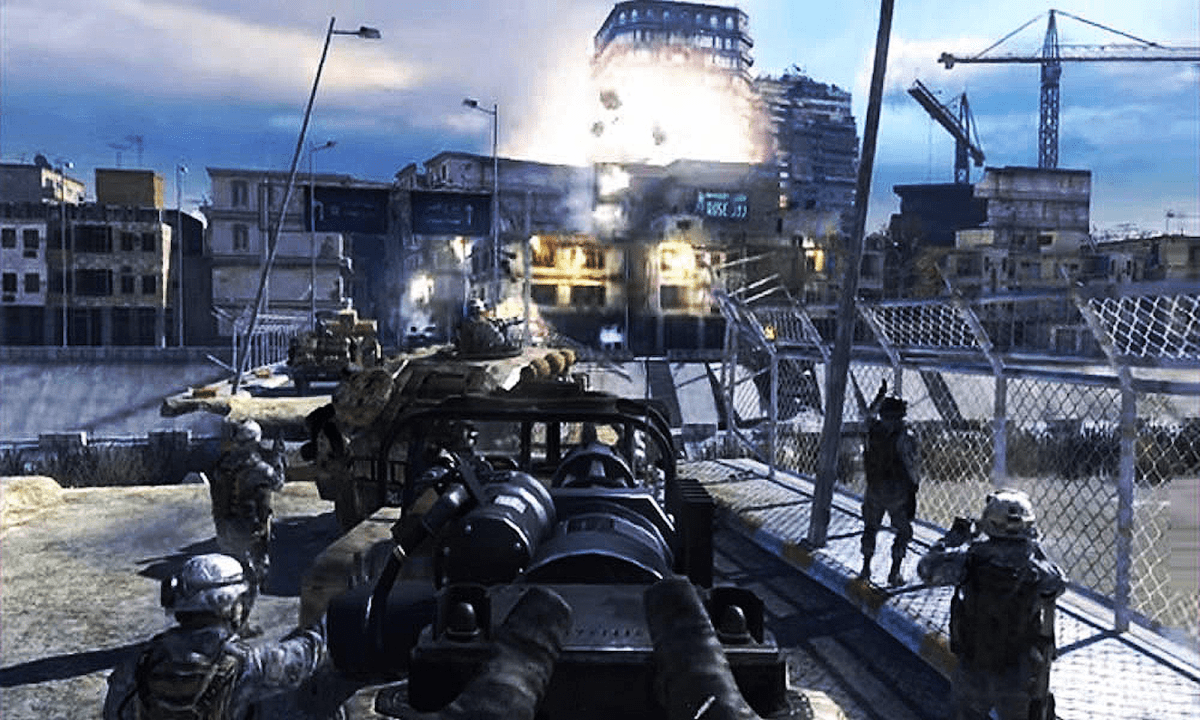

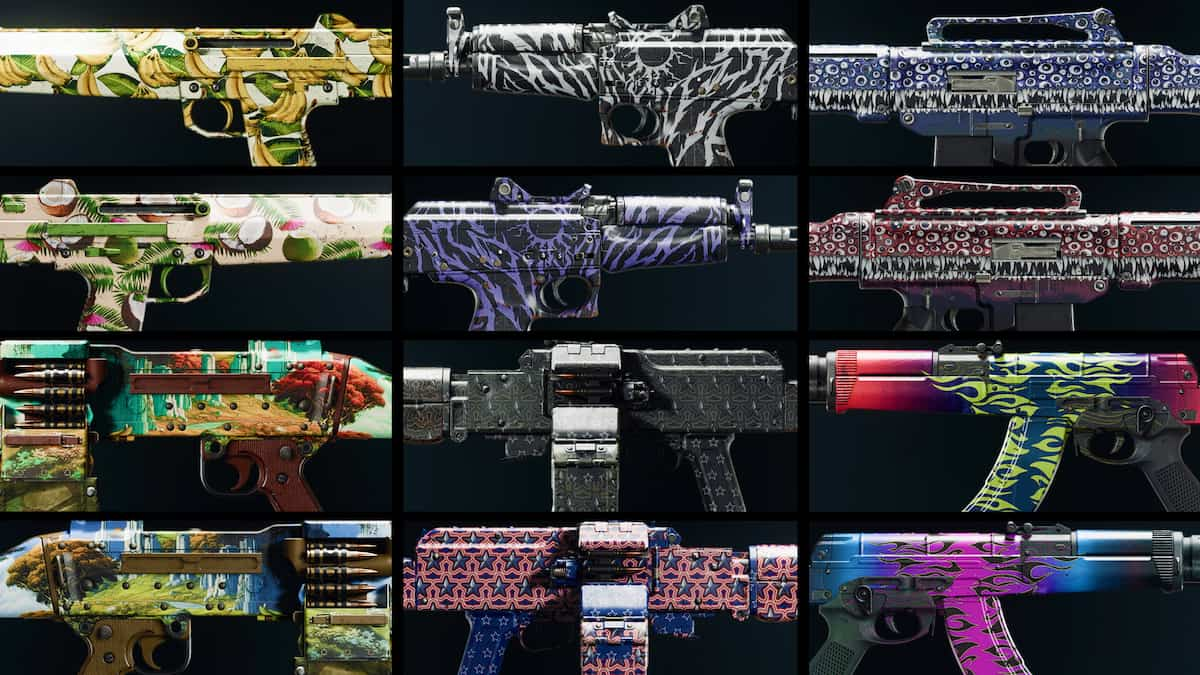








Published: Aug 2, 2023 01:03 am