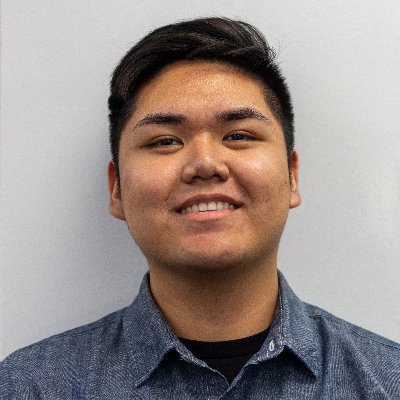With the start of the 2023 Apex Legends Global Series Split Two Playoffs rapidly drawing near, Respawn Entertainment has unveiled its latest limited-time Twitch drop promotion to entice fans of the scene.
While the ALGS’ second LAN event of 2023 is set to have plenty of reasons to watch in itself—including seeing the champion of Split Two be crowned—this campaign appears primed to put the finishing touches on encouraging Apex fans to tune in live.
For those looking to score some free exclusive cosmetics while watching the Split Two Playoffs, check out the guide below for everything you need to know about the latest Apex Twitch drops.
All ALGS Split Two Playoffs Twitch drops and how to get them
From July 13 to 16, ALGS fans can watch and earn four exclusive cosmetics after logging the following watch time each day on participating Twitch channels:
- July 13 (60 minutes): “Charbroiled” R99 skin
- July 14 (60 minutes): “Fiery Fractals” Wraith skin
- July 15 (60 minutes): “Ratting” holospray
- July 16 (60 minutes): “Predator” weapon charm
To receive a drop from the list above, you’ll need to be watching on the correct day and for the correct amount of time.
Although the action will also be streamed on the official Apex Legends Esports channels on YouTube and Steam, those looking to earn the drops will want to stick to playapex and all official watch parties and broadcast partners on Twitch with the tag “DropsEnabled.”
Related: How to watch the 2023 ALGS Split 2 Playoffs
Of course, there’s also the matter of linking your EA account to your Twitch account to be able to earn progress for the drops in the first place. In short, you’ll need to be able to access both accounts so that you can link them together at ea.com/twitchlinking.
Once your accounts are successfully linked, you should see “Electronic Arts” listed under “Other Connections” in your Twitch settings, and you’ll be able to start earning and redeeming Apex Twitch drops straight to your inventory.