Anyone who’s played Call of Duty in recent years has likely experienced packet burst in games like Modern Warfare 2 and Warzone 2—and it’s quite annoying.
Packet burst always seems to happen at the most inopportune times when you’re trying to clutch a round 11 in Search and Destroy in MW2 or during the final few circles of a battle royale game in Warzone 2. So it’s important to know what it is and how you can fix it to avoid being a detriment to the squad.
Here’s everything you need to know about packet burst in MW2 and Warzone 2.
What is packet burst in MW2 and Warzone 2?
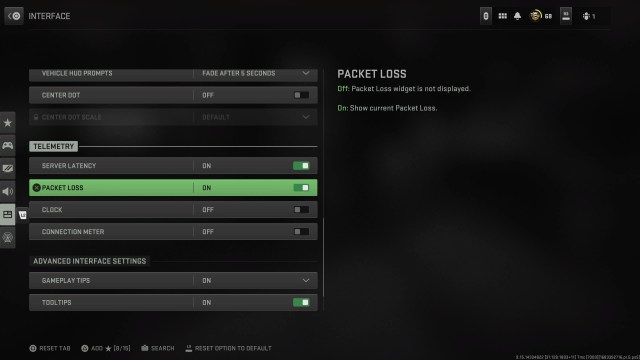
Packet burst in MW2 and Warzone 2 is a problem tied to network issues on your end or the game servers. A packet is a group of information that’s sent between your PC or console to the game’s servers, and vice versa. When you’re experiencing packet burst, it’s due to some kind of issue with the connection.
When you’re having packet burst issues, you will feel it in your gameplay with issues like lag, desynchronization, and delays between what inputs you’re using on your controller and when it appears in-game. You can feel the effects of packet burst when you’re 100 percent sure that you’ve killed an opponent, but the shots somehow didn’t connect.
In MW2 and Warzone 2, packet burst is shown in-game with an image of three orange squares stacked on each other, as pictured below. It will also say “Packet Burst” in orange letters next to the player’s mini-map while in a match.

Thankfully, there are some steps you can take to try and mitigate the packet burst issue in MW2.
How to fix packet burst in MW2 and Warzone 2
Turn off On-Demand Texture Streaming in Settings
Your internet connection might not be strong enough to handle MW2’s On-Demand Texture Streaming feature, which helps the game look better graphically but may be causing your packet burst or packet loss problems. Here’s how you turn it off:
- Open up the game settings.
- Move to the Graphics tab.
- Look for On-Demant Texture Streaming which is located under the Details & Features Settings as in the screenshot below.
- If this option is enabled, simply turn it off and you’ll be able to notice the difference after a couple of matches.
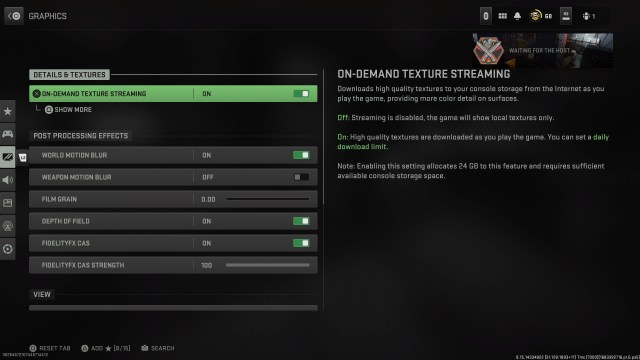
Check for Call of Duty server issues
CoD may be undergoing some server problems, too, at which point the packet burst and packet loss may be completely out of your control. Make sure to check Activision’s support page and the CoD server status website to check if the games are having issues.
You can also check the statuses of Battle.net, Steam, PSN, and Xbox—whichever platform you play CoD on—to see if they’re having problems of their own. Downdetector is a good website to see where errors are popping up across the internet.
If there are server issues abound, the only thing you can really do is report them and wait until the developers push a fix so you and other players can enjoy MW2 and Warzone 2 again.
Check your internet connection
If you already had the above setting turned off, the problem may lie with your internet connection. If you’re having an issue with your download and upload speeds, or if multiple people in your house or area are all using up the internet at the same time, packet burst could be prevalent.
Use your favorite internet connection test website, such as Fast.com or Speedtest.net, to make sure your speeds are up to snuff.
If your connection continues to have issues and you keep experiencing packet bursts in MW2 or Warzone 2, you could follow the steps below to try fixing it:
- Reset your console or PC.
- If the packet burst persists, reset your internet modem by unplugging its power cable.
- Wait about 30 seconds and turn on your internet modem again.
- Should the issues persist, it’s better to contact your ISP for support.
This section is sponsored by ExitLag.
If you’re experiencing lag, disconnects, high ping, or stuttering in COD Warzone, try ExitLag now, it reduces lag spikes and packet loss and has an FPS Boost feature! Unlike your ISP, ExitLag uses multiple routes simultaneously for a stable and high-performance connection. With thousands of servers worldwide, it guarantees a reliable connection from anywhere. ExitLag optimizes your connection in real-time for better in-game performance and FPS. It’s the go-to solution for gamers dealing with lag, packet loss, or ping spikes. Use this link, try ExitLag for free, and subscribe to the annual plan for up to 44% OFF!




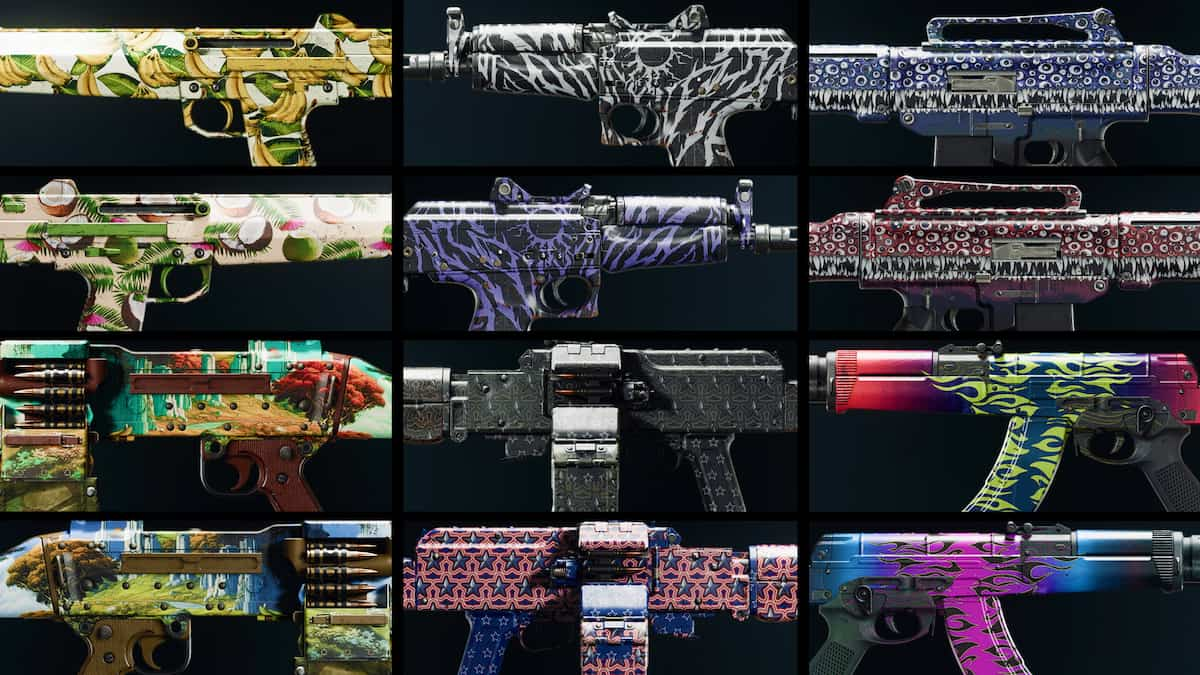









Published: Nov 3, 2023 09:28 am