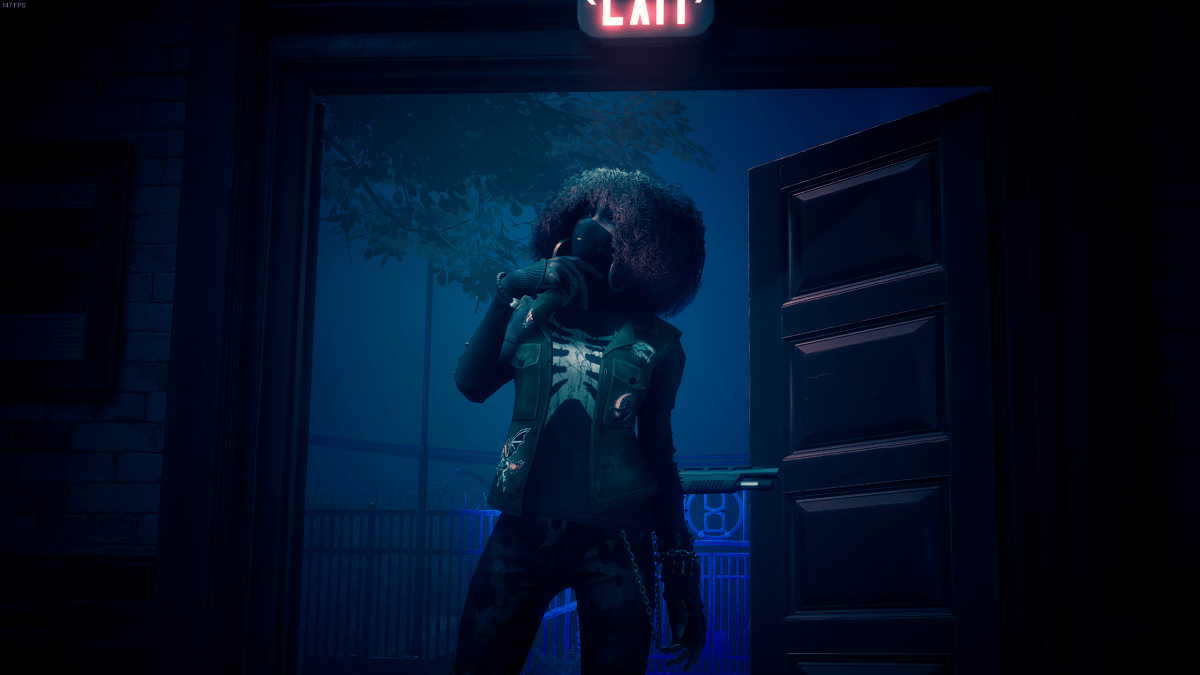There are four different characters in Redfall that you can pick from, all possessing unique personalities, skills, and voice actors. In addition to all of those unique qualities, the characters also feature different customization options.
These customization options allow players to deck their character out in full outfits or mix and match from different sets of clothing. Players are able to customize their character’s head, torso, pants, and backpack. Each character starts out with a predefined outfit, but players can unlock more choices by looting and completing quests in Redfall.
Related: Best settings to improve performance in Redfall
If you want to see exactly how to take advantage of this customization in Redfall, check out our guide below.
Customizing your hero in Redfall, explained
The process of customizing your character is quite simple. All you need to do is visit the loadout menu in Redfall, which can be done by pressing “I” on keyboard and Options on controller. At the loadout menu, your character will be standing in the middle of the screen. Click on your character to transition to the customization menu, where you can select what you want to change about your character’s aesthetic.
Related: How to clear red mist in Redfall
If you click on “Outfit,” for example, you can see all of the available full outfits you have unlocked for your character as well as the ones that are still locked. You can choose to select one of these outfits, or go back and deck your character out one aspect at a time. By clicking on any one of the other options, such as “backpack,” you can once again see all of the unlocked and locked items available for your character.
As you progress in Redfall, more and more customization choices will be unlocked. Since the game is a first-person shooter, though, you won’t ever really see your character’s outfit unless you’re in a cutscene or at the loadout screen.
Customizing your character’s appearance is more beneficial if you’re playing in multiplayer co-op since it allows your friends to see what you’re wearing.