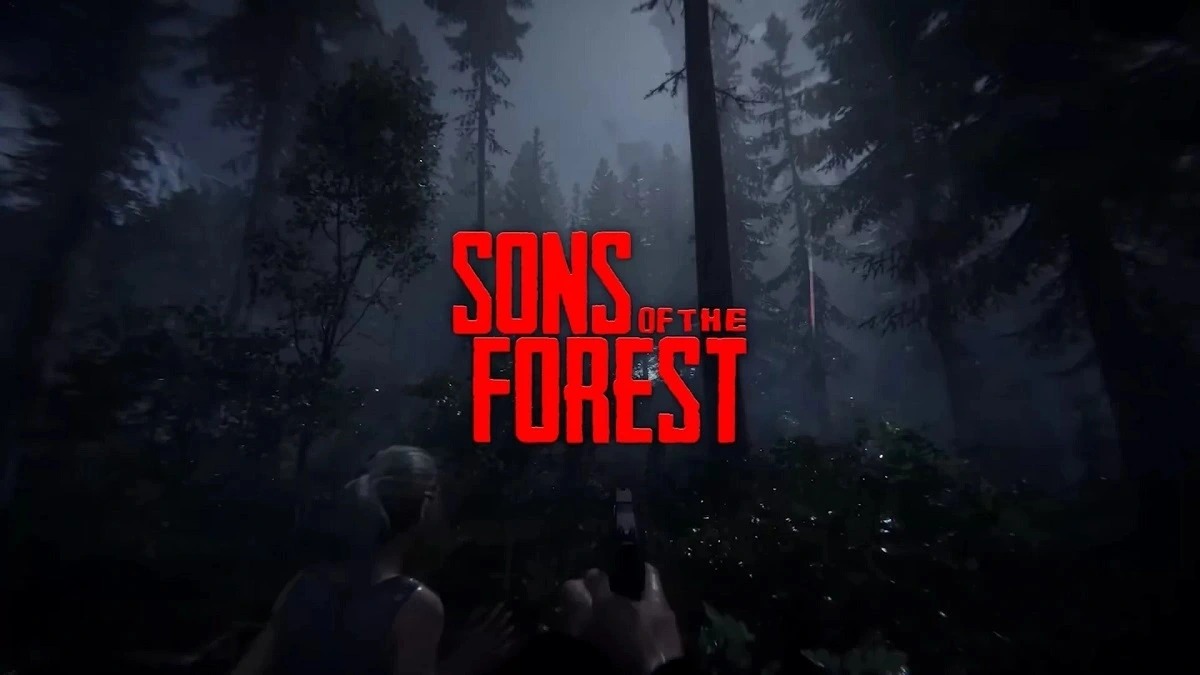The most recent update in Sons of the Forest has finally added the Nightvision Goggles to the survival game. No longer will players have to traverse around the dark with just their flashlight to see what’s in front or behind them. The Nightvision Goggles will allow players to see in the dark by lighting up their entire screen in a purplish hue.
But the developers have not made the Nightvision Goggles easy to find. Players likely won’t stumble upon them very quickly if they go and search for them with no real direction. So, to make the process easier, you can read the guide below and add the Nightvision Goggles to your inventory in Sons of the Forest with ease.
Getting the Nightvision Goggles in Sons of the Forest
The Nightvision Goggles are located in a cave on the southeast side of the central snowy mountain. The cave is directly near a small lake, which players can enter and then make their way through fairly easily. You can see exactly where the cave entrance is located below. The entrance to the cave is found at the southernmost icon on the map, while the Nightvision Goggles are found to the north of that icon.
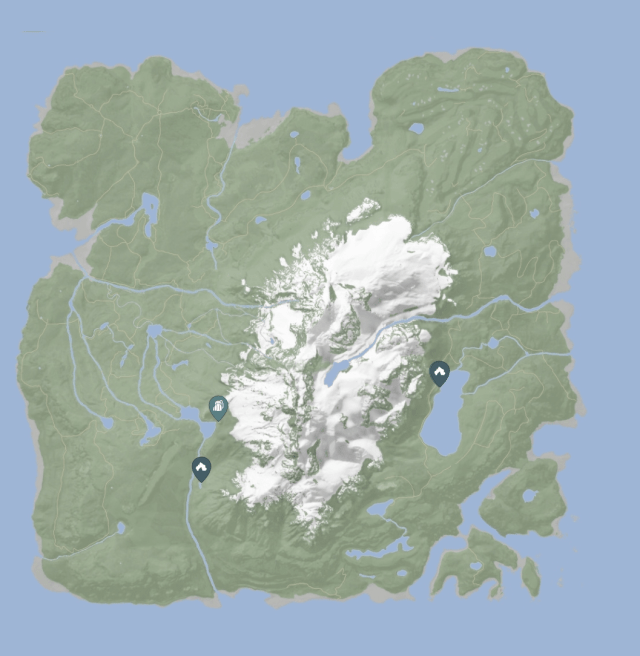
There will be some enemies inside the cave but all players have to do is keep following the linear path to reach the cave’s end, where they will eventually find a skeleton sitting on a chair. The skeleton will have the Nightvision Goggles on, and all you have to do is approach the skeleton, interact with it, and the goggles will be yours.
Related: How to build a spring trap in Sons of the Forest
You can immediately equip the Nightvision Goggles by going into your inventory and clicking on them. They are found right next to your binoculars in the inventory. With the goggles equipped, you will be able to see at night and have both hands free since one of them is no longer being occupied by a flashlight.