In a competitive battle royale like Fortnite, knowing your opponent’s location can be crucial as you can plan accordingly to fight or flee. There’s a way to visualize footsteps that makes it much easier than anticipating and listening to audio cues.
Epic Games has added an accessibility option in Fortnite that allows players to hear and see footsteps. Though the visual footsteps don’t appear on the ground and lead you directly to an enemy’s location, they let you know there’s an enemy around you. This is especially helpful if you don’t have the best audio setup, if there is a ton of noise in the background, or if you have difficulty hearing.
Knowing where your opponent is coming from is one of the most important elements of Fortnite. Not only does it give you an idea of what to expect so you can prepare, but you also gain the upper hand before a fight begins. While most players rely on their headsets or speakers to gauge where an enemy is based on the sound of their footsteps, some players have taken to using visual footsteps in Fortnite.
Here’s how to see footsteps in Fortnite.
How to turn on footsteps in Fortnite
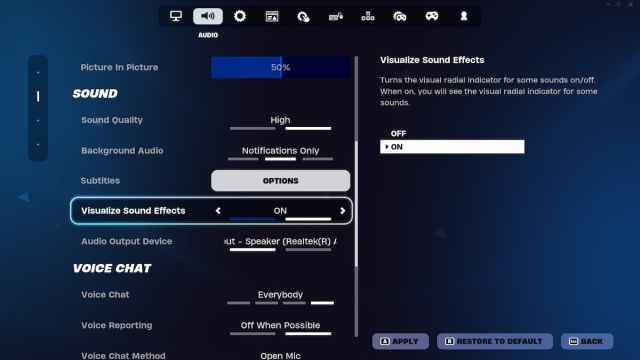
One of the most effective methods to identify an opponent’s location is to follow the direction from where you can hear gunfire during a match. While getting close to this location, you’ll hear footsteps of the players fighting nearby. Relying on audio cues can be tricky, so it is best to enable the footsteps option.
To enable this accessibility option, follow the steps outlined in the list below.
- Launch Fortnite and go to the main lobby screen.
- Click on your profile picture icon on the top right, and select the Fortnite Settings menu.
- Look for the Audio icon and select it to enter sound settings.
- In the Audio Tab, scroll down to the Visualize Sound Effects option.
- Toggle the feature “On” and click Apply to save the setting.
With the “Visualize Sound Effects” option enabled, you can see several combat elements that help give you the upper hand. For starters, a white ring appears near your crosshair when enemy footsteps are nearby. Similarly, you’ll notice a pair of white footsteps appear on the screen, signifying the enemy’s direction and movement trajectory.
In addition to that, however, you will also see different colored rings depending on what’s happening in your game of Fortnite. If you see a gold ring, a chest nearby. If you see an orangish red ring, gunshots or explosions are somewhere in the distance. With these new visual keys, your life should be much simpler when traversing the map and looking for kills in Fortnite.











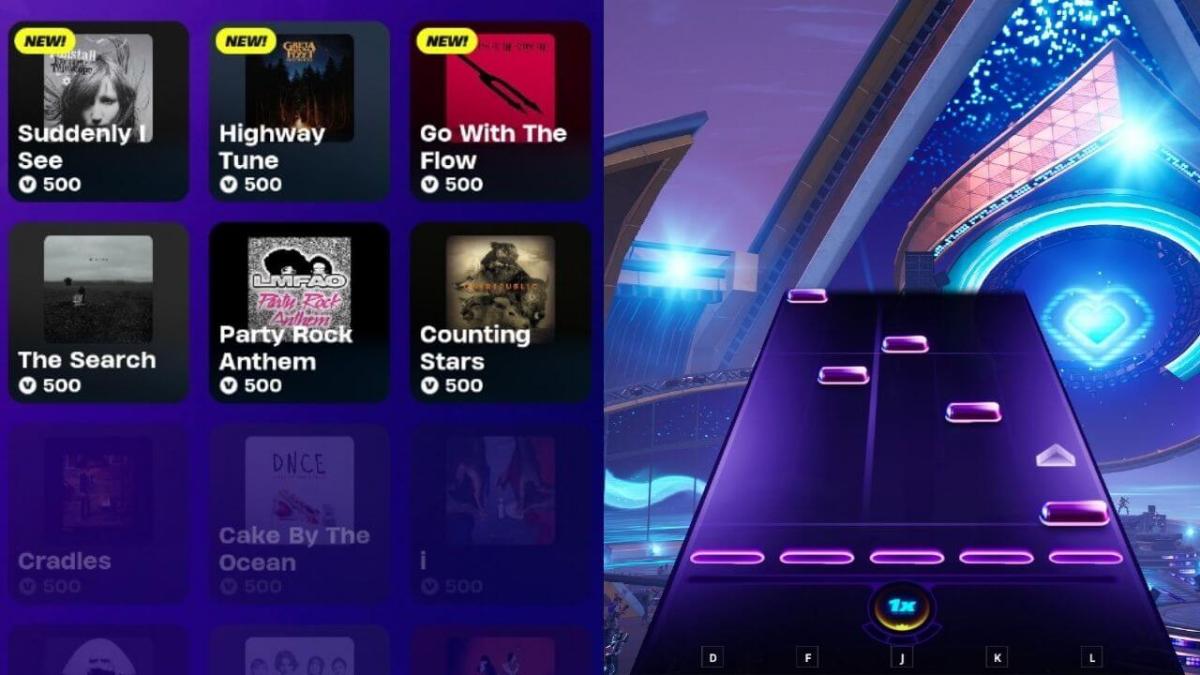

Published: Apr 17, 2024 04:03 am