Players can have varying tastes when it comes to sensitivity settings. What works for one player may feel off for another one. This means that only players themselves can find the perfect sensitivity setting for their game of choice.
Settling with a sensitivity setting can take hours, as you’ll need to test different combinations in practice lobbies. While players can always go old school and endure this process, there are tools, like Aim Lab, that can help them fasten the process.
In Dec. 2022, Aim Lab announced Sensitivity Finder, a new tool that focuses on helping players find their optimal sensitivity settings, and an excellent companion for first time PC players, or veterans testing out gaming mice.
Sensitivity Finder in Aim Lab is a feature designed to present players with ideal sensitivity settings for their habits. The aim trainer asks players various questions ranging from their mouse DPI and game of choice.
The app then asks users to play through various aim training drills to come up with the best possible sensitivity settings. At the end of the whole process, players will have the option to directly apply their new settings or decline the proposed layout to start over again.
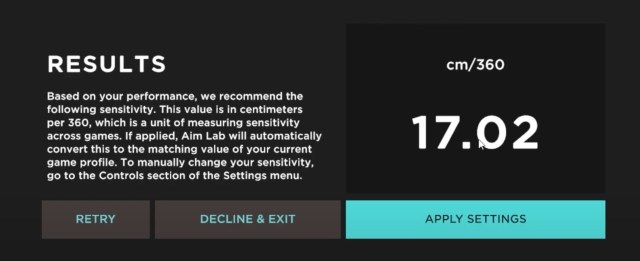
Though the Aim Lab Sensitivity Finder looks to be a great starting point, especially for beginners, its proposed settings may still need some additional work. After applying the suggested settings to your game, you can improve them further by making the necessary adjustments based on other in-game elements that Aim Lab can’t account for.













Published: Mar 13, 2023 09:01 pm