Certain content in Pokémon Go is released through special codes that can be redeemed by players in the game. This is a process that can be confusing depending on the device you use or the content involved, so here is how you can redeem a code in Pokémon Go.
Typically, an offer code for Pokémon Go will involve items, bonuses, or even Timed Research tasks that Niantic releases for various reasons. Sometimes this content is locked to specific regions, but most of the time any player can redeem a code to get these special rewards.
This is most commonly used around big events, such as Pokémon Go Tour: Hoenn, where the developers can give out special items and rewards to players around the world who might not be able to participate in physical events or just want more content.
Related: Pokémon Go Tour: Hoenn full event schedule
How to redeem a content code in Pokémon Go on Android
There are four distinct ways you can redeem a code in Pokémon Go, though only one of them is actually done through the app itself.
If you have an Android device, you can follow these steps to simply redeem your content code in the Pokémon Go app.
- From the overworld, tap the Poké Ball icon that takes you to your main menu.
- Click the shop button.
- At the bottom of the shop menu, you should see an option to enter an offer code into a text box.
- After you type out the code you wish to redeem, tap the large “Redeem” button and you should receive access to your rewards.
How to redeem a content code in Pokémon Go on Apple/iOS
Due to a number of factors, namely Apple’s App Store rules, you can’t just redeem a code within the Pokémon Go app on your iPhone, iPad, or other iOS devices.
Because of this, you will need to redeem the code from a browser, which isn’t that hard as long as you know your Niantic log in credentials.
How to redeem a content code in Pokémon Go on a PC browser
Regardless of your device, you can also simply head over to the official Niantic website, log in with the account you use for Pokémon Go, and redeem the code from there. Here are those steps.
- Visit the Niantic website.
- Log in using the same account you have linked to your Pokémon Go account.
- Enter your offer code.
- You should have access to your code content after redeeming them once you restart your game.





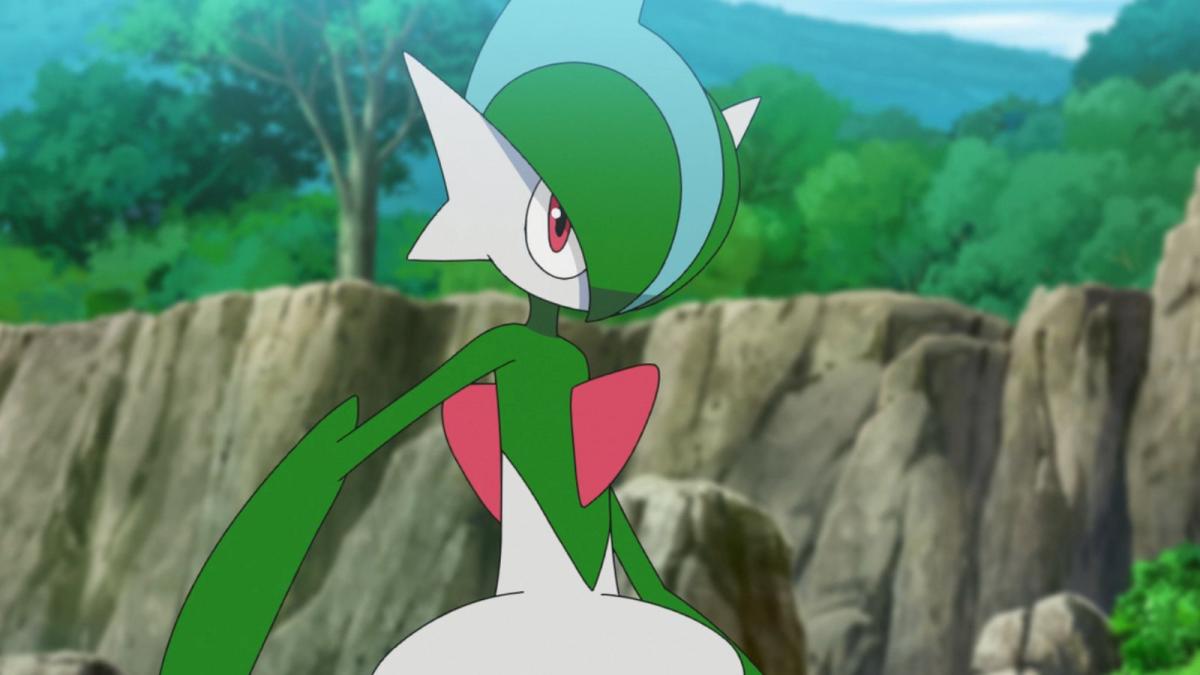



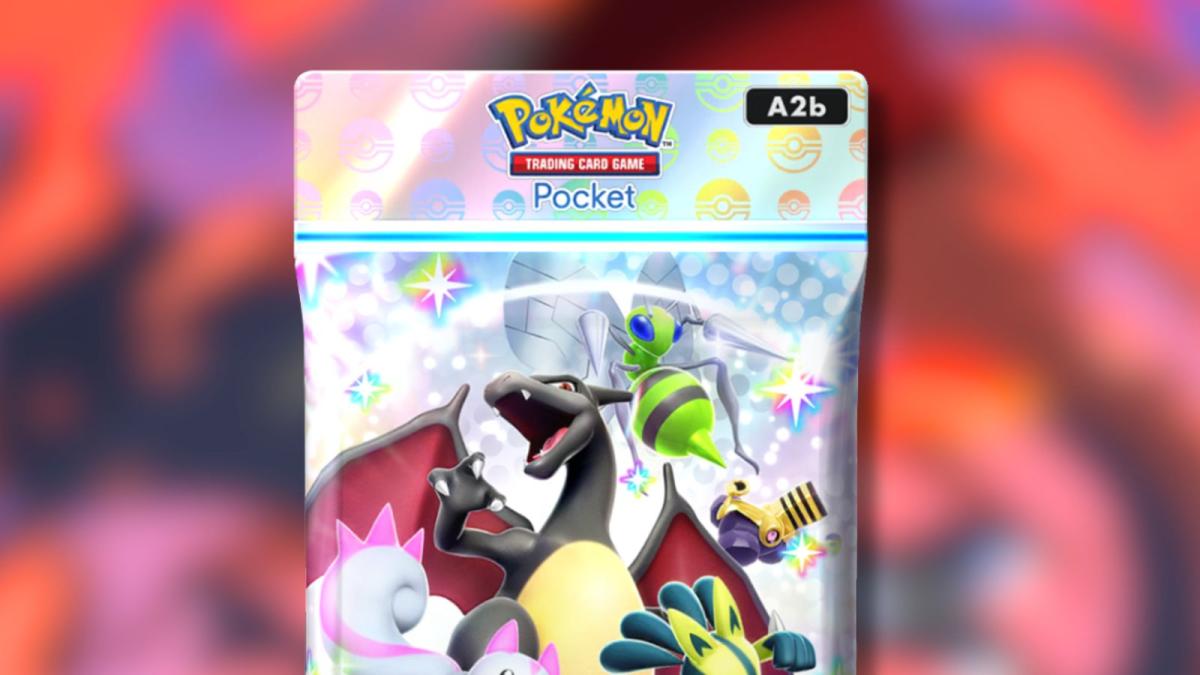


Published: Feb 18, 2023 06:38 pm